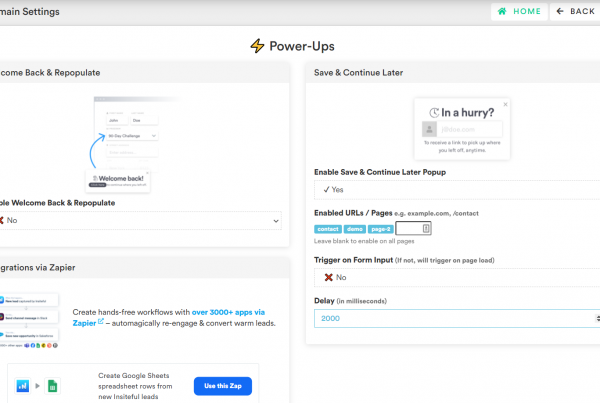Once you’ve started successfully installed Insiteful on your website to track form abandonment & capture leads form partial entries, the next step is to nurture and convert recovered leads.
Insiteful makes lead recovery effortless: automagically re-engage prospects that drop-off via email follow-up – choose from our library of template sequences or customize your own. There are a few different ways you can automate email follow-up with Insiteful:
- Native email follow-up:
To use Insiteful’s built-in automatic email follow-up functionality, go through the Follow-Up Guide, which walks through the steps to enable Insiteful to automatically send follow-up drip emails on your behalf.
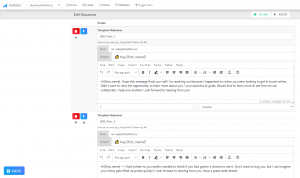
- No-code CRM integrations:
If you already have sophisticated follow-up workflows set up in your CRM, you may prefer to sync leads from Insiteful to your customer management software and configure email sequences from there. Insiteful makes this easy thanks to our no-code integrations with leading CRMs such as HubSpot, Salesforce, Podio and more.
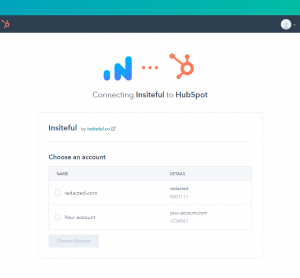
- Zapier integrations:
If you use another email provider (ie. MailChimp, SendGrid, etc.), you can use Insiteful’s official Zapier app to automatically sync recovered leads to your mail merge software of choice.
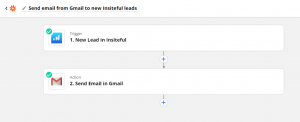
Bonus Tip: Be sure to check-out how you can add recovered leads from abandoned forms to your remarketing ad campaigns (read more here).
Was this post helpful?
Let us know if you liked the post. That’s the only way we can improve.