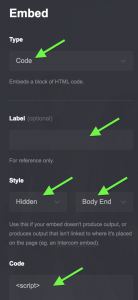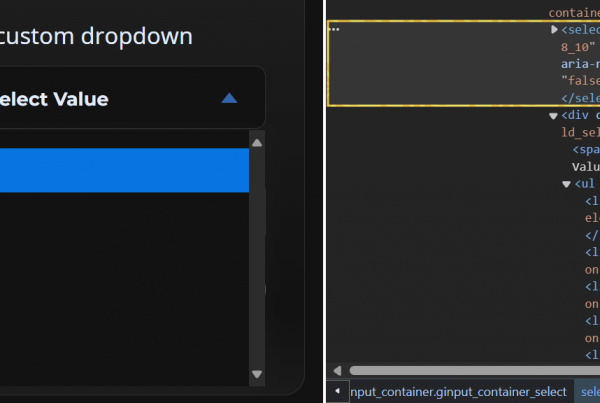Insiteful can help you track form entries and more from virtually any web form in just a few clicks. Apart from helping you capture 100% of leads that fill out your forms, our plug-n-play solution also enables you to increase your conversion rate with power-ups (i.e. save & continue later), auto follow-up, and smart insights (i.e. confused / abandoned form fields).
Carrd is a platform for building simple, responsive, one-page sites for pretty much anything, whether it’s a personal profile, a landing page with a MailChimp signup form, or something a bit more elaborate. Carrd includes support for a variety of forms: from contact forms to signups via Mailchimp, Revue, etc.
You can track any such forms created with Carrd.co by following the usual method for tracking web forms with Insiteful, but we’ve included some specific instructions below for your convenience.
Automagically uncover more leads from your website: capture & convert 100% of the users that start to fill out your Carrd.co forms — even those that don’t finish. There’s nothing more disheartening than missing out on a potential opportunity due to form abandonment or website drop-offs; Insiteful is here to seal the leaks in your funnels.
Learn more about how-to easily track, optimize & convert more leads from your Carrd forms — start capturing form-fill data with Insiteful. In just a couple clicks, your website could never miss another lead.™
We’ll show you here how to track partial entries and incomplete submissions from any Carrd form below. That said (generally speaking), these instructions should work for any web form (even those built outside of Carrd or with vanilla HTML)
How to track Carrd forms with Insiteful
How-to track partial entries & leads in Carrd with Insiteful
- Add your website: Just login to Insiteful & visit the Domains page and add your website where indicated in the screenshot below.
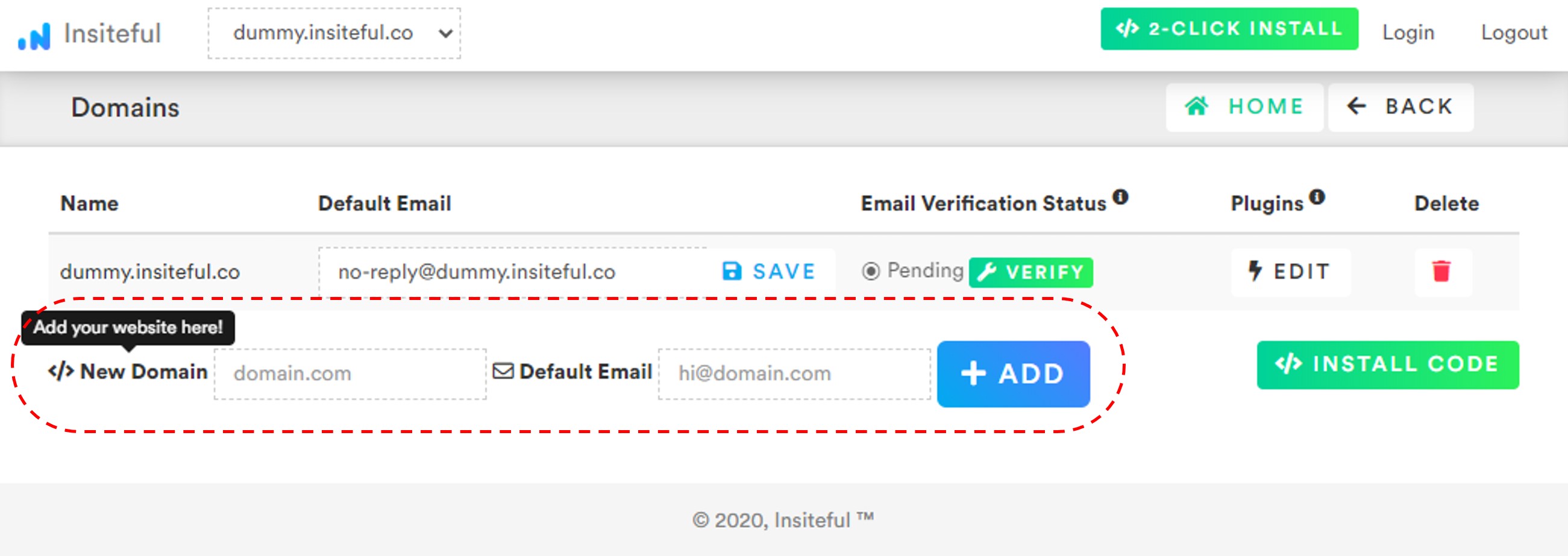
- Insert embed code: In order to install Insiteful on your Carrd.co website, you’ll need to add an “Embed” element (as pictured below) where you will paste the one-line form tracking code provided by Insiteful.
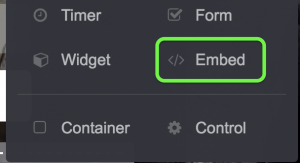
- Install code: Simply copy & paste the code from the Install page into the “Code” section of your Embed element. For styling, choosing “Hidden” and “Body End” will usually generate the best results. That’s all there is to it: you’re now capturing abandoned forms & partial leads on your Carrd.co website!