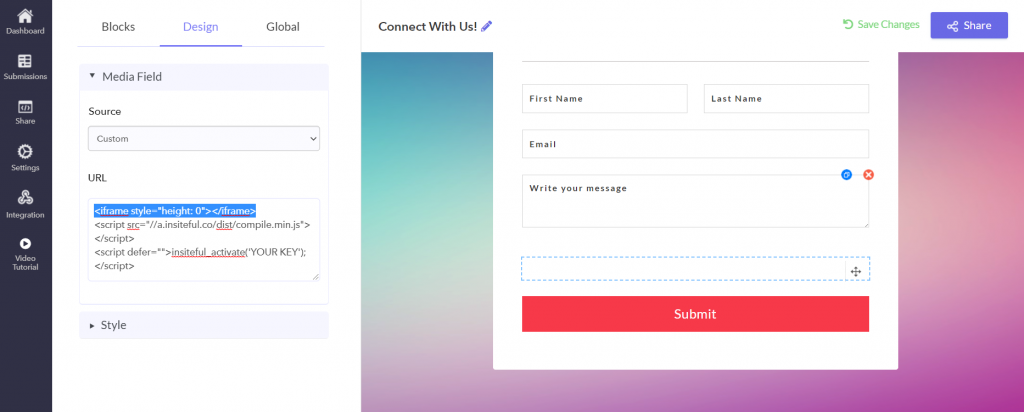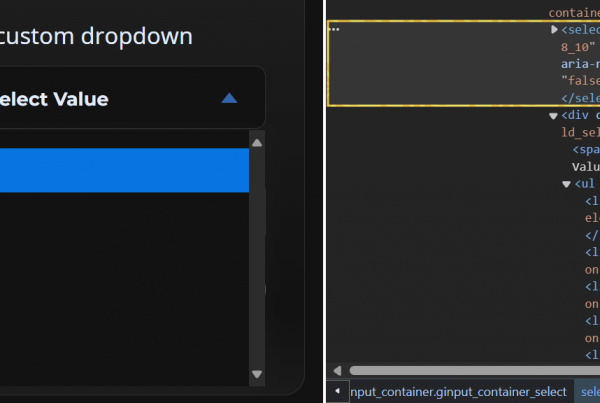Insiteful can help you track form entries and more from virtually any web form in just a few clicks. Apart from helping you capture 100% of leads that fill out your forms, our plug-n-play solution also enables you to increase your conversion rate with power-ups (i.e. save & continue later), auto follow-up, and smart insights (i.e. confused / abandoned form fields).
You can track any forms created with Pabbly Forms with the usual method for tracking web forms with Insiteful (also included below, for your convenience). However, before you get started, please make sure to read about the important additional step for Pabbly Forms to ensure you’re able to track your web forms accurately Insiteful — nothing complicated, just one additional line!
Want to save lead data from users that start to fill out your Pabbly Forms but don’t finish? It doesn’t have to be tedious. There’s nothing more disheartening than missing out on a potential opportunity due to form abandonment or website drop-offs; Insiteful can help you seal the leaks in your lead forms!
Before you get started with the how-to guide, make sure to complete the preliminary step below:
Troubleshooting Pabbly Forms + Insiteful tracking
By default, Pabbly Forms renders forms in iFrames when embedded in an external website or page — unlike most all forms, which are simply HTML elements (ie. <form>, <input>, <select>…) added directly to your webpage. Browsers limit the information shared between iFrames (ie. your embedded Pabbly form) and parent frames (ie. your website). Moreover, Pabbly Forms does not have a “custom HTML code” block where you can paste tracking codes, which is why it is can be tricky to track Pabbly forms & fields.
Fortunately, Insiteful has pioneered a simple workaround to track your existing Pabbly forms by adding just one line:
How to track Pabbly forms
- Add your website: Just login to Insiteful & visit the Domains page and add your website where indicated in the screenshot below. You will also want to add the URL of the Pabbly Form(s) you’d like to track (ie. https://forms.pabbly.com/form/share/loremipsum)
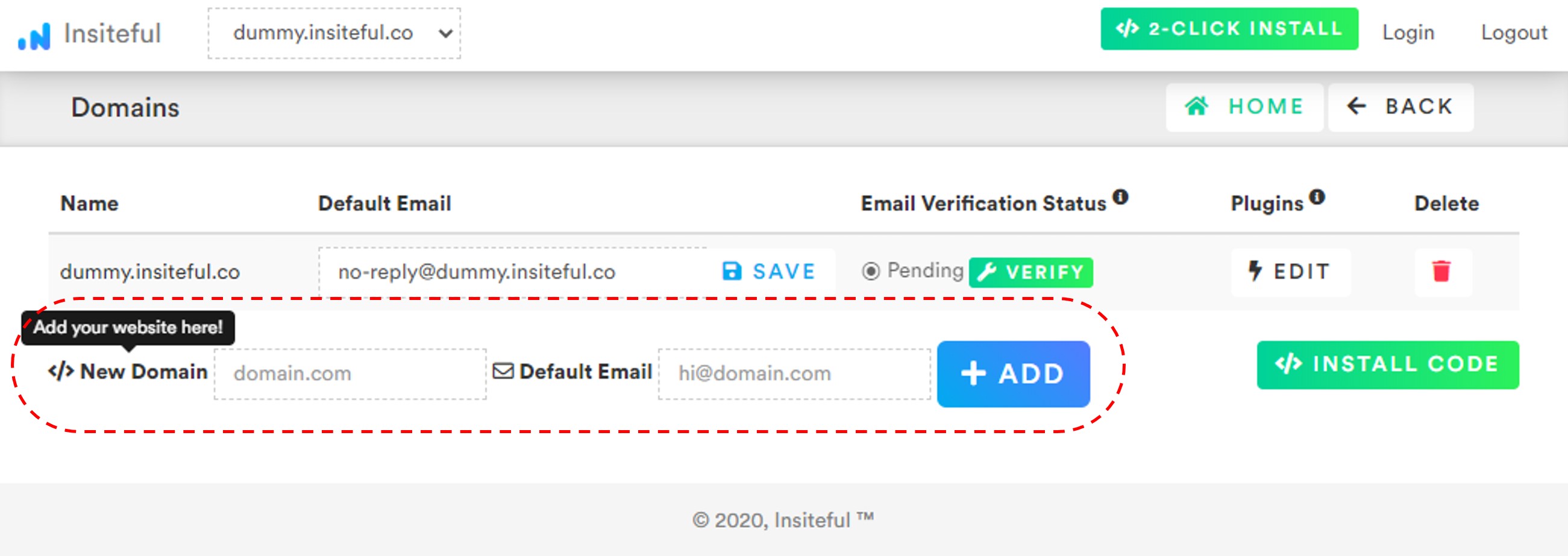
- Install code: Since you can’t directly copy & paste the tracking code from the Install page to Pabbly, we will instead create a Video (Media) block in Pabbly Forms, choose “Custom” for the Source, then add an empty, zero-height iFrame:
<iframe style="height: 0"></iframe>followed by the Insiteful tracking code from the Install page (as seen below). That’s all there is to it! You’re now tracking abandoned forms & partial entries from Pabbly Forms!