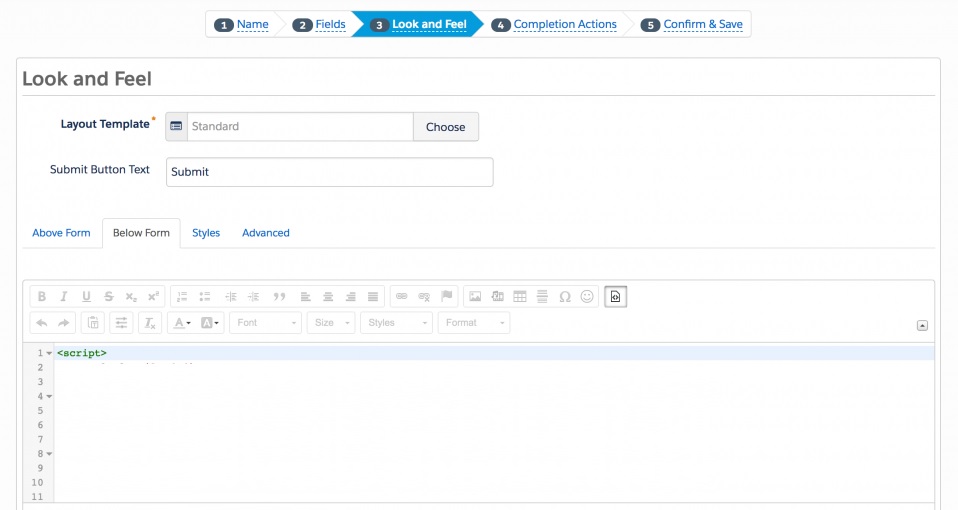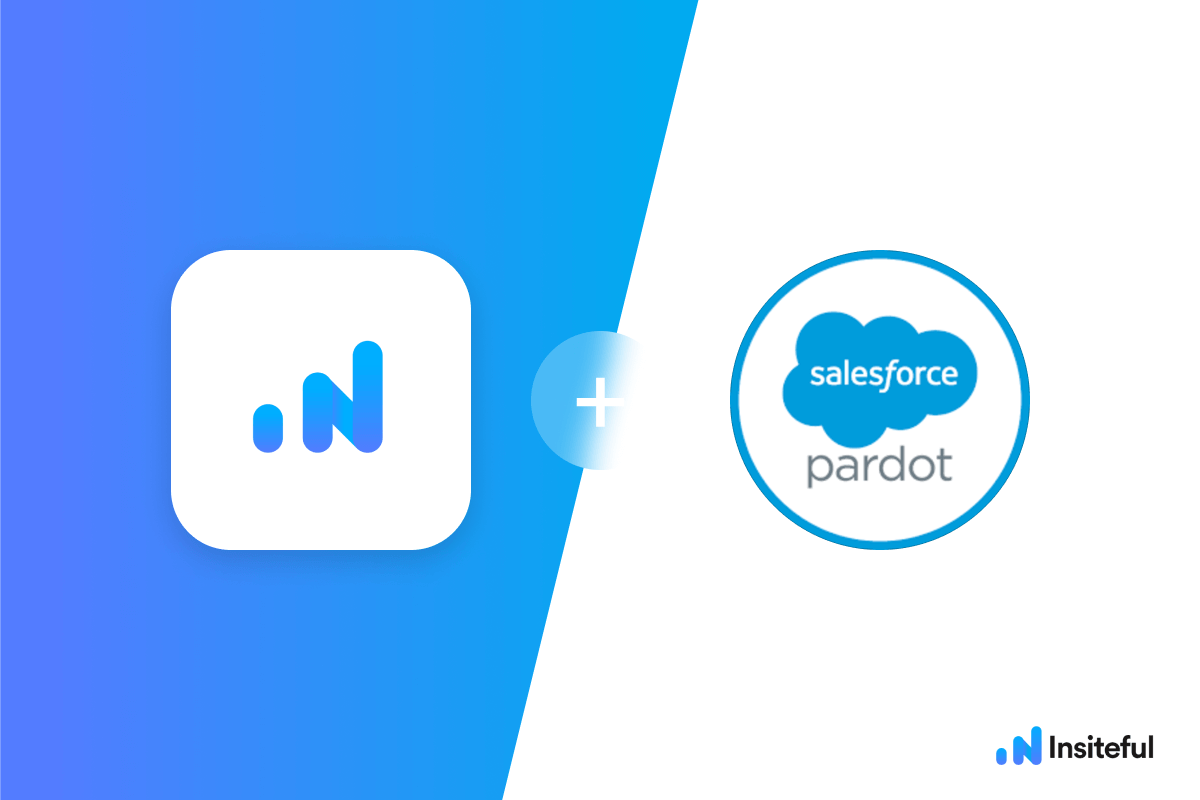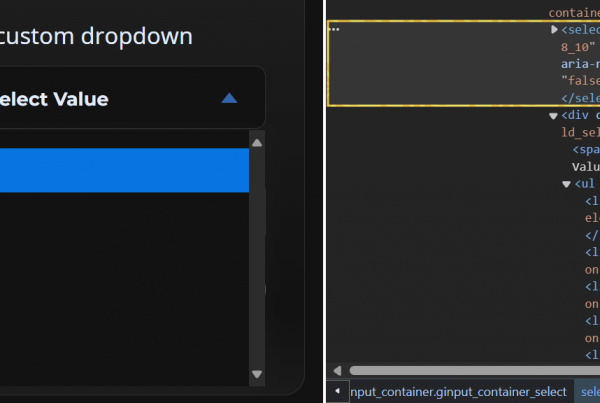Insiteful is an all-in-one form abandonment and lead recovery software with built-in lead capture & recovery, compatible with *any* form provider / builder. Capture & recover partial leads with our plug-n-play solution to automagically boost conversions. From analytics & visualizations to tracking, auto follow-up & saved progress, Insiteful has everything you need to capture, remarket, & convert leads worth pursuing. Recover abandoned forms, optimize conversions, earn more with Insiteful.
You can track any forms created with Pardot by following the usual method for tracking web forms with Insiteful, but we’ve included some specific instructions below for your convenience.
Automagically uncover more leads from Pardot with Insiteful: capture & convert 100% of the users that start to fill out your forms — even those that don’t finish. There’s nothing more disheartening than missing out on a potential opportunity due to form abandonment or website drop-offs; Insiteful is here to seal the leaks in your funnel.
Learn more about how-to easily track, optimize & convert more leads from your Pardot forms — get started with Insiteful. In just a couple clicks, you could never miss another opportunity.™
We’ll show you here how to track partial entries and incomplete submissions from any Pardot form below. That said (generally speaking), these instructions should work for any web form (even those built outside of Pardot ie. with vanilla HTML):
How to track Pardot with Insiteful
How-to track partial entries & leads in Pardot with Insiteful
- Add your website: Just login to Insiteful & visit the Domains page and add your website where indicated in the screenshot below.
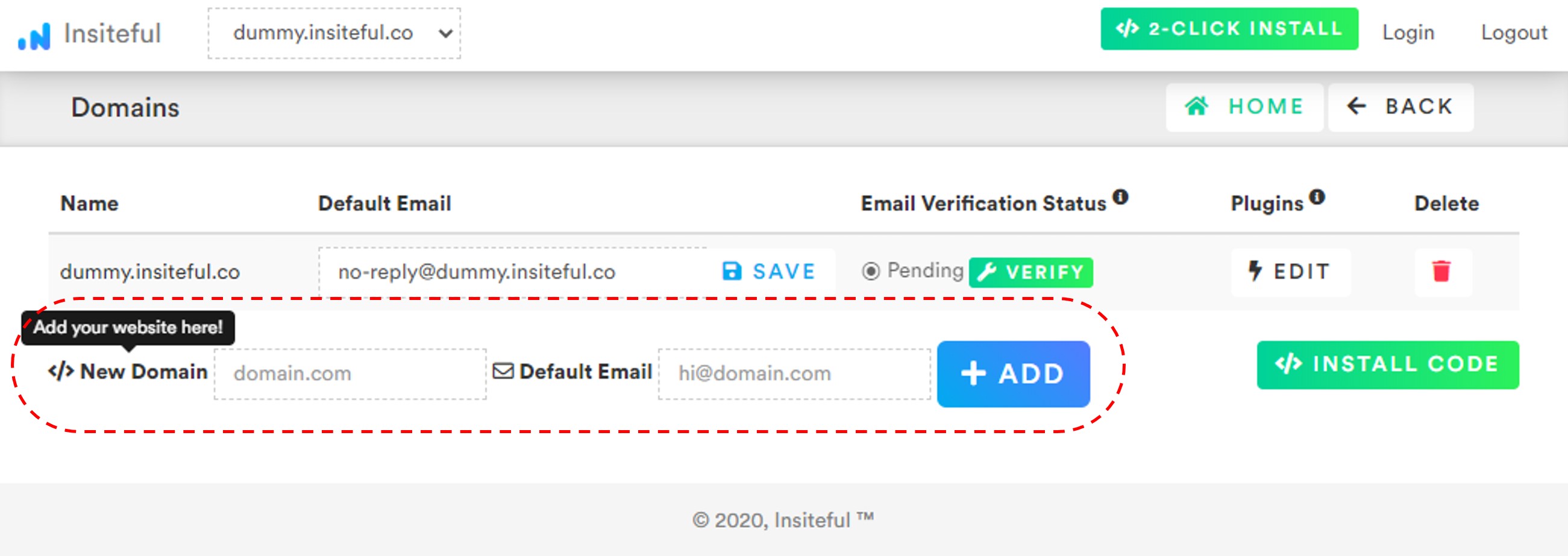
Common mistake: Don’t just add the URL for the website/page where your Pardot form is embedded — make sure you add the top-level domain of the Pardot form itself (ie. right-click on the iFrame and choose “View source”) on the Domains page.
- Install code: In your Pardot form’s admin panel, navigate to under Look and Feel > Below Form. Click on the HTML button within the WYSIWYG editor, then paste the code from the Install page to start tracking partial leads and form abandonment.