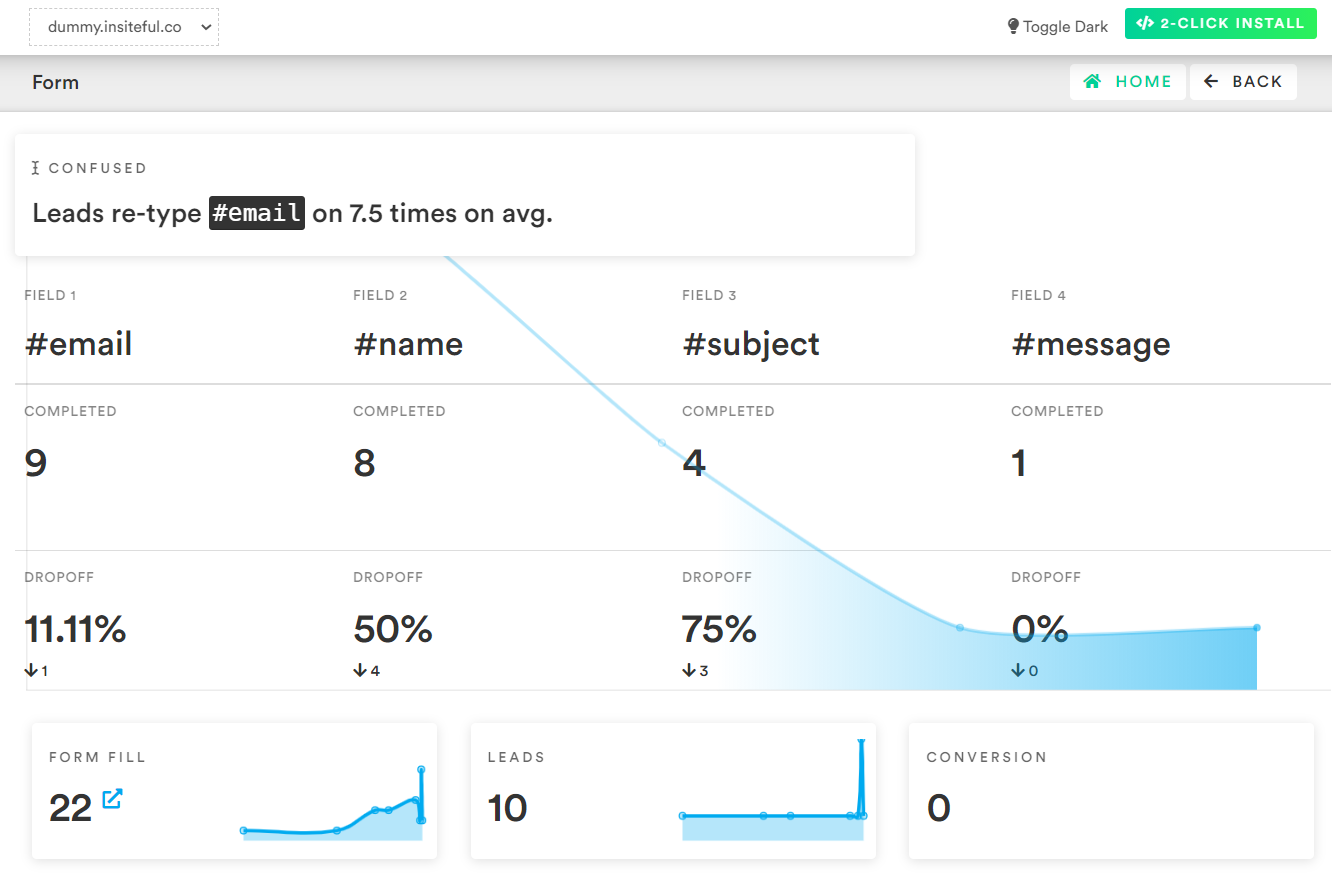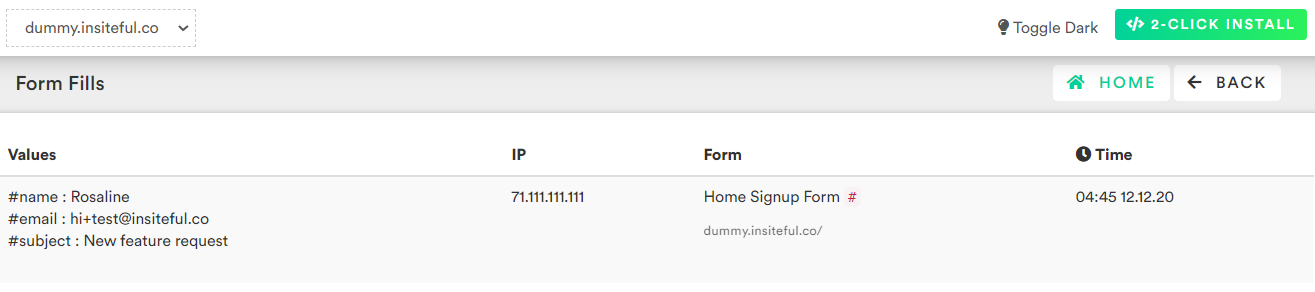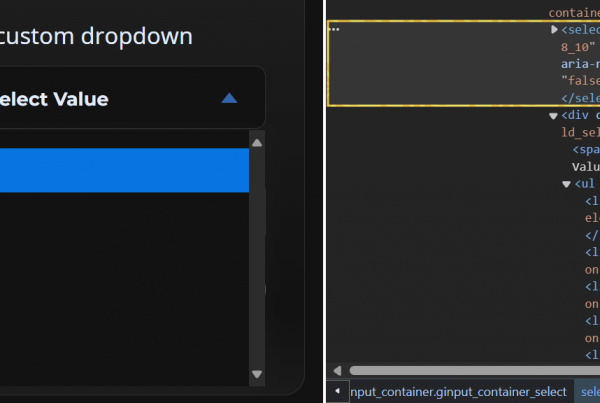Kartra is an all-in-1 online platform that helps businesses streamline and automate their marketing, sales, and customer service processes. Their platform offers a range of tools and features designed to help businesses grow and thrive, including email marketing, landing pages, membership sites, shopping carts, and more. With Kartra, businesses can easily manage and track their marketing campaigns, automate sales and customer communication, and gain valuable insights into their operations.
Want to recover leads that start to start to fill out your lead forms in Kartra, but don’t finish? It doesn’t have to be complicated. There’s nothing more disheartening than missing out on a potential sign-up or customer due to form abandonment. Here’s how to effortlessly recover leads by tracking partial form-fill data in Kartra, using Insiteful — it takes as little as 90 seconds. Convert more new member signups from your existing marketing efforts with Insiteful’s turnkey form tracking & optimization.
We’ll show you here how to track partial entries and incomplete submissions from any web form (even non-Kartra pages on your website):
How to track form abandonment in Kartra
- Add your website: Just login to Insiteful & visit the Domains page and add your website where indicated in the screenshot below.
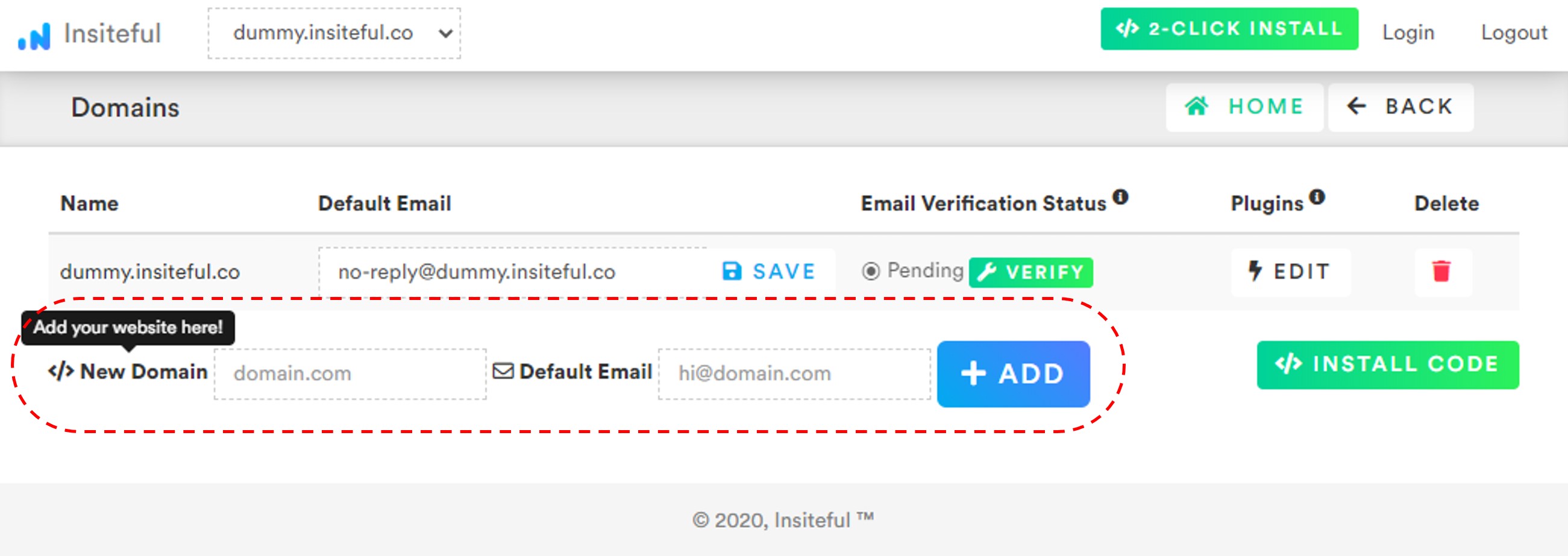
- Install code: you can track forms built with Kartra just like regular HTML forms — simply copy the code from the Install page in Insiteful and paste it into the page you want to track. There are two ways to add custom HTML in Kartra, as specified in the official documentation.Alternatively, you can directly copy and paste the JavaScript code at a.insiteful.co/dist/compile.min.js into the “Tracking Codes” box in Kartra. You’ll find this by logging into Kartra, navigating to the page(s) you want to track, clicking “Settings” on the left menu and then “Tracking Code.” That’s all there is to it: you’re now capturing abandoned forms & partial leads!
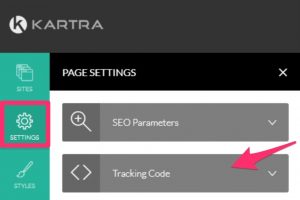
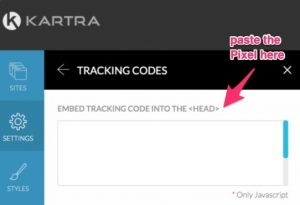
Common mistake: Do not copy the default the Insiteful install code into Kartra’s “Tracking Codes” box — Kartra will not accept the HTML <script> tags, only vanilla JavaScript.
Form tracking & lead recovery with Kartra + Insiteful
When you login to the Insiteful dashboard, three powerful form analytics reports are at just one click away:
-
Report: Form Analytics & Field Insights
Clicking on the chart icon next any given web form on the Forms page will bring you to the report pictured below: a top-level summary of your form performance, visualized as a funnel, along with smart recommendations on areas for improvement (i.e. the “confused field” warning below).
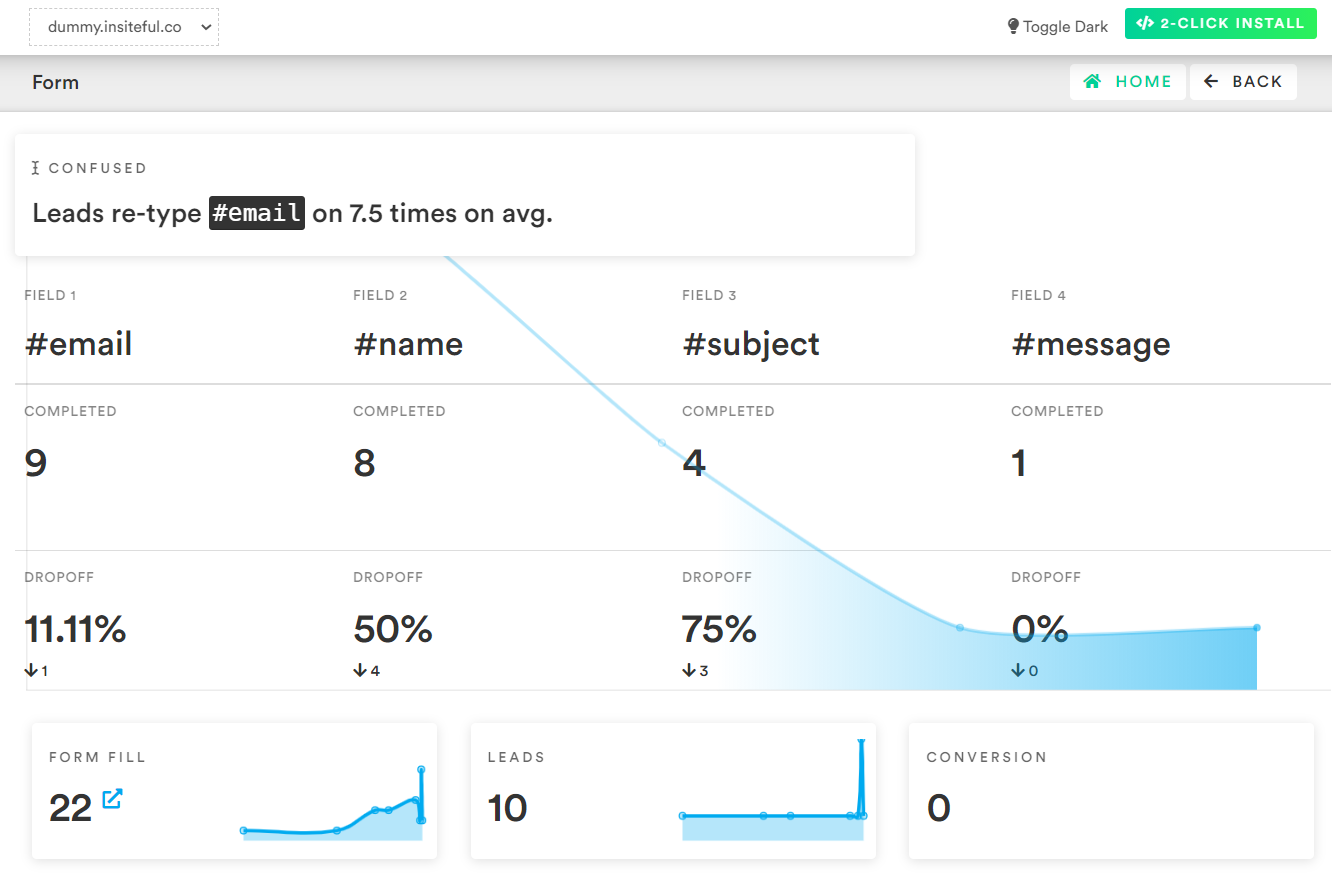
-
Report: Partial Form Entry Tracking
The Form Fills report (pictured below) shows the contacts that are filling out your online web forms. In cases where we’re able to collect enough partial data to assemble contact information, we’ll send you an email notification and add the profile to the Leads page.
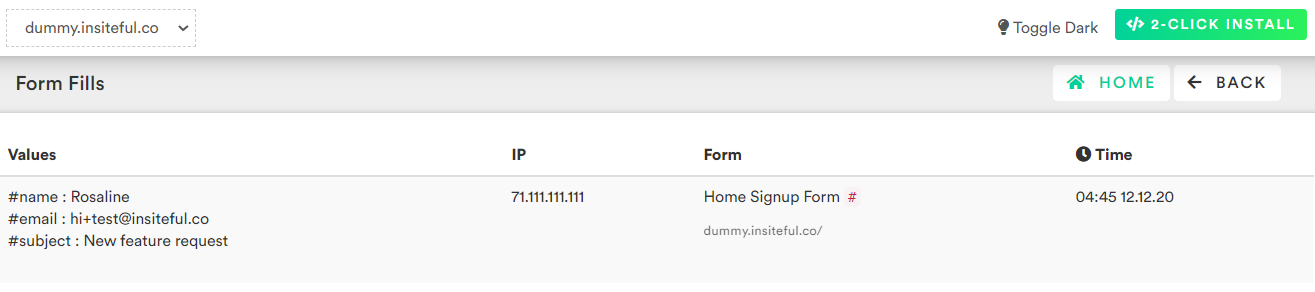
-
Report: Leads Page
As mentioned earlier, the Leads page lists all email leads where Insiteful is able to capture sufficient contact information from partial form entry data. On this page, you can assign automatic follow-up sequences to send drip emails to convert these leads. For more about automatic follow-up and other features of Insiteful, click here!