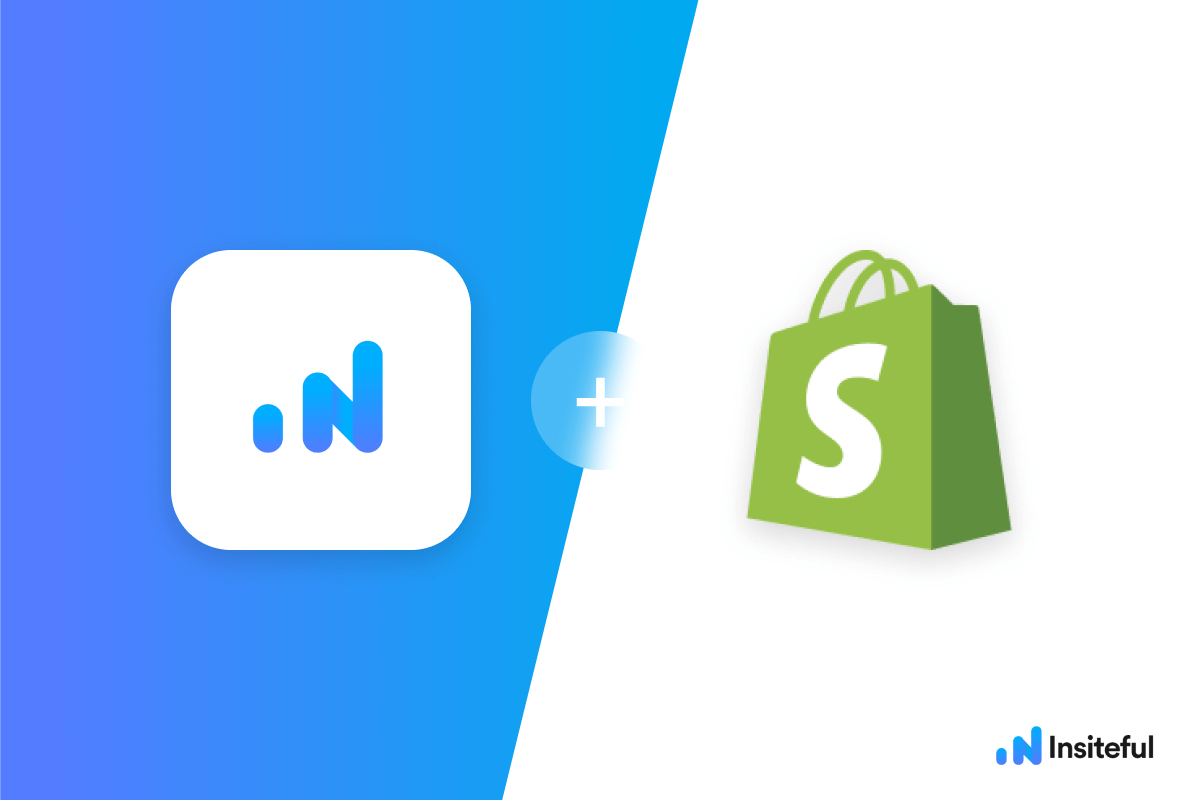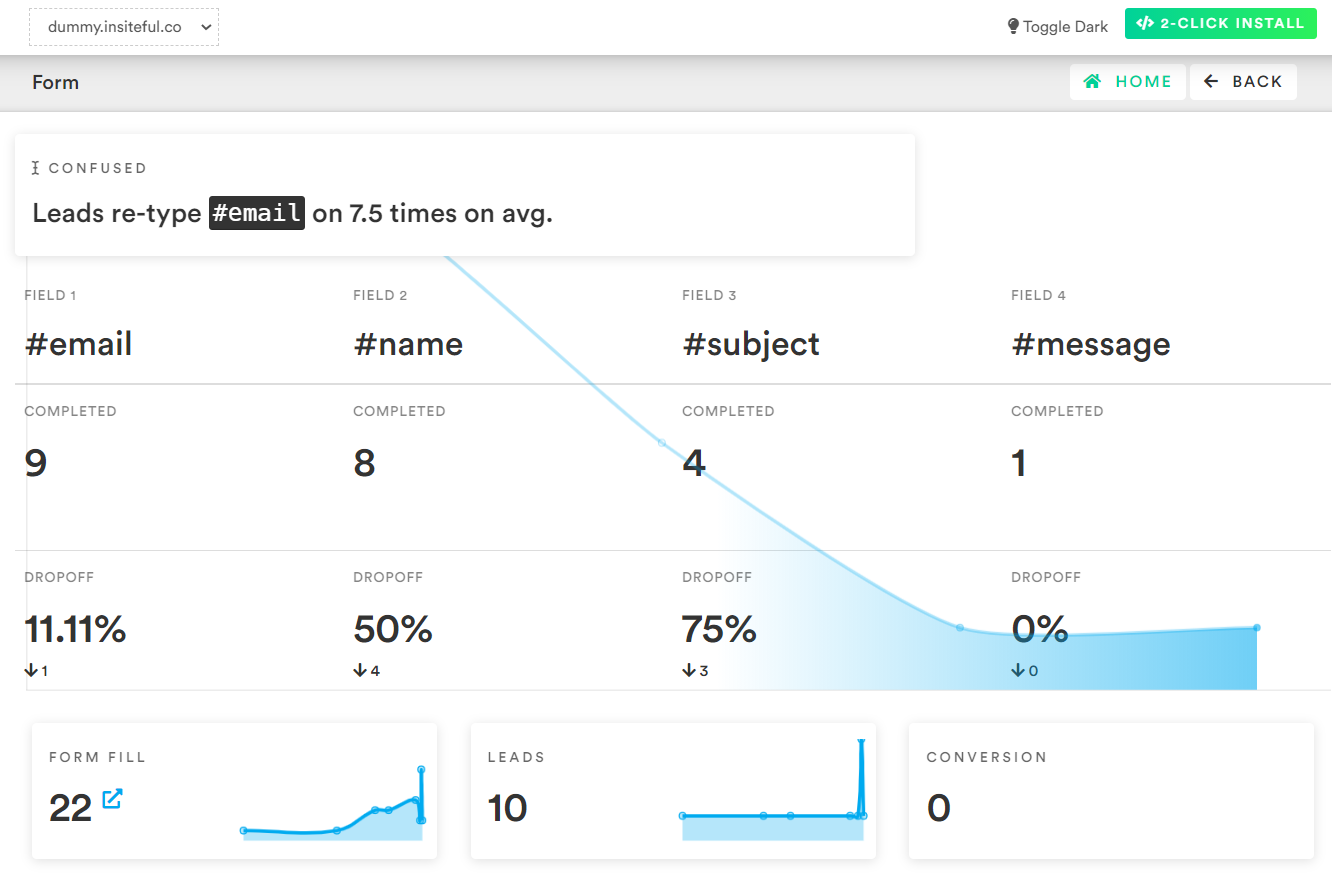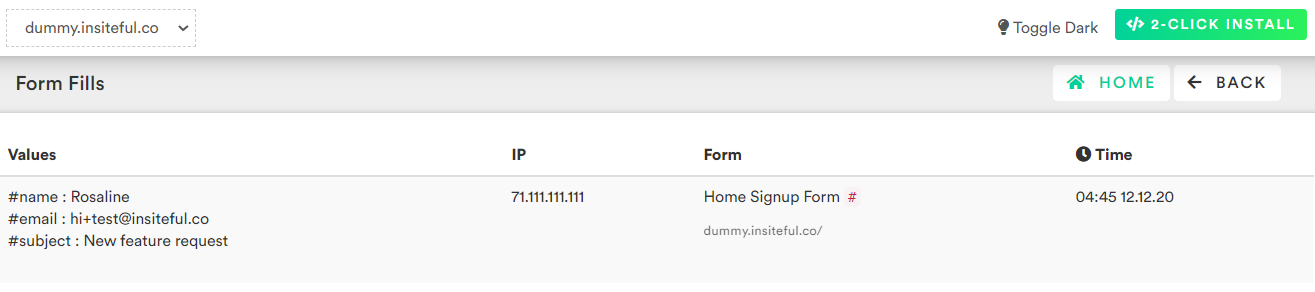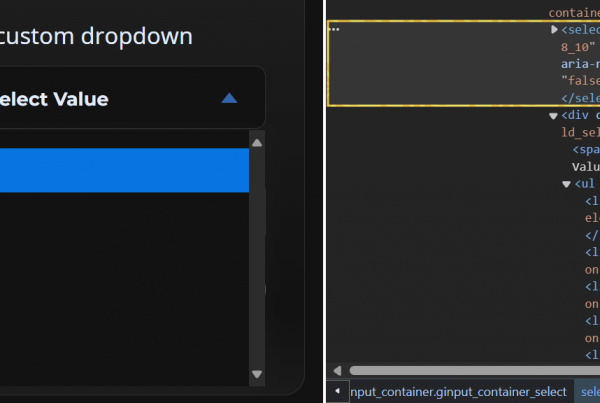Shopify is an all-in-one commerce platform that makes it easy to launch your online business and start selling to customers around the world. With over $2B in net income, Shopify holds the largest share of the eCommerce market behind Amazon — one in every three online stores in the US is powered by Shopify.
Abandoned carts are a leading concern for any eCommerce business: when a customer leaves a cart behind or doesn’t finish checking out, that translates directly to lost revenue. Although Shopify offers built-in abandonment email feature, this only captures people who are already logged in (ie. they already have an account on your website).
That means most Shopify stores are likely missing out on a considerable chunk of abandonment revenue.
Insiteful can help you capture 100% of abandoned carts from Shopify. The results speak for themselves: simply installing our tracking script boosts conversion rates by 15% or more, automagically.
Want to recover abandoned carts and incomplete checkout forms in Shopify? It doesn’t have to be complicated. Seal the leaks in your funnel by tracking incomplete forms and abandoned carts in Shopify, using Insiteful — it takes just 90 seconds to install. Automagically boost your conversion rate with Insiteful’s turnkey form and cart abandonment tracking. You’ll not only recover abandoned carts, but also incomplete entries from newsletters sign-ups, membership registrations, and contact forms. Here’s how:
How to recover abandoned carts in Shopify
- Add your website: Just login to Insiteful & visit the Domains page and add your website where indicated in the screenshot below.
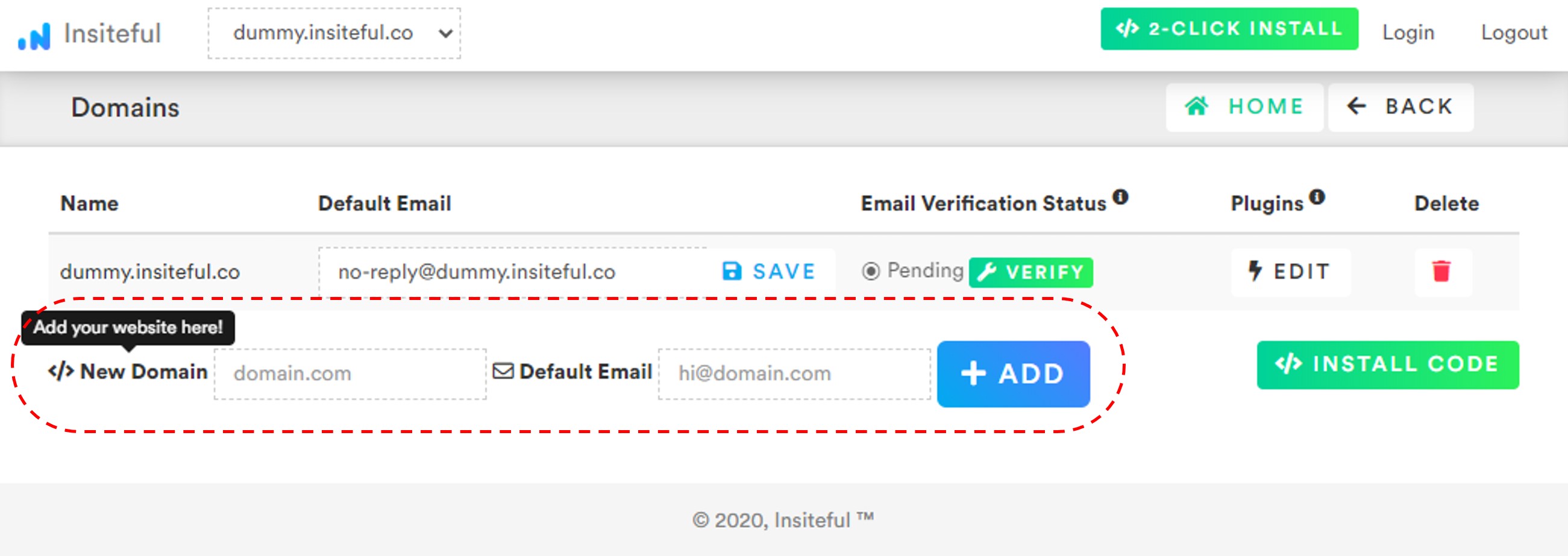
- Install code: simply copy the code from the Install page in Insiteful and paste it into “Settings > Checkout” under “Order Status > Additional Scripts” in Shopify’s admin dashboard (as seen below). That’s all there is to it: you’re now capturing abandoned carts & missed leads from Shopify (see the official documentation on Shopify.com)!

Form tracking & lead recovery with Shopify + Insiteful
When you login to the Insiteful dashboard, three powerful form analytics reports are at just one click away:
-
Report: Form Analytics & Field Insights
Clicking on the chart icon next any given web form on the Forms page will bring you to the report pictured below: a top-level summary of your form performance, visualized as a funnel, along with smart recommendations on areas for improvement (i.e. the “confused field” warning below).
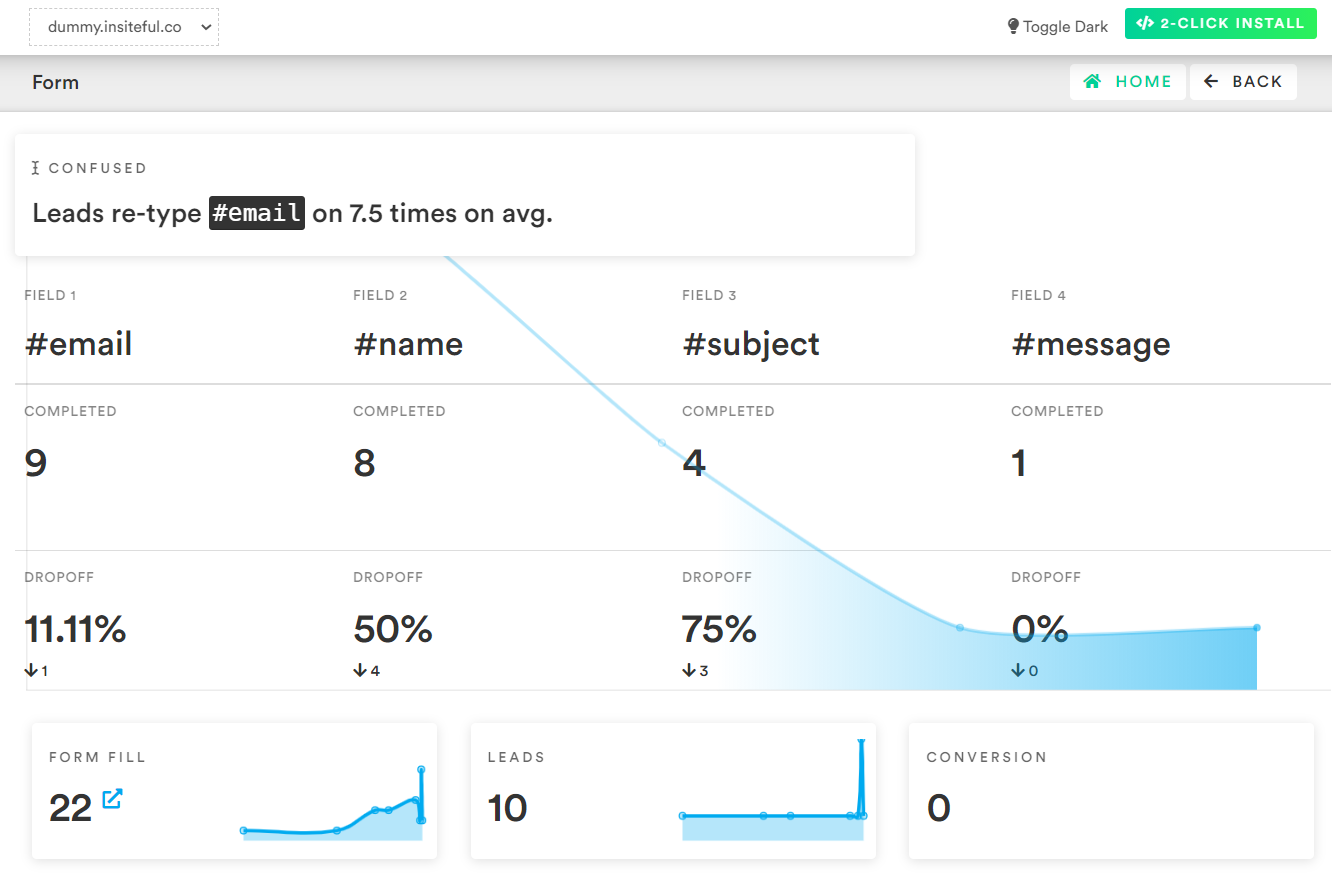
-
Report: Partial Form Entry Tracking
The Form Fills report (pictured below) shows the contacts that are filling out your online web forms. In cases where we’re able to collect enough partial data to assemble contact information, we’ll send you an email notification and add the profile to the Leads page.
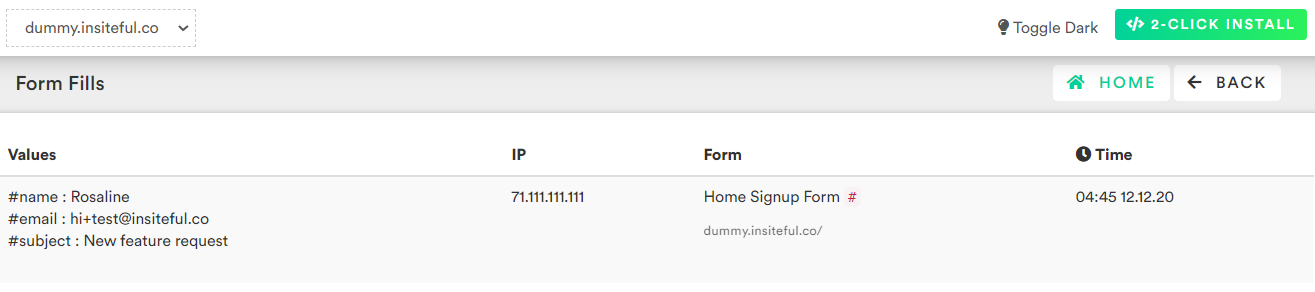
-
Report: Leads Page
As mentioned earlier, the Leads page lists all email leads where Insiteful is able to capture sufficient contact information from partial form entries and abandoned carts. On this page, you can assign automatic follow-up sequences to send drip emails to convert these leads. For more about automatic follow-up and other features of Insiteful, click here!