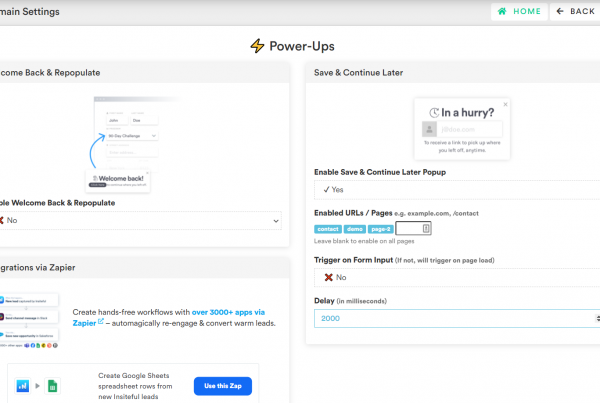Want to sync your abandoned forms and recovered leads with your other marketing tools? Take advantage of Insiteful’s 3000+ integrations with tools like Zapier and HubSpot.
To do so, you’ll need to get your API key to authenticate with Insiteful’s integrations. You can grab this anytime via the Settings page:
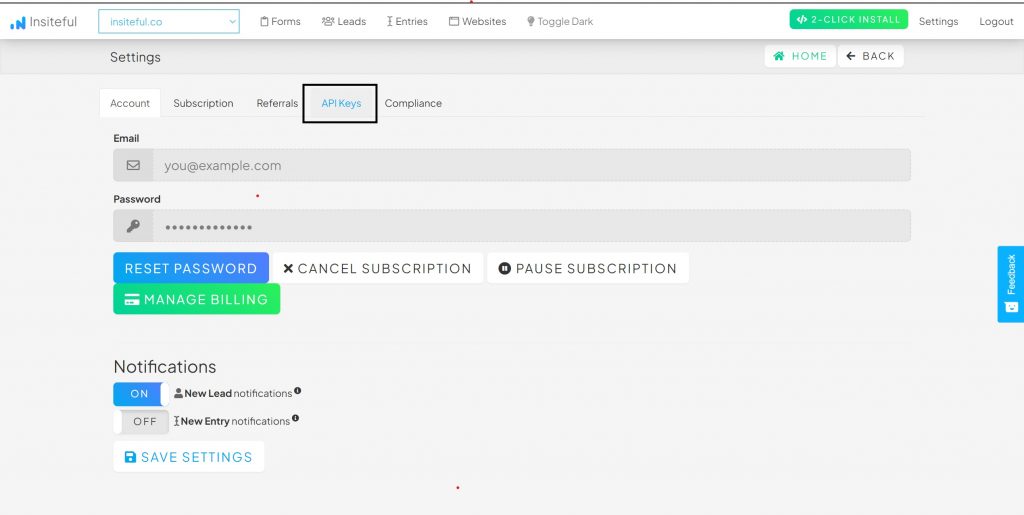
For your convenience, we’ve summarized the steps here:
How-to get your API key for Insiteful integrations
- Log in to your Insiteful account.
- Click Settings from the top menu.
- Select “API Keys” from the tabs.
- Copy the API key to your clipboard.
Was this post helpful?
Let us know if you liked the post. That’s the only way we can improve.