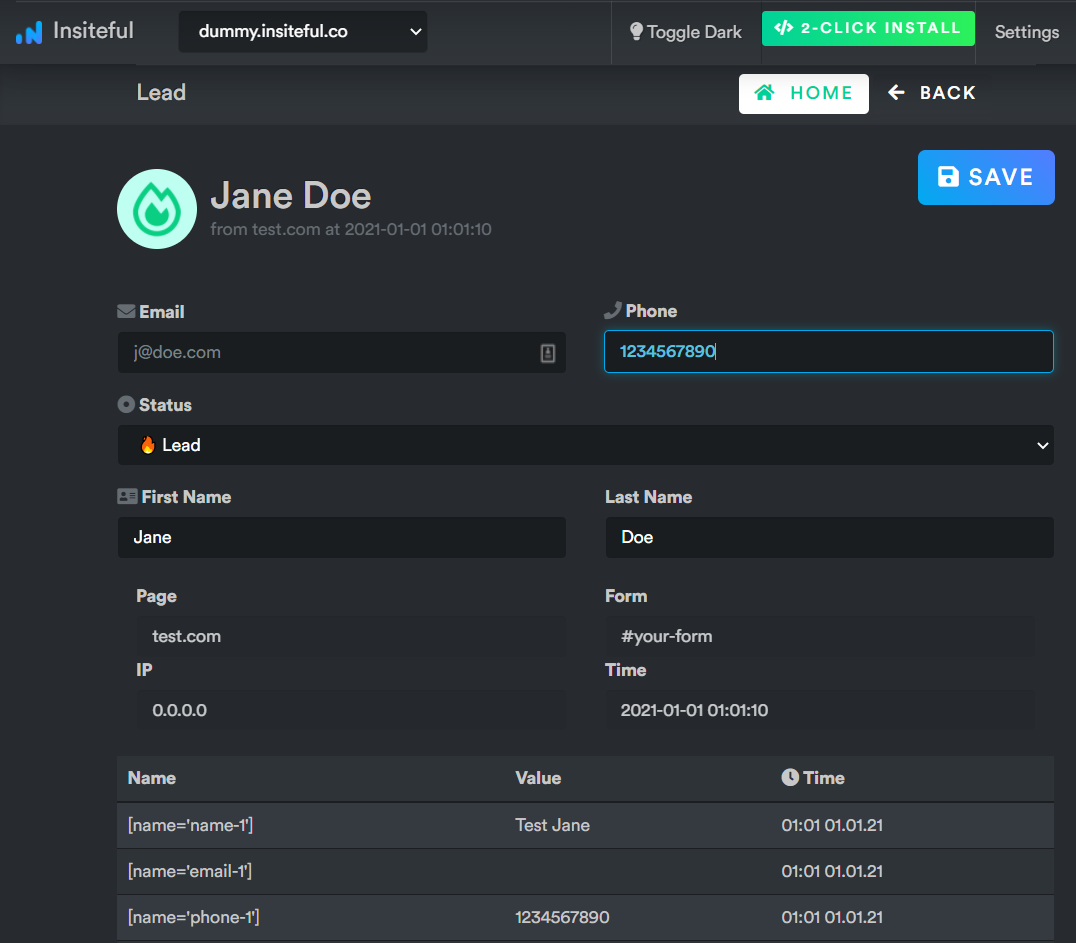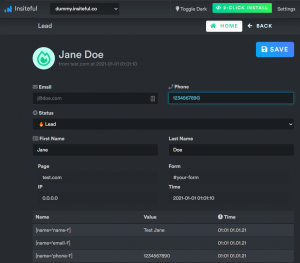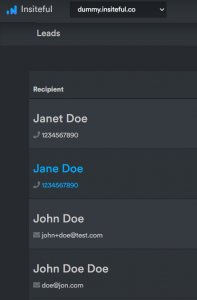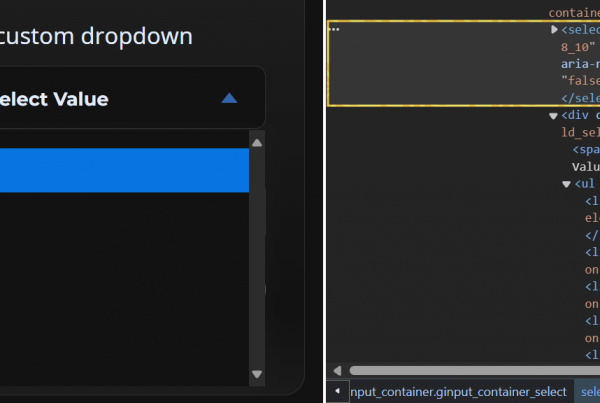We’re excited to share that Insiteful’s form tracking auto-detects not only email leads, but also phone leads from partial entries and abandoned forms — another step forward on our mission to simplify lead capture & web forms for businesses and prospects.
Insiteful sends you real-time notifications for both phone & email leads that are captured from partial entries or incomplete form submissions. Never miss another opportunity™ with Insiteful: a complete solution for tracking partial form entries and detecting leads and missed opportunities. Our turnkey lead capture technology allows you to capture, track and re-engage phone leads and automatically detects phone contacts from web form submissions.
To see phone leads, login to Insiteful and visit the Leads page, where you will see the “Phone” field (as seen below):
Why do phone leads matter?
Tracking phone leads from partial form entries allows you to capture 100% of potential leads.
Avoid missed opportunities from drop-offs & distractions (or the occasional technical glitch) with Insiteful’s lead capture and form tracking solution. Simply install the 1-line tracking code and our software will start detecting leads whenever any contact information (ie. phone or email) is included in the partial form entry data. Seal the leaks in your funnel and get real-time alerts to recover missed phone leads with Insiteful.
How to configure phone lead capture with Insiteful?
There’s nothing special you have to do to set it up — lead detection for both phone & email contacts is built-in to Insiteful, and the latest version of our software is always running on your website! That said, if you’re interested, it takes just a click to manually specify which of your form fields correlates to phone numbers, as elaborated here. We’ll keep you posted with more exciting new features coming soon 🙂