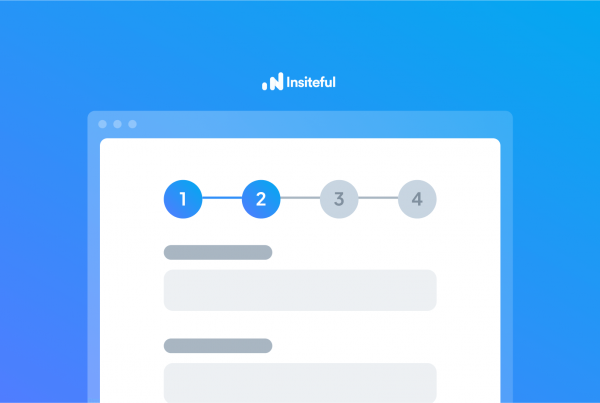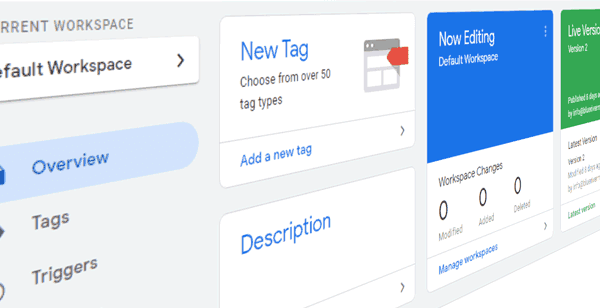Est. Reading Time: 11 min
As the most popular analytics tool on the web, Google Analytics is the default choice of most online brands & businesses, used by millions of websites.
What does Google Analytics miss?
The primary challenge of Google Analytics is that it’s focused on traffic: how many people hit a given webpage, and where they go from there.
When Google Analytics was first born over 30 years ago (that’s right — three whole decades ago), it started as a project by the name of “Urchin” in the 90s.
In 1995, at a web hosting and consulting company known as Web Depot in San Diego, the firm’s CEO and technical expert Paul Muret had started creating the first variant of Urchin, their web analytics program. In 2004 at a trade event, representatives from Google approached the Urchin team for an offer; by 2005, Google had acquired Urchin. Amazingly, the product garnered 100,000 new users in its 1st week. In 2015, by its 10th anniversary, over 30 million sites used it.
However, there are several limitations that could skew that information and data Google Analytics garners. It’s vital to comprehend these limitations when you employ the data to make important decisions about your marketing campaigns and site enhancements.
So, let’s start…
1. In-page analytics
Google Analytics was first conceived in the era where the key focus of the web was how many people visit a given page.
However, today most companies are interested in what goes on within each page — especially considering many modern websites employ dynamic views within a “one-page” web app. While Google Analytics is an outstanding tool for site-level analytics, it lacks visibility when it comes to in-page analytics: how users interact within each individual webpage.
While Google Analytics excels at demonstrating the “what is happening” and “how it is happening”, it can’t demonstrate “why it is happening.” That kind of qualitative data is vital to optimize your site and improve the customer journey.
For instance, Google Analytics fails to offer any insights about bounced visitors. These are visitors that visit your website, only explore the page they land on, and choose to leave. These potential prospects you lost translate to lost leads, lost sales, and lost profits.
To get clarity on “why x is happening” on your website, you must go beyond Google Analytics.
“The most consistent complaint against the platform is that it focuses too much on your success — traffic, clicks, downloads, and conversions — and not enough on your failures, which can be even more revealing.”
— Search Engine Journal
2. Form & call tracking
We live in a digital, mobile, always-connected epoch. However, to think nobody is using “old-school” channels like the phone or web form is simply unrealistic. People are still going to make a call (or fill our a form) for more info, schedule an appointment, ask a quote, or make a purchase.
Of course, you’ve probably listed your business number somewhere on your site and marketing channels or materials.
Google Analytics is only able to tell you where someone who lands at your digital doorstep came from (e.g. via social media like Instagram or Twitter). While that’s handy information to allocate resources and manage your channel strategy, it doesn’t offer any insight into what these users do after reaching your webpage.
People are prone to unpredictably wander around (and off) your webpages, but with Google Analytics, you may be entirely blind to bottlenecks in your digital funnels. Specifically relating to tracking forms & calls, Google Analytics would tell you nothing about any of the following scenarios:
- If a prospect clicks to call you from your website
- If a visitor starts booking an appointment, but doesn’t finish submitting
- If a user gets confused & retypes a specific form field several times
- If a visitor grows frustrated and “rage clicks” on a button that doesn’t work
- If many leads are dropping-off upon being asked for a specific detail
For this exact reason, many businesses turn to other analytics solutions designed for form and/or call tracking.
Form tracking enables you to identify the bottlenecks in your leads forms & optimize individual form fields to increase conversions. For businesses where sales are driven by lead forms (e.g. for booking appointments, scheduling demos, or requesting quotes), using form analytics to optimize online conversions adds directly to your bottom line.
Although it isn’t impossible to track forms via Google Analytics using custom JS code, you need to have substantial knowledge and understanding of GA and Javascript. Alternatively, many brands prefer a specialized solution intended specifically for out-of-the-box form tracking & analytics functionality. Read more about form tracking and other ways Insiteful can help reduce form abandonment here.
On the other hand, call tracking attaches a unique phone number to each channel or campaign to track who’s calling and to which channel they’re responding for each call you get. There are countless vendors for phone tracking including CallRail, Invoca, RingDNA, and more – though some may opt to simply manually monitor a separate phone line setup via a service like Twilio.
Overall, Google Analytics suffices for measuring and attributing traffic, but not in-page activity. For businesses that drive sales via forms or calls, setting up the appropriate tracking & analytics in addition to Google Analytics is critical to achieving full visibility & optimizing performance.
3. Over 92% of your visitors
Google Analytics relies on “sampled reporting” — a common industry term for extrapolating metrics from recording only a percentage of the total website visitors. On average, websites using Google Analytics see as low as 8 – 10% sampling: meaning Google Analytics completely disregards 90 – 92% of your web traffic.
This is alright for a general “guess”-timate of user behavior, but there are clear drawbacks to failing to measure over 90% of users. Some argue…
Sampled data is one of the foremost reasons why users have made the switch from Google Analytics to its alternatives. If business-related decisions are made on the basis of the data you obtain, it is vital to gain access to a complete set of data, instead of samples. In Google Analytics, if you surpass the threshold of 500k sessions in a month, you’ll only get sampled data.
Why sampling is a big issue? There are several reasons, but to briefly summarize:
You won’t get the whole picture if the select sample size is too small.
As your site grows, your sampling reports will grow proportionally more unreliable.
Let’s consider an example – you run an online store and witness your monthly revenue reports are quite different from the actual data because of sampled data. In Google Analytics, you might be witnessing your monthly revenue as $1 million rather than $500K as your actual sales.
In this case, sampling has caused the data inaccuracy, and could further have adverse financial consequences. A sampling report you obtain in the Google Analytics is just a projected dollar figure expounded from the sample, not your actual sales. Without question, making business-related decisions on the basis of such unreliable data could cost you a fortune in such a scenario..
Want to get around this and get unsampled reporting with Google Analytics? Get ready to pay up: Google Analytics 360 (the full-featured, premium version) costs roughly $150,000 annually in licensing. This “enterprise” pricing model makes Google Analytics provides all the necessary tools that enterprise teams require to get actionable insights — including unsampled reports.
…and more
Depending on your digital goals & needs, you may be surprised to discover some other limitations of Google Analytics, such as…
Lag
Though this can fluctuate, a safe bet is to avoid making decisions on the basis of Google Analytics data <48 hours old. Especially, for a standard Google Analytics account exceeding 200,000 sessions each day, both metrics and reporting can be delayed up to 2 days.
Attribution
Because of the Google Analytics traffic-centric data model, tracking tags are usually lost after the visitor clicks off the first page, which makes attribution very tricky.
Without a bit of extra effort and tweaking, Google Analytics is disreputably mediocre in terms of attribution. It’s a session-based platform that’s good at tracking users during a single session – where a user came from, what s/he did after arriving, and where in the world they are. It’s not good at multi-session visits, and certainly not multi-device. Part of the issue boils down from how Google Analytics tracks users. It requires access to someone’s tracking cookies. However, if a user often deletes cookies, for instance, then you will encounter all kinds of issues and errors (e.g. a returning visitor will be cataloged as a new user.
Black holes
Using tools like Google Tag Manager (GTM) is a popular alternative to manually inserting codes, but many users have reported lower than usual page counts due to various differences in how browser’s handle these JavaScript codes.
User properties limit
Google Analytics confines users to have up to 20 custom “user properties.” Because Google Analytics was intended not around users, but publisher metrics, its data model doesn’t have ample space when it comes to user-level information — the most it can supports is 20 user properties.
User properties are vital for modern customer-obsessed businesses and brands. Employing user properties, you can better comprehend metadata like:
-
- What firm a user works for
- What page of your conversion funnel they’re in,
- Or what kind of payment plan they’re on.
In addition to that, Google Analytics doesn’t allow you to bring in any PII (Personally identifiable information). Thus, you can’t analyze or collect information such as a user’s email address or IP to scrutinize an individual’s behavior. Essentially, 20 custom user properties is far too limited of a scope for modern web analytics
That all said, Google Analytics is a great product for beginners seeking a high-level view of their website traffic. However, if you’re looking for more in-depth, actionable insights, you’ll need to add to your toolbox—
What to do about it:
Paid analytics
Given its significance to website and social media tactics, web analytics data needs to be customized, reliable, and accurate. While Google Analytics is a useful resource, it offers broad trends instead of exact numbers. This explains why many brands seek paid analytics software that offer deeper insights. There is no shortage of alternatives out there; to name just a few: Hotjar, Piwik, Mixpanel, and Clicky. Each tool has its own pros and cons. For instance, Clicky delivers reports on each single person coming to your website, but of course, at a price.
Heatmaps & session replay
Heat map software, such as Simple Heatmaps or Crazy Egg, delivers plenty of data on in-page user activity like clicks, scrolling, and attention. Heat maps offer a straightforward visualization of precisely what makes users click and not click, scroll or stop scrolling, and more. You can eradicate or enhance dead zones, rationalize pages by getting rid of content, forms, and links that are being overlooked.
In addition to heatmaps, many companies leverage session replay: imagine having the capability to observe your visitors when they’re exploring and engaging with your website. You can directly view where they bottlenecks that puzzle users and the path from advert to conversion, for each individual user. This is possible thanks to session replay tools like Inspectlet, Clicktale, FullStory or Jaco. With the assistance of these programs, recording each user session is no more hassle. Moreover, you can observe in your spare time and witness precisely what they’re doing, issues they’re encountering, etc.
That said, extracting meaningful insights from these kinds of solutions can be time-consuming and tricky. That’s why we created Insiteful to automatically generate insights at the form-field level (e.g. confused or abandoned fields), so you can avoid the hours of watching session replay or going through heatmaps. Read more about smart form insights and other ways Insiteful can help optimize forms here.
Add custom tracking to Google Analytics
Form tracking in Google Analytics isn’t impossible, but it can be incredibly confusing. We’ll attempt a quick overview:
One method of Form tracking is through Form triggers and built-in Form variables in Google Tag Manager; you can enable them and create a Form Submission trigger, hence turning on Google Tag Manager Form auto-event listener. The issue, however, is that Form auto-event listener listens for a standard submit browser event and the developer could be using any technology (e.g. jQuery’s $.ajax) for sending Form data. This will cause Google Tag Manager to not register any form submission. This method also fails when it comes to tracking form abandonment. Needless to say, this approach is probably best suited only for Google Analytics experts who are well-versed in Javascript.
Automate insights
As mentioned earlier, form tracking in Google Analytics (and other comparably page analytics tools) isn’t impossible, but it can be really, really confusing & is by no means foolproof.
For those looking for a more straightforward & reliable solution, you may be interested in Insiteful, which is a platform specifically-built for capturing partial form data. In just two clicks, you can start collecting the information that people enter into form fields (even if they don’t hit submit). Moreover, Insiteful will automatically generate insights & recommendations e.g. identifying form fields that are most often abandoned or confuse users (see below).
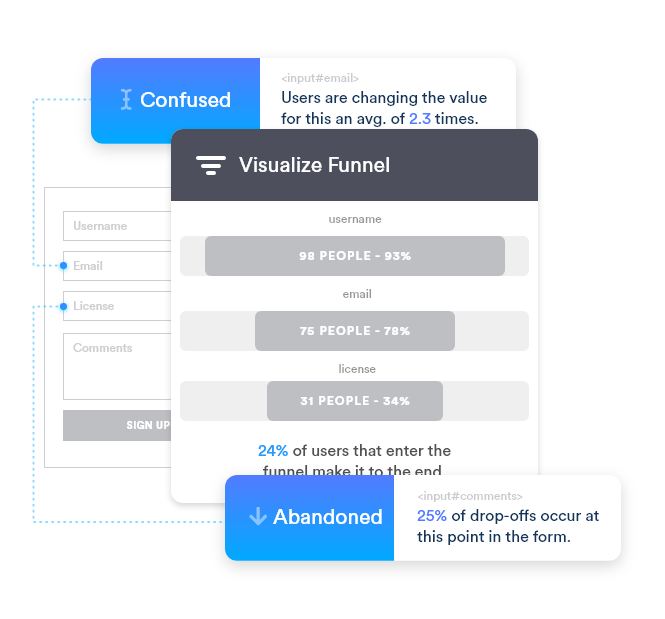
Read more about smart form field insights and other ways Insiteful can help optimize forms here.
You don’t need to spend $150k
If you’re set on spending six-figures for full coverage & reporting from Google Analytics 360 — that’s totally your call. That said, there are more cost-effective and time-efficient alternatives to accurately measure your website.
Shameless plug here: Insiteful can automatically track & optimize your forms in just two clicks — and our prices don’t have any commas (unlike Google Analytics 360).
Want to start closing more deals online? Get started with Insiteful to seal the leaks in your online lead forms today. What are you waiting for?
And don’t forget, if you like this article, then please follow us on Twitter, Facebook, IndieHackers, or subscribe below.