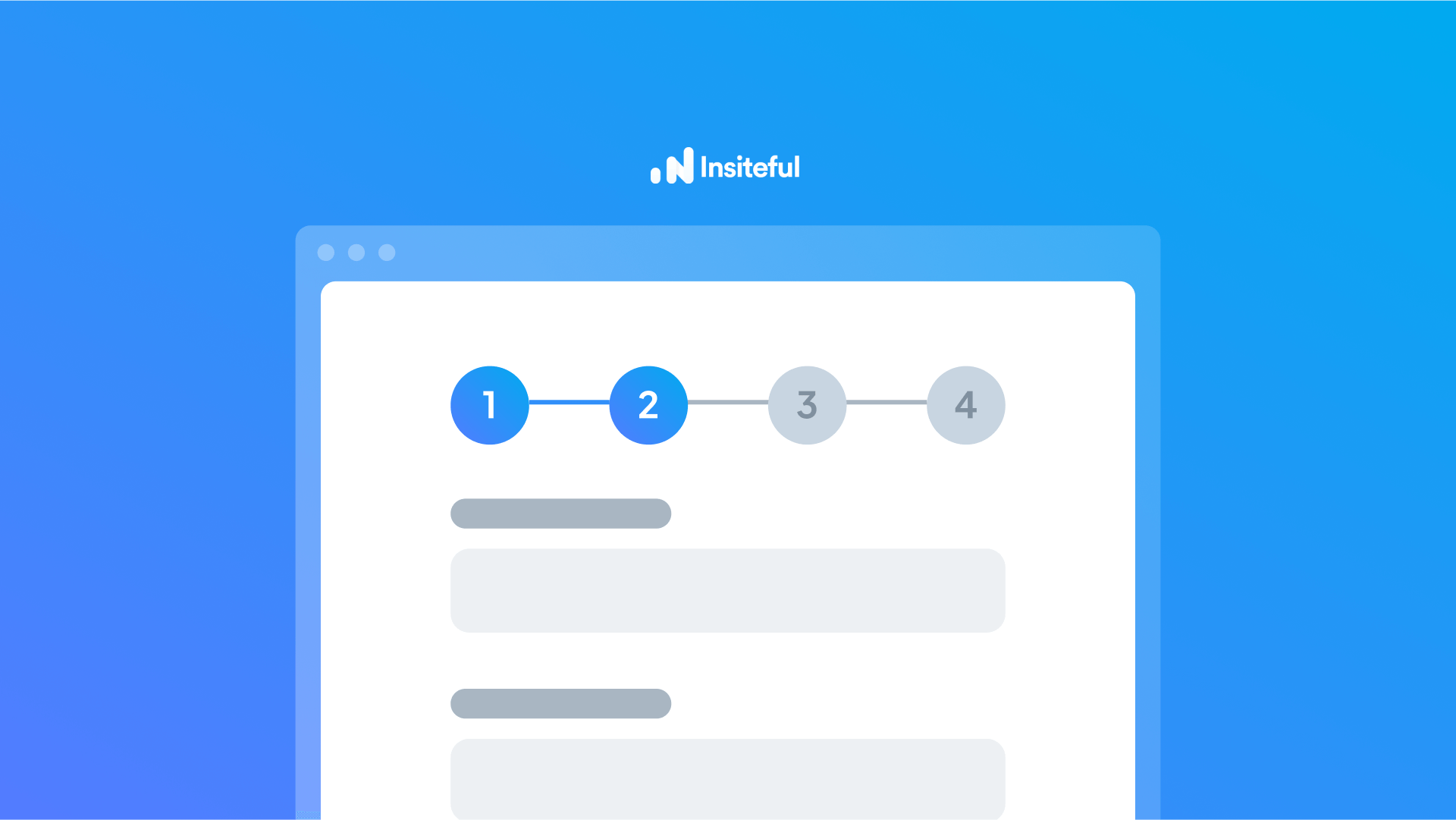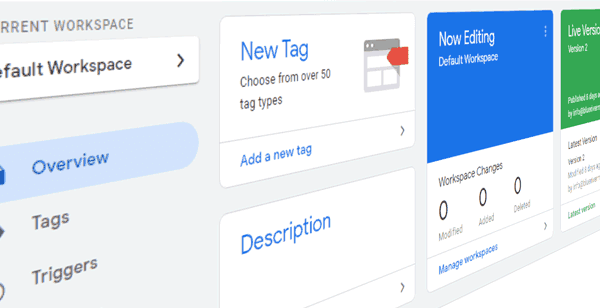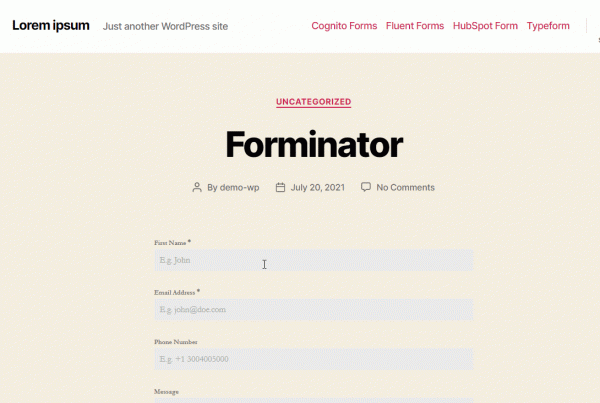What is a multi-step / multi-page form?
Multi-step (also known as “multi-page”) forms are web forms that are broken up into multiple pages. Using multi-step forms can be a helpful conversion rate optimization (CRO) strategy to make long forms less daunting and easier to complete. Multi-step forms are an excellent tool to split up longer forms and collect more information from website visitors without overwhelming them.
There are a variety of different multi-step form builders available — the most popular of which include Typeform, Gravity Forms, and Wufoo. These form builders allow you to create custom multi-step forms with a variety of features, such as conditional logic, progress indicators, and thank you pages.
Why are multi-step / multi-page forms hard to track?
Multi-step forms can be difficult to track because each page of the form is generally represented by a separate URL, which fools most traditional in-page analytics tools into misinterpreting conversions and drop-offs.
This means that you cannot use traditional tracking methods, such as Google Analytics, to reliably track multi-step forms. Setting up funnel analytics and conversion tracking for multi-step forms with generalized tools like GA can be very difficult and time-consuming.
Though there are a number of different ways to track multi-step forms, the easiest and most popular method is to use a form tracking tool like Insiteful. Unlike most analytics tools (which focus on in-page user activity), specialized form trackers like Insiteful empower digital marketers to track form submissions, identify abandoned forms, and see how users interact with your forms.
How-to track multi-step / multi-page forms with Insiteful
Insiteful is the leading tracking & analytics tool for multi-step forms. Insiteful can track forms from a wide variety of different builders (ie. Heyflow, Formidable Forms) — in fact, it’s the first & only tracking tool for certain form builders like Typeform and HubSpot. The Insiteful platform offers a robust feature set ranging from form funnel analytics and smart field-level insights to form abandonment tracking and lead recovery.
To track a multi-step form with Insiteful, all you need to do is create an Insiteful account then copy & paste the tracking code. Certain form types (ie. Typeform), will require an additional special install code. It takes less than a couple minutes to set up Insiteful to start tracking form submissions and providing you with insights into how users are interacting with your form.
Multi-page forms that you can track with Insiteful
Insiteful is capable of tracking forms from a variety of different builders, including:
- Typeform
- Gravity Forms
- WPForms
- Elementor / PAFE Forms
- Heyflow
- High Level
- Formidable Forms
- Involve.me
- Wufoo
- JotForm
- Formstack
- HubSpot Forms
- …and many more!
If you are using a form builder that is not listed above, you can still use Insiteful to track your form. Insiteful is built to track virtually any form, regardless of the builder.
Why track your multi-step forms
Multi-step forms can be a great tool for marketers to collect more information from users and make long forms less daunting. However, multi-step forms can be difficult to track, with limited analytics and attribution.
Insiteful offers a universal form tracking tool that makes it easy to track multi-step forms like Typeform, Elementor, and Heyflow. Try Insiteful to gain access to powerful insights into how users are interacting with your form, identify problems with your form, and improve your form conversion rate.