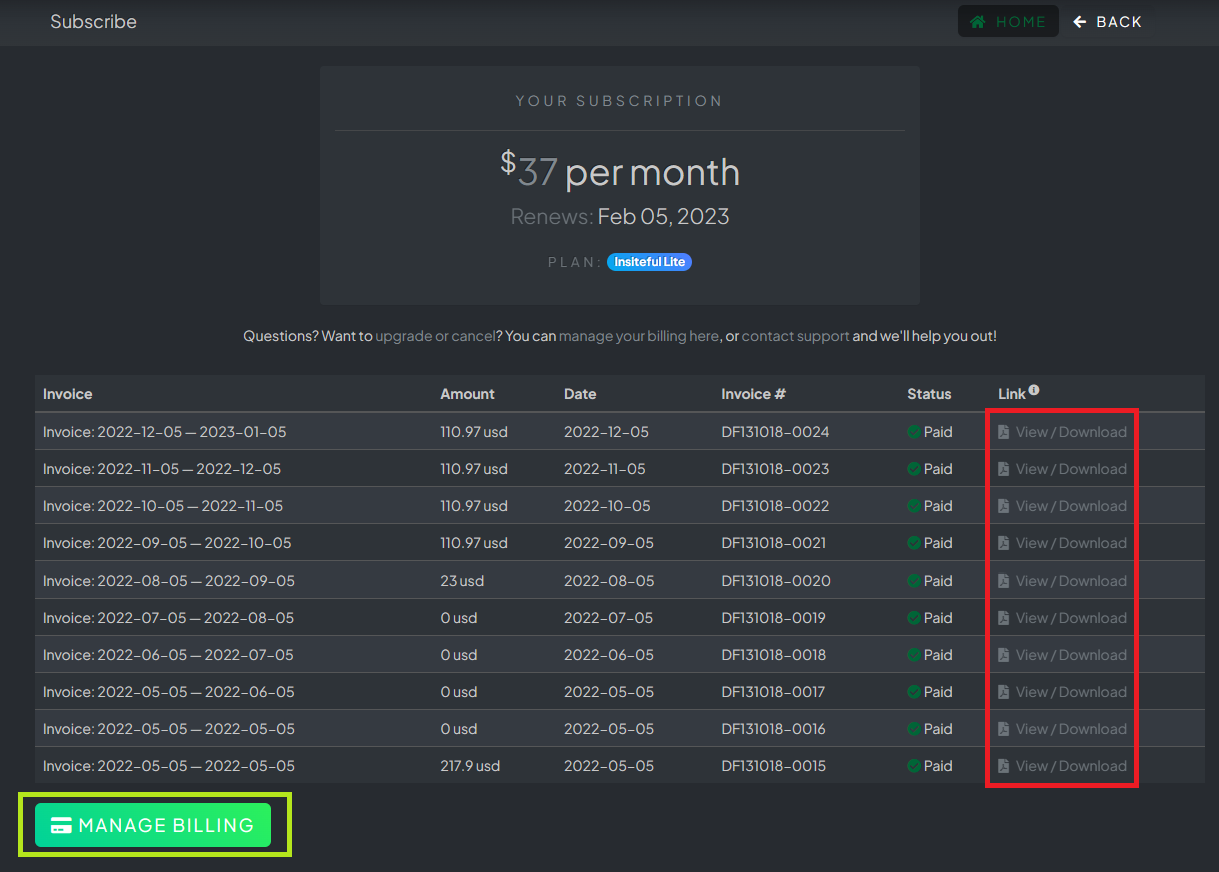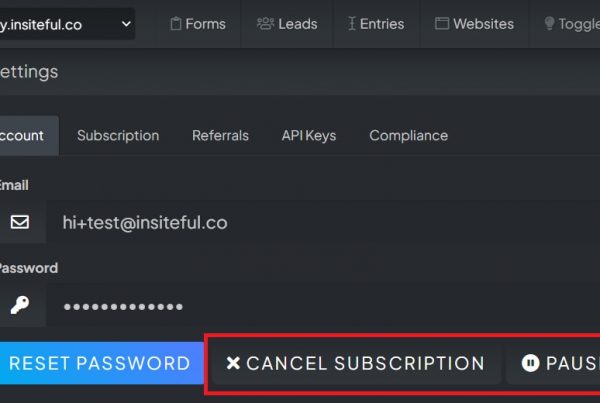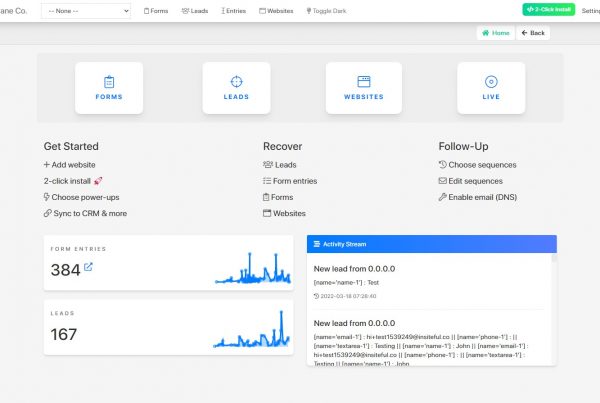You can easily download invoices for your Insiteful subscription whenever you like, directly from the Insiteful dashboard. All it takes is a few clicks in your settings:
How to download my Insiteful invoices?
To manage your Insiteful Billing settings, follow the instructions below
- Login to visit the Settings page (app.insiteful.co/settings). Then, click the “Subscription” tab. On this page (pictured below), you can download invoices by clicking “View / Download” in the last column (circled in red below):
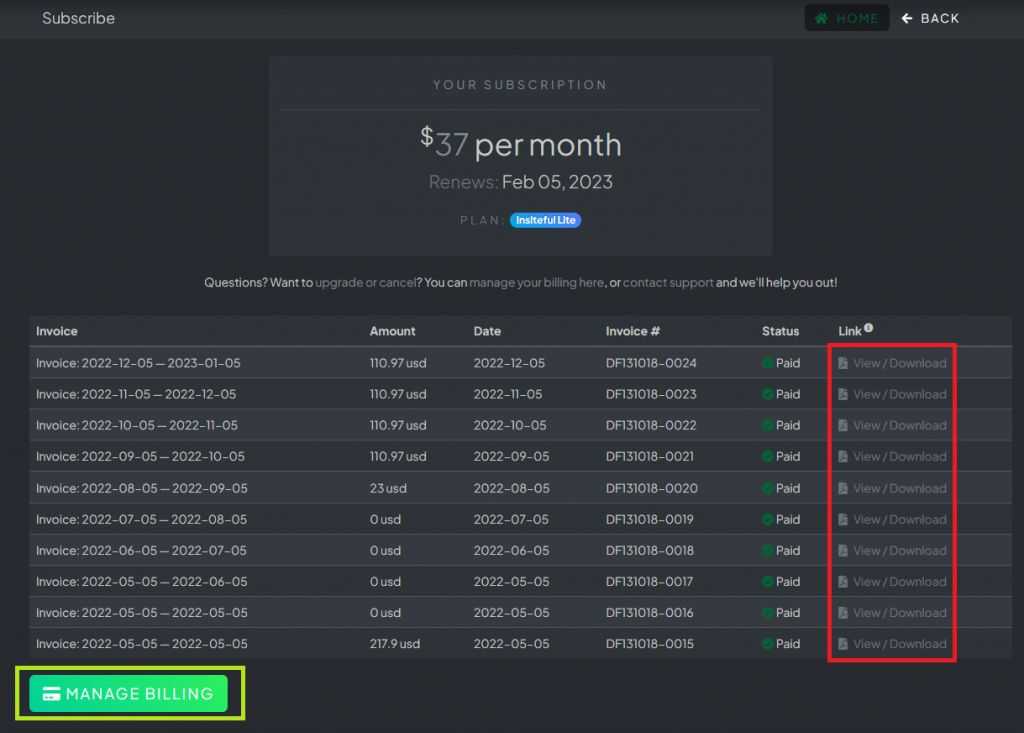
- Alternatively, you can click “Manage Billing” (circled in green) to navigate to the Billing settings page, where you can also download the invoices from under “Invoice History”:
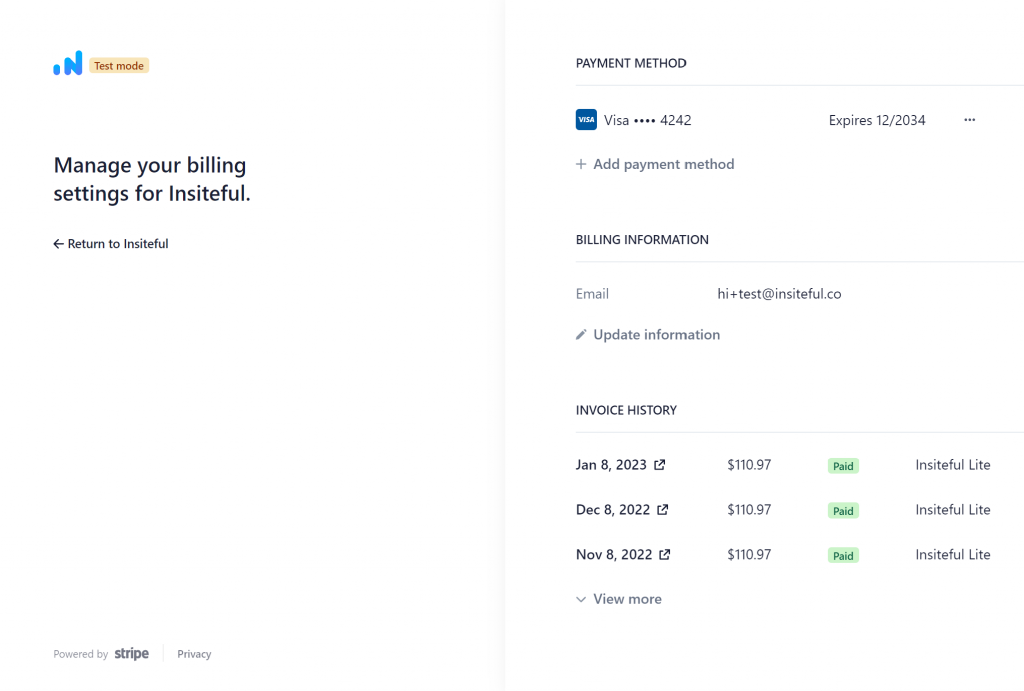
You can also update your plan, change payment methods, retrieve old invoices & more from the Billing settings page.
That’s all there is to it! If you have any questions, please feel free to reach out to our helpdesk or chat.
Was this post helpful?
Let us know if you liked the post. That’s the only way we can improve.