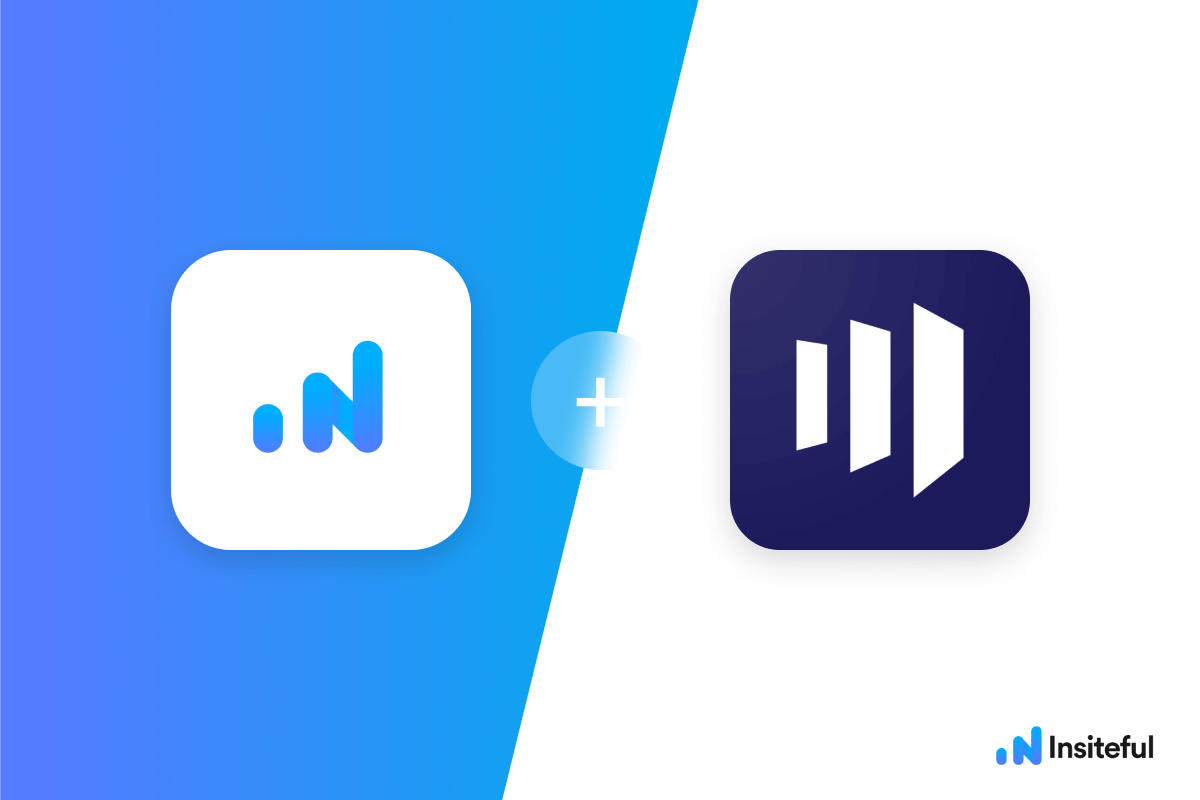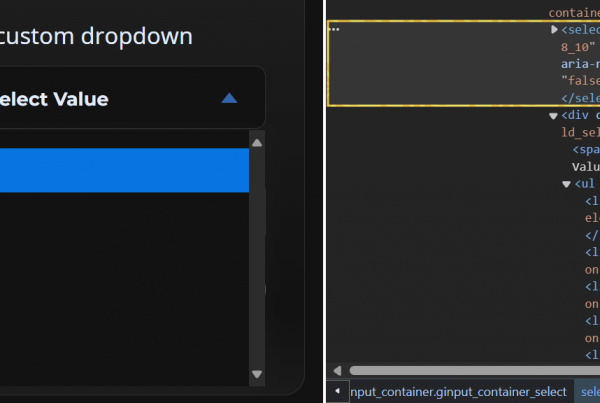Insiteful can help you track form entries and more from virtually any web form in just a few clicks. Apart from helping you capture 100% of leads that fill out your forms, our plug-n-play solution also enables you to increase your conversion rate with power-ups (i.e. save & continue later), auto follow-up, and smart insights (i.e. confused / abandoned form fields).
You can track any Marketo Forms with the usual method for tracking web forms with Insiteful (also included below, for your convenience).
Want to save lead data from users that start to fill out your Marketo forms but don’t finish? It doesn’t have to be tedious. There’s nothing more disheartening than missing out on a potential opportunity due to form abandonment or website drop-offs; Insiteful can help you seal the leaks in your lead forms!
How to track form abandonment & partial entries in Marketo forms
- Add your website: Just login to Insiteful & visit the Domains page and add your website where indicated in the screenshot below.
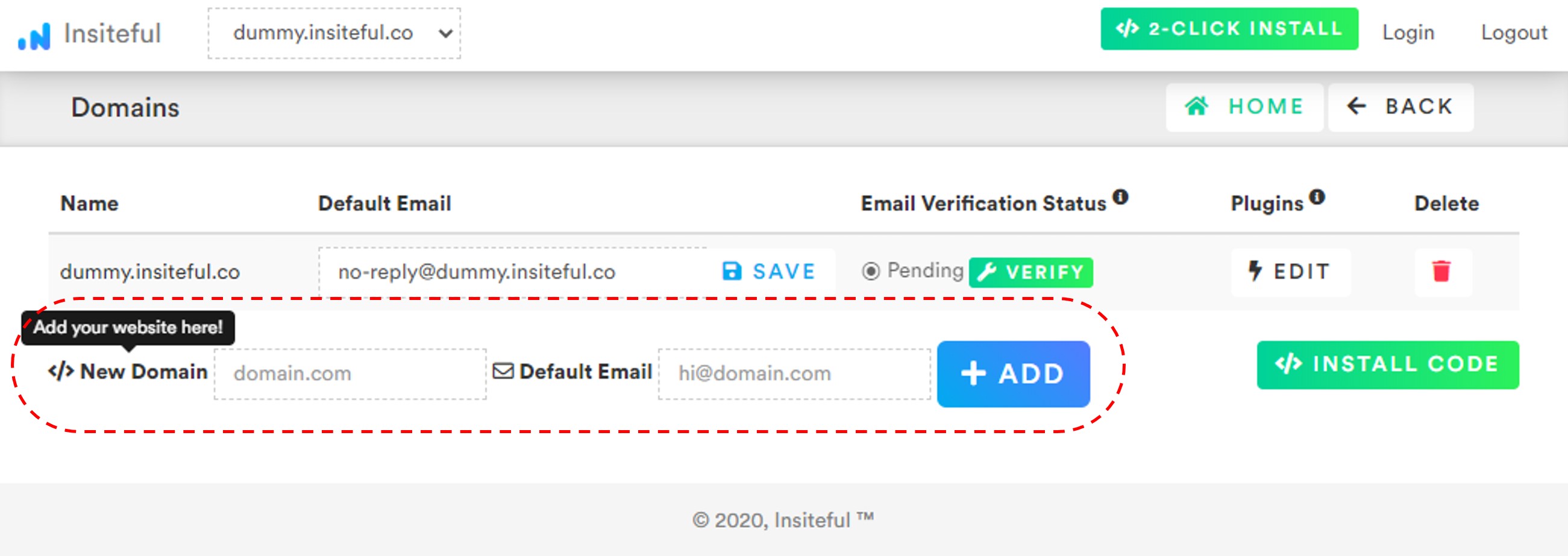
- Install code: Simply follow the instructions on the Quick Start page to install Insiteful in a couple clicks: all you need to do is copy & paste the Insiteful form abandonment tracking code from the Install page into the <head> or <body> of the webpages containing the Marketo forms you want to track.
If you use Google Tag Manager or Adobe DTM, you can just add the Insiteful form tracking code as a new tag and publish. Feel free to use our Debugger Extension for Chrome / Microsoft Edge to validate you have installed Insiteful properly.
That’s all there is to it! Now Insiteful will automagically capture incomplete submissions, track form abandonment, and recover missed leads from your Marketo forms.
Use Instapage, ClickFunnels, Webflow or some other landing page builder? Insiteful is compatible with any form builder & website platform: click here to browse form tracking instructions for other platforms!