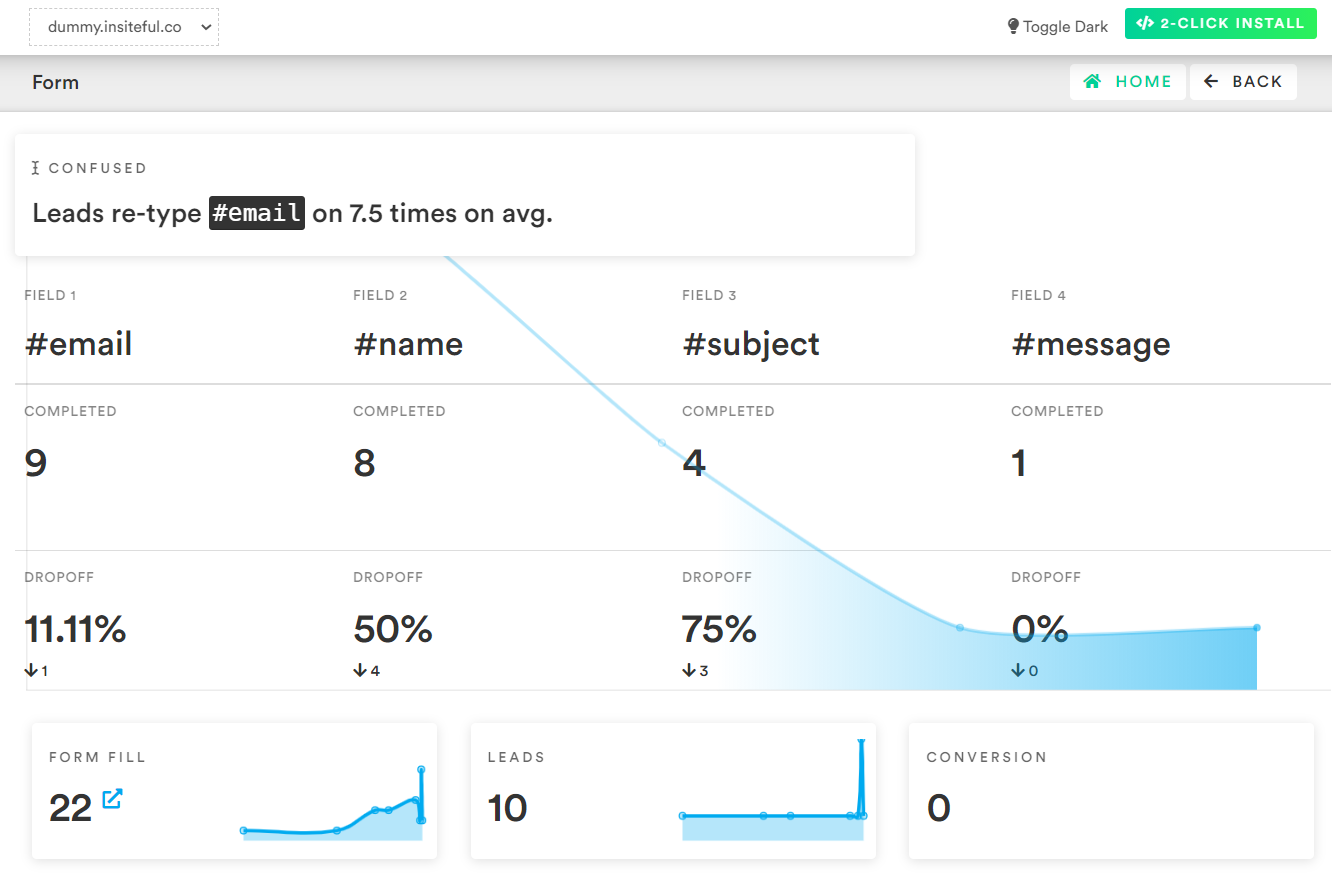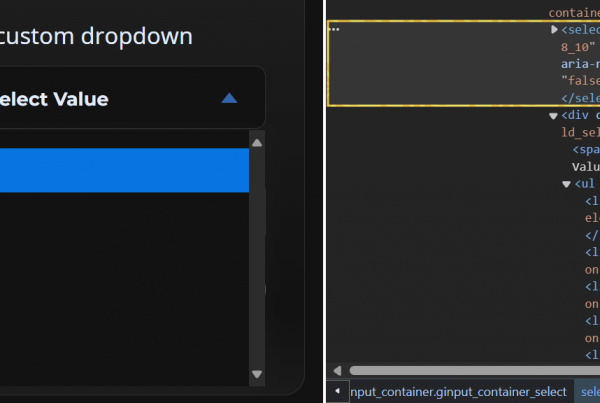Manage incomplete entries from any form
Insiteful makes it easy for you to view all the incomplete entries from any particular form (without needing to change or migrate your existing forms).
Forms are one of the most important lead generation tools for businesses that want to generate sales online. Through your web forms, you can convert prospects into customers and they can reach out to you. Furthermore, these forms allow prospects to inquire about your services or products that you are selling or that they are buying as well as many other things.
However, research has shown that almost 76% of the visitors don’t submit the forms after starting to fill them out. Prospects often leave incomplete form entries behind, and (unless you have the right software) you never even see them, because you don’t even know they are there.
If you allow such partial entries to disappear, you will lose out on leads and customers who may have used your service and otherwise benefitted your business. By capturing these form entries, you could convert more customers. Below is information how you can easily manage incomplete entries with Insiteful:
Partially filled form entries
The Live / Form Fills report in Insiteful (pictured above ) shows you the data from users that are filling out your online web forms. In the screenshot below from the Insiteful dashboard, you can see the entries form partially-filled form coupled with the relevant information (ie. IP, Form URL, Timestamp).
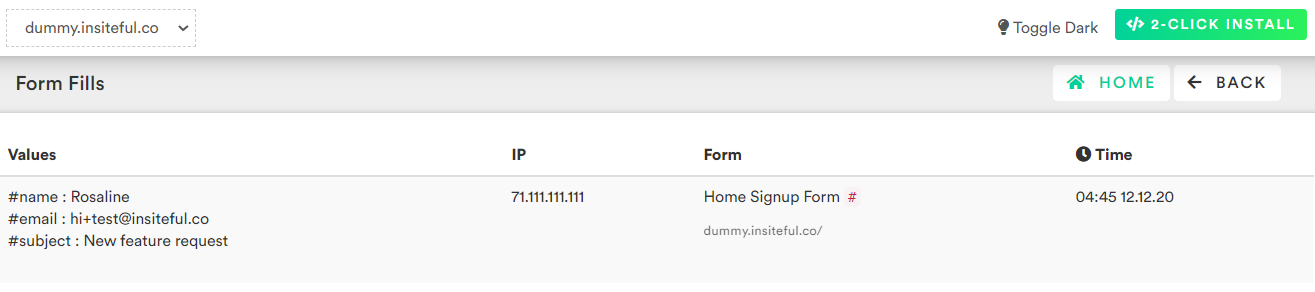
In cases where Insiteful is able to collect sufficient partial entry data to assemble contact information for an email or phone lead, we’ll send you a real-time missed opportunity alert and the prospect’s profile will appear in the Leads page.
View & browse incomplete form entries
Upon logging into the Insiteful dashboard, three powerful web tracking reports are waiting for you. Let’s have a look at them.
-
Report: Partial Form Entry Tracking
Insiteful makes it easy to track partially-filled form entries — you’ll probably rarely have to look at this page thanks to our real-time lead alerts, but it’s nevertheless a useful overview. To get a list of partially-filled form entries, simply login and click to the “Live” (aka. “Form Fill”) page. Here you will see a comprehensive overview of all the relevant details for every prospect that has started to fill out your forms.
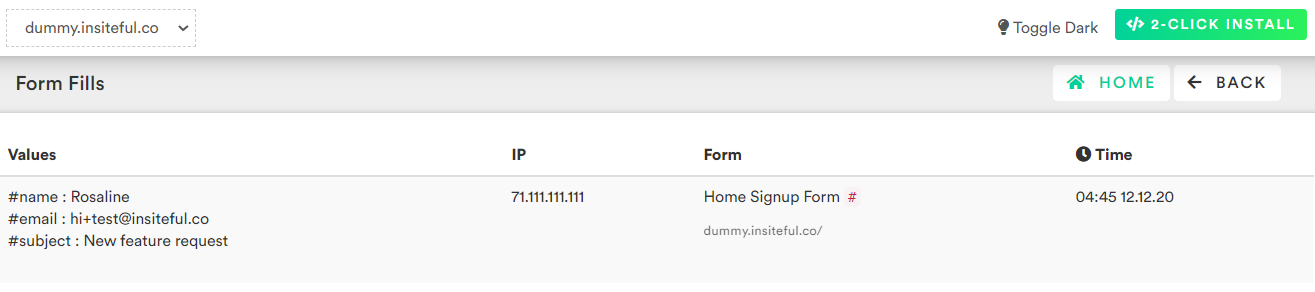
Stop wasting hours on analytics & session replay just for the chance to identify missed opportunities or partial form entries — with Insiteful, you can rest easy with the guarantee of capturing 100% of users that fill out your forms. Our 1-click incomplete form entry tracking solution can help you get more out of your existing forms! But that’s just the tip of the iceberg of what Insiteful can do to improve your existing lead form’s effectiveness:
-
Report: Form Analytics & Field Insights
On the Forms page, you will find a chart icon that will take you to the corresponding report: a top-level summary of your form’s performance, visualized as a funnel. This not only provides an easy-to-grasp visual overview of the bottlenecks in your funnel, but you’ll also notice the smart recommendations in the top-left, which highlight areas for improvement (i.e. the “confused field” warning below).
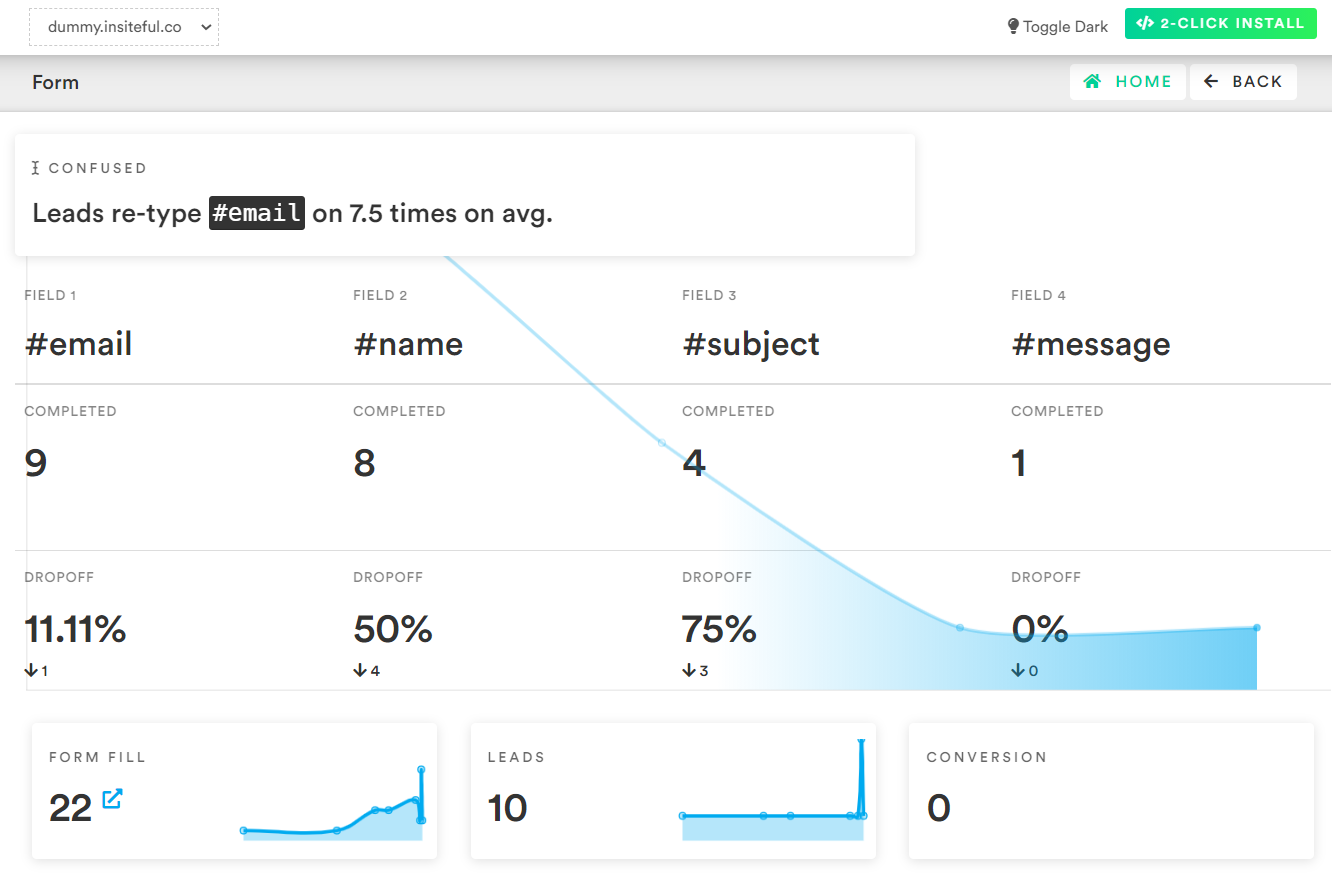
-
Report: Leads Page
As mentioned earlier, the Leads page is where you will be able to find a list of profiles on this page with information about your customers or prospects detected from incomplete form entries. You can click to expand and view the full details for any given lead (as seen below). On this page, you can also assign automatic follow-up sequences to send drip emails to recover & convert these leads. For more about automatic follow-up and other features of Insiteful, click here!
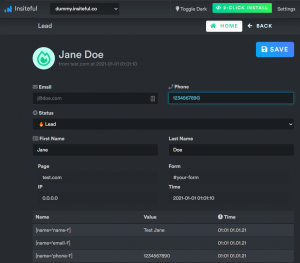
Sync partial & incomplete form entries to CRM
To complete the loop and fully automate your form optimization, Insiteful makes it easy to sync lead from incomplete form entries to your CRM software. This allows you & your clients to easily plug-in Insiteful to your existing automation workflows. You have a few different options, depending on your CRM of choice—
Sync incomplete entries & leads to HubSpot
Through our native HubSpot integration, clients can capture more leads by adding Insiteful to their existing HubSpot lead forms & websites, making their lead generation efforts easier and more efficient. The feature helps in increasing the conversion rate from HubSpot forms; moreover, Insiteful happens the first & only solution capable of incomplete form entry tracking with HubSpot Forms‘ unique infrastructure. Rest assured you are capturing 100% of the leads that start filling out your forms with Insiteful × HubSpot.
Sync incomplete entries & leads to Salesforce
Using Salesforce, many businesses are able to build powerful workflows and gain more information to convert their customers. Our integration via Zapier helps in recording the leads from incomplete entries and syncing them seamlessly into your CRM. With the 1-click Salesforce integration, you will have the real-time data of those incomplete forms entries from prospect that just left your website directly in Salesforce.
Sync incomplete entries & leads to Google Sheets
Google Sheets is one of the crucial tools for any business to manage lead generation and marketing campaigns. Our official Zapier recipe makes it effortless to populate the rows of the spreadsheets that power your business with the information from partial form entry prospects. Easily synchronize all the leads detected from incomplete form entries, so you can centralize your data sources in Google Sheets.
What web forms can Insiteful track?
Insiteful can track virtually any web form that appears on your website:
Can Insiteful track incomplete entries from my existing forms?
Yes! Insiteful was built to work with your existing web form solution: whether that’s vanilla HTML forms, or a third-party form builder solution. All you need to do is to simply add the Insiteful tracking code to the webpages with the forms you want to track; here’s a shortlist of some third party web form plugins that work perfectly with Insiteful:
- Gravity Forms
- WPForms
- Contact Form 7
- Formidable Forms
- Wufoo Forms
- Hubspot Forms
- Formstack
- Forminator
Can Insiteful track incomplete form entries in my landing page?
For sure! Again, all it takes is copying & pasting your Insiteful tracking code alongside the forms you want to track. Below, we’ve included a quick list of some landing page providers that perform great with Insiteful:
- Instapage
- Unbounce
- Clickfunnels
- ConvertKit
- Leadpages
- WordPress
Can Insiteful really make a difference for web form with 3 or less fields?
No question about it – in case studies with design agencies & software product websites featuring lead forms with just 1 or 2 fields, Insiteful drove over 12% increase in leads captured / converted, primarily thanks to the Save & Continue later functionality.
Sign up here & try Insiteful today!