Insiteful’s smart insights help you identify and eliminate the friction points in your web forms and online customer experience. The Confusion report for Form Fields is one of the most powerful tools in our form analytics platform: providing valuable information identifying specific problem areas— which would otherwise require hours of analytics & session replay to find.
How to identify Confusion form fields
When viewing the Form Funnel Analytics report in Insiteful (as seen below), the Confusion Field alert denotes if users are confused or re-type a specific field several times:
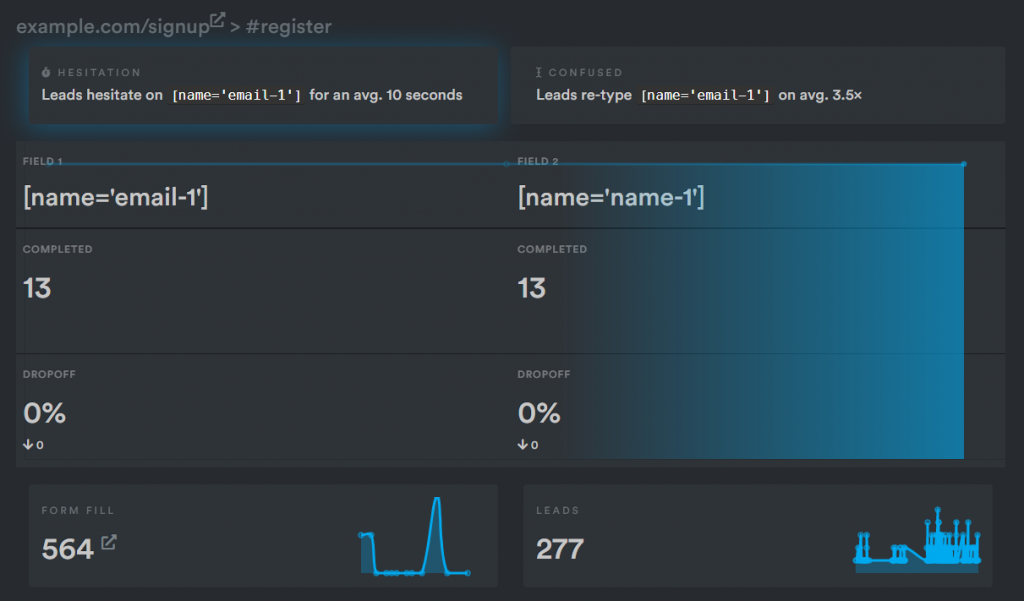
No need to examine a complex report to glean these insights: Insiteful’s smart recommendations are auto-generated for you by and appear atop your Form analytics report. To access these reports, simply login to Insiteful and visit the Forms page, and click “View Analytics” for the web form your interested in.
The Confusion Field notice will also show you how many times visitors re-type a specific form field. In the interest of simplicity and clarity, this is defined as the total number of distinct entries that they type in before submitting or leaving your form.
There is no code or special configuration required, as Insiteful will automatically track all of the <form> elements on your site and generate smart recommendations for them. Don’t waste time searching through analytics & session replay to identify missed opportunities: Insiteful will automatically notify you in real-time anytime an abandoned form is detected.
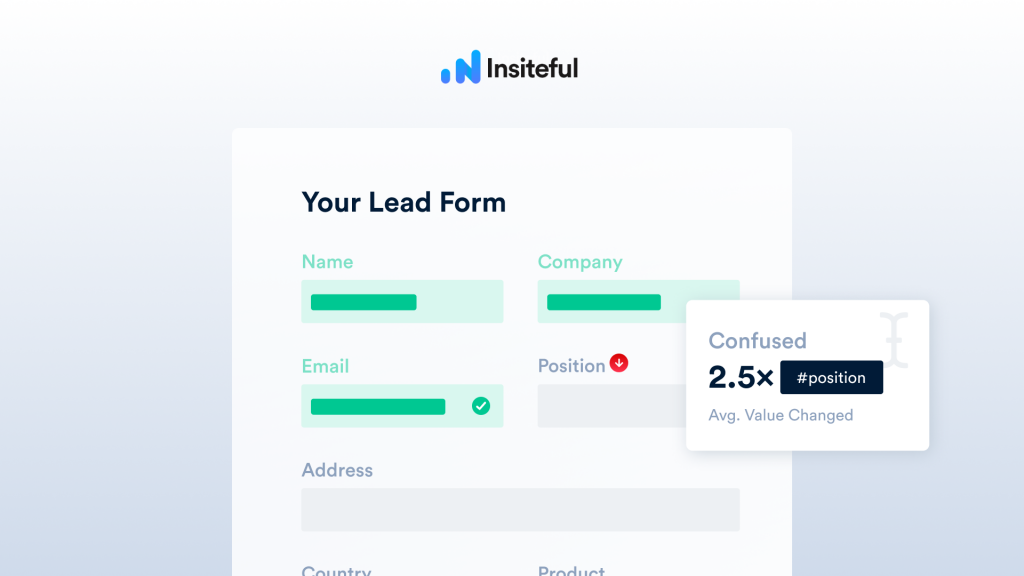
While Insiteful’s smart recommendations algorithm for Confusion Fields involves some more technical & sophisticated elements that wouldn’t be possible to describe in detail here, this feature can be most simply understood as identifying the form field(s) that users re-type the most often.
Generally speaking, most input fields shouldn’t cause high confusion, except those that may require your prospects to think through an answer (ie. a custom message or survey).
If Insiteful alerts you to a form field causing confusion, you may want to investigate whether the field can be clarified, removed, or automated — simply making this change can directly boost your conversions.
While most software solutions focus on either analytics or conversion optimization, Insiteful’s platform includes a powerful, complete feature set to both track & optimize your forms. Confusion reports are just one of the many ways in which Insiteful can help you make your existing forms and marketing efforts more effective.
How to view abandoned form entries
The Live / Form Fills report in Insiteful (pictured above ) shows you the data from users that are filling out your online web forms. In the screenshot below from the Insiteful dashboard, you can see the entries form partially-filled form coupled with the relevant information (ie. IP, Form URL, Timestamp).
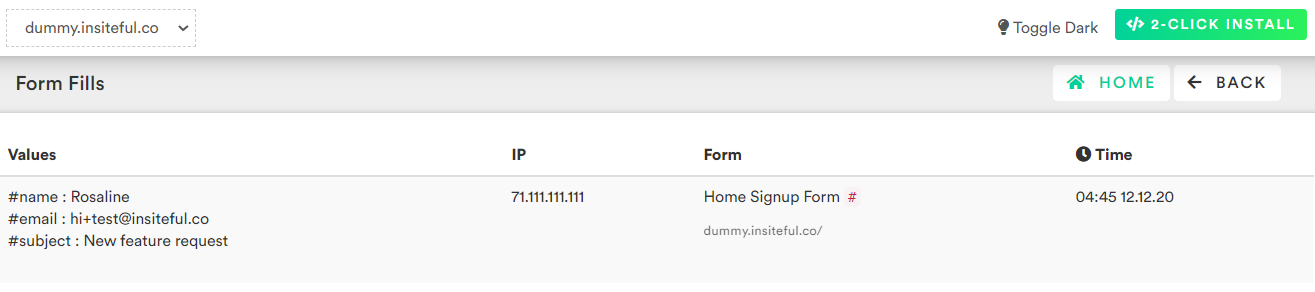
In cases where Insiteful is able to collect sufficient partial entry data to assemble contact information for an email or phone lead, we’ll send you a real-time missed opportunity alert and the prospect’s profile will appear in the Leads page.
Skip the session replay and try Insiteful‘s real-time missed opportunity alerts and smart field insights (ie. “hesitation field” alerts).


