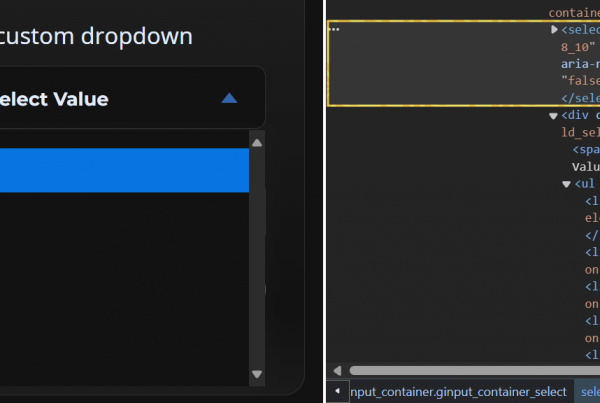You can use Insiteful’s Abandoned Form tool to easily capture leads who started to fill out your web forms but did not reach the submit button.
There is no code or special configuration required, as Insiteful will automatically find and track all of the <form> elements on your site (if desired, you can disable tracking on specific forms via the dashboard). Don’t waste time searching through analytics & session replay to identify missed opportunities: Insiteful will automatically notify you in real-time anytime an abandoned form is detected.
Use Insiteful’s turnkey tool to automagically capture & track leads that you would otherwise lose to form abandonment. When you login to Insiteful, you will be presented with the multiple robust abandoned form reports:
How to search for abandoned forms
With Insiteful’s there’s no need to search: all leads detected from partial form entries are neatly listed on the Leads page. This will return a list of all visitors who abandoned a form, with any pertinent contact information so you can automatically follow-up or even run remarketing ads to them. You can click to expand and view the full details for any given lead (as seen below).
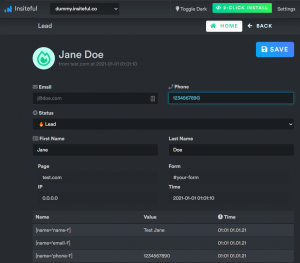
How to view abandoned form entries
The Live / Form Fills report in Insiteful (pictured above ) shows you the data from users that are filling out your online web forms. In the screenshot below from the Insiteful dashboard, you can see the entries form partially-filled form coupled with the relevant information (ie. IP, Form URL, Timestamp).
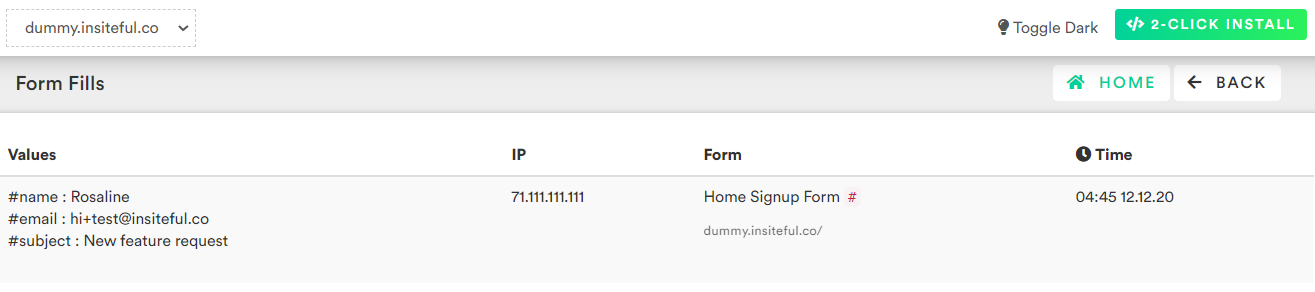
In cases where Insiteful is able to collect sufficient partial entry data to assemble contact information for an email or phone lead, we’ll send you a real-time missed opportunity alert and the prospect’s profile will appear in the Leads page.
Skip the session replay and try Insiteful‘s real-time missed opportunity alerts and smart field insights (ie. “confused field” notices).