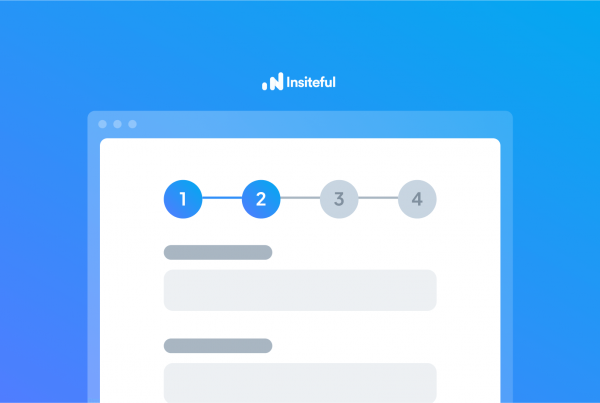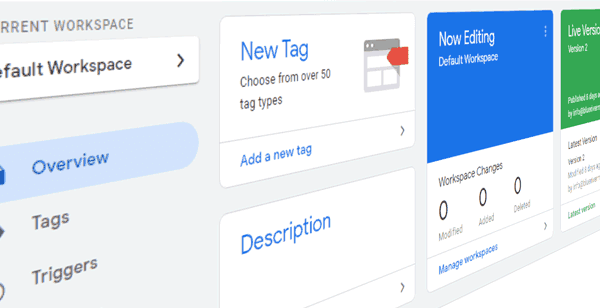When someone starts filling out a form on your site but does not finish, this is referred to as form abandonment. Form abandonment is the last hurdle many businesses face when converting an online visitor into a customer.
Form abandonment has a direct effect on business revenue, customer acquisition cost, and marketing ROI. After all the effort that has been put into creating a unique marketing campaign and compelling landing pages, form abandonment hurts the business more than anything.
Even with a host of tools & band-aids (from exit-intent popups & chatbots to remarketing ads), the state of form abandonment in 2021 is still cold & bleak. According to a study from The Manifest, the majority of people (81%) have abandoned an online form after beginning to fill it out. Who can blame them too? In today’s digital world, there are thousands of distractions every moment that could cause abandoned forms: whether it’s a real-world distraction (e.g. a child, a phone call), a glitch or confusing field in your form, or even a competitor. It’s a business’ responsibility to engage the visitor, be proactive, and do whatever it takes to make every click count and convert that visitor into a lead.
Sadly, the importance of form abandonment is not well-known among marketers and a very small number of businesses allocate budgets to fight form abandonment or have a form abandonment strategy in place.
Form Abandonment Causes
Now that the importance of form abandonment is clear, let’s talk about the reasons behind it. According to studies, most people abandon forms because of the following reasons:
- Poor Form Experience
- Length
- Security Issues
- Unnecessary Questions
Poor form experience can come in many varieties such as poor UI, unclear instruction (date format, for example), form fighting for attention with the other content on the page, irrelevant fields, unnecessary mandatory fields, compulsory sign up, length, and so on.
Similarly, visitors that are concerned about the security of their personal details might not feel comfortable filling out the form and thus end up abandoning it. Unnecessary questions such as asking for a phone number can prompt people to leave the form. In a study, it was found that 37% of the people will abandon the form if the phone number field is required. Making this field optional doubled the conversation.
Form abandonment is also likely to be caused by performance issues. For instance, a load time delay of just a few seconds can result in a page abandonment rate of as high as 87%, so heavy, laggy form builders which load asynchronously, such as HubSpot or PAFE (Piotnet Add-ons), are certain to reduce your form conversion rates. If your form isn’t usable or creates friction in some way, even the most dedicated leads are likely to abandon it & seek a competitor.
Truth be told, when you go down the rabbit hole of trying to improve the conversion rate, you will come across many tips and tricks such as changing the font, size, the call-to-action text, etc. Often product leaders feel that only major changes (ie. rebranding or UX rehauls) can foster major improvements, but often the opposite is true: small improvements often significantly increase signup rates, whereas major updates are prone to alienate or confuse existing users and often actually negatively impact usage & conversions.
On that note, let’s talk about how you can easily improve the conversion rate of your forms and solve for form abandonment.
How to Reduce Web Form Abandonment
Let’s take a look at a couple of steps you can take:
1. Form Experience
Form experience will cover a wide variety of the different aspects of your forms. Optimizing your form experience will require you to:
- Eliminate the unnecessary form fields and reduce the form length (this is a tricky topic, read our article here on why this might not work for your business)
- Have a clear copy. An online form’s conversion rate is influenced by the quality of its copy, according to research. You should make sure that your copy of the form is crystal clear and should leave no room for doubt.
- In order to encourage visitors to take action on a website, including a prominent call to action is very important. CTAs need to make sense to the user in terms of why they should fill out a form.
- Improve user experience: ensure the CTA isn’t in a cluttered area and the form is not fighting for attention with other elements on your page.
- You can use clever user experience elements such as multi-page forms and click-to-choose (a-la-Typeform) instead of typing.
- Encouraging users to complete forms with an upfront value-add is one proven method to help users overcome their fear of commitment and complete signing up for your service.
2. Install trust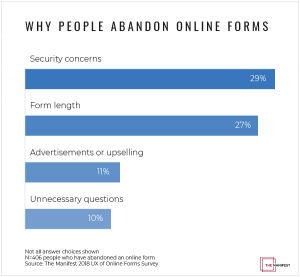
Security concerns are the top deterrent preventing users from completing online forms, with 29% choosing instead to abandon forms they have partially filled. In the last decade, people have started to take privacy seriously, and more & more users are reluctant to provide information online — with good reason for that. As an example, in 2020, cryptocurrency hardware wallet provider Ledger got hacked. The Shopify store they were using to sell their products wasn’t secure enough. It was a goldmine for hackers as they had the email, phone number, physical addresses of the very people who bought hardware wallets to keep their crypto safe.
You can create trust by reminding your visitors that their data is safe and the necessary actions have been taken to protect them.
3. Retargeting
With remarketing, you can track people who have interacted with your website or mobile app and serve them ads on other websites while they browse. Your product is then brought to their top of mind while they browse — helping you build brand awareness. This can be a highly-effective, non-intrusive way to follow up with someone who has abandoned a form on your site.
The ability to remarket to people based on their sales journey is a powerful tool. For each stage of the funnel, you can create a separate audience by including users who exited the funnel at that stage and excluding those who exited at later stages. Using CRO and form tracking tools such as Insiteful allows you to automatically add leads from abandoned forms to your remarketing ad campaigns in Facebook or Google Ads.
4. Email follow-up
Research shows that companies automating lead management see a 10% increase in revenue after 6-9 months — our case studies at Insiteful show similar increases in as little as one week! Those who are offered something for free in return will be 30% more likely to complete an abandoned form if their businesses follow up with them. Insiteful’s built-in automatic follow-up feature makes it easier for you to follow up with prospects without any manual effort from your team. Insiteful allows you to choose from the available email templates or to create your own drip sequence. Alternatively, no-code integrations with Zapier (or your CRM ie. HubSpot) make managing email campaigns in your CRM or third-party mail software a breeze!
Insiteful: the best tool to reduce Form Abandonment
Never miss another opportunity with Insiteful: the all-in-one form abandonment software solution. Capture and convert 100% of prospects that fill out your forms with our intuitive form tracking and automated optimization tools.
From smart insights & form funnel analytics to partial entry tracking, auto email follow-up & saved progress, Insiteful has everything you need to capture & convert more leads from your existing efforts. Try it today — it takes just a few clicks!