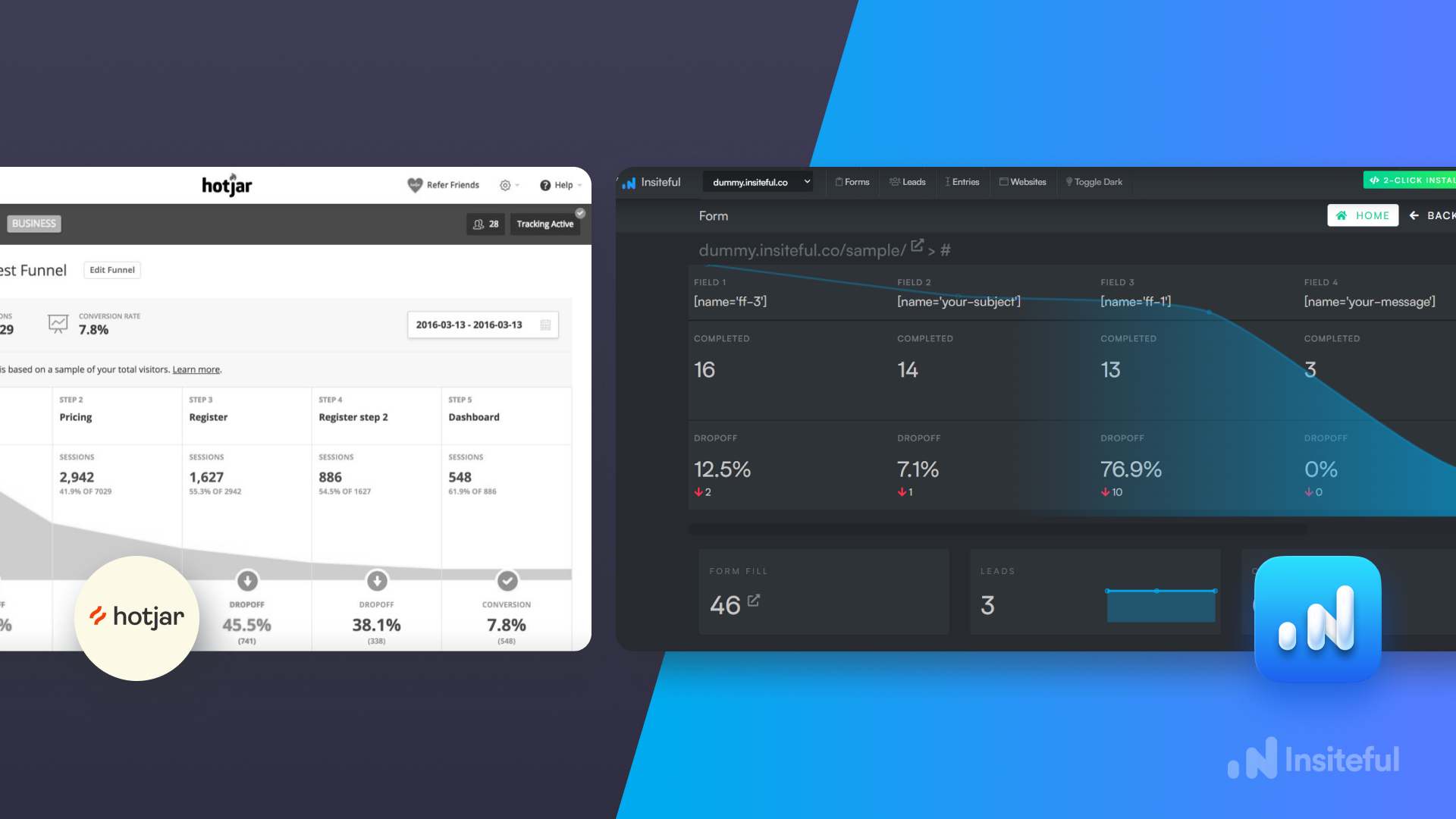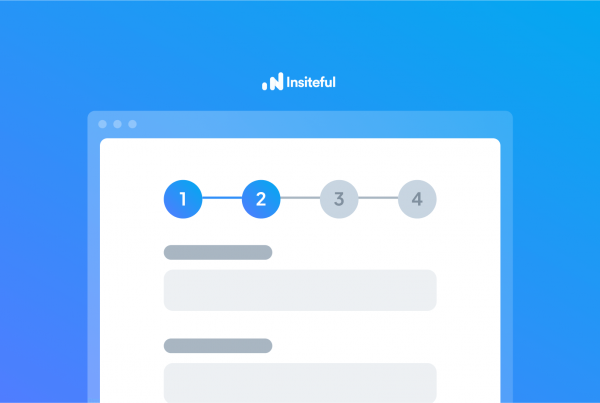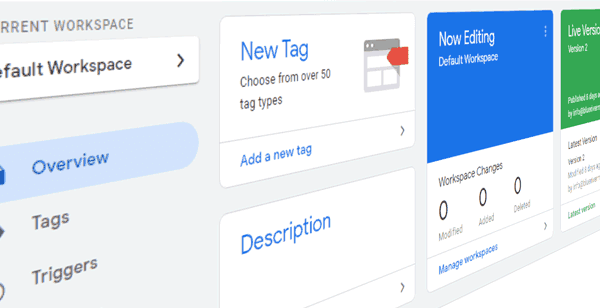Hotjar Forms and Funnels have been retired
Hotjar Funnels and Forms were retired on December 14th, 2020, as elaborated in an accompanying blog post on their website. The only workarounds offered by Hotjar’s helpdesk article are to either pair with Google Analytics (which does not track forms), or leverage surveys and heatmaps instead (neither of which can sufficiently fill the void left without form tracking data).
Naturally, this announcement may have come as a shock to many Hotjar users who have relied on their Form and Funnel Analytics to increase their web form conversions.
Since their inception, Hotjar was one of only a few options available for tracking form field performance, which was part of the reason many users flocked to their analytics platform. Unfortunately, this feature will no longer be available to new Hotjar accounts starting 2021.
Fortunately, there’s a simple alternative that offers the exact same kind of form tracking metrics and funnel charts that Hotjar used to, with an even simpler set-up process.
In just a couple clicks, you can go from what you used to have (with Hotjar):
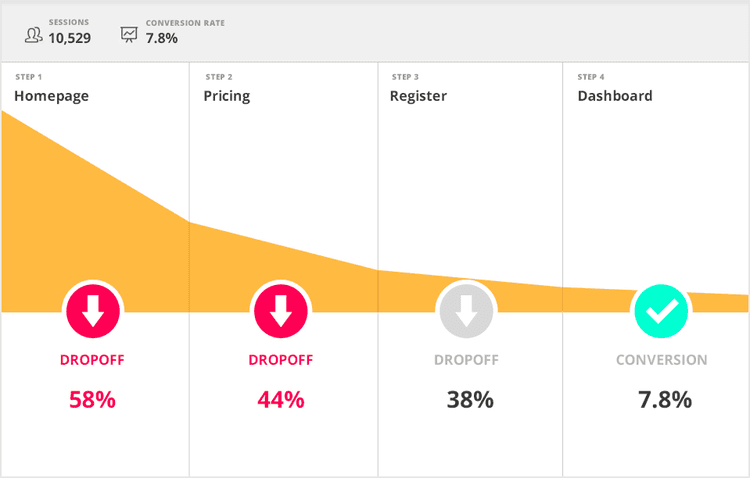
…to virtually identical form funnel analytics, with more insights (via Insiteful.co, pictured below):
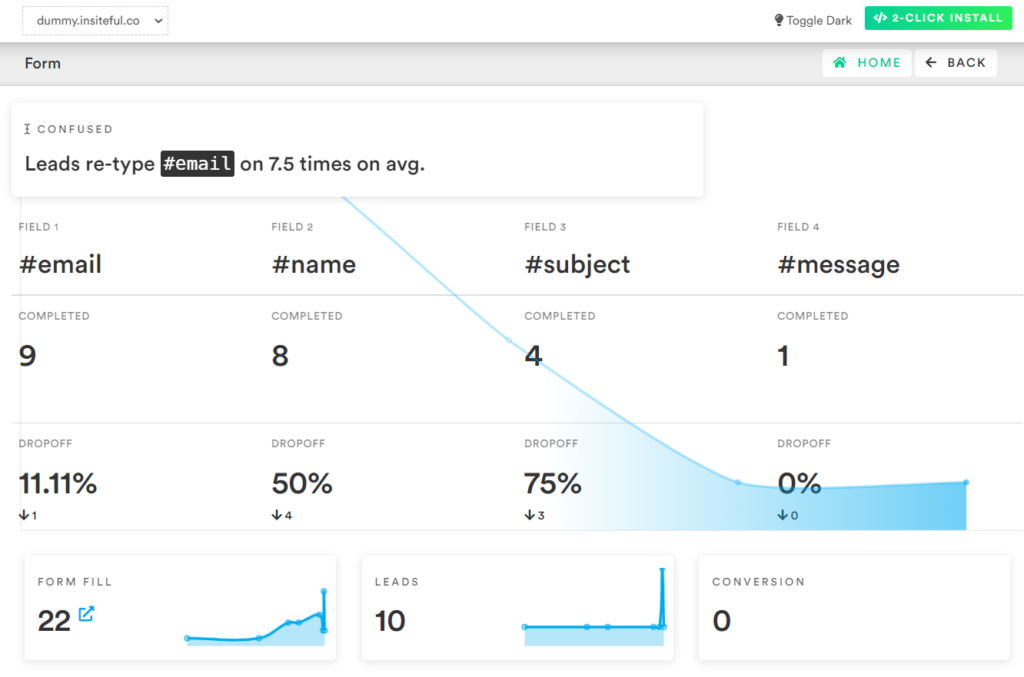
We understand the value of being able to track your website visitor’s journey through the conversion funnel, which is why Insiteful centers around automating and streamlining your form tracking insights:
What is funnel analysis?
In marketing, funnels (also called conversion funnels or sales funnels) are useful because they identify barriers that prevent customers from converting.
For instance, several people might visit a popular agency or software’s signup page, but only a few will eventually finish booking a demo or inquiry. In such a case, the basic form funnel conversion path might look like this:
Name → Email → Company → Choose Product/Service → Custom Message → Submit
With funnel analysis, you track how users progress through your lead form and see how many visitors make it past each step, thereby identifying any problems or areas for improvements in the customer journey. The ultimate goal of any funnel analysis is to increase conversion rates and revenue.
How to track form funnel analytics
Setting up form funnel analytics with Insiteful is simply a matter of copy & paste — no technical knowledge required. There’s no pesky event or goal setup either: our tracking automatically detects all your web forms and generates form field visualizations with no configuration. All you need to do is copy & paste the install code, then sit back and watch your data & insights flow in.
Whether you use WordPress, Webflow, HubSpot, Typeform or some other form builder, Insiteful is compatible with virtually any platform. Click here to browse platform-specific form tracking instructions!
Benefits of funnel analysis for online lead forms
By performing a funnel analysis, you can identify what needs to be fixed first and prioritized those optimizations first, instead of working on too much at once. Below are the steps to take:
1. Identify the friction points and problem form fields where people are leaving
A funnel visualization displays the drop-off and completion rate for each of the fields in your lead forms, so you can quickly understand when and where potential customers are leaving or getting lost.
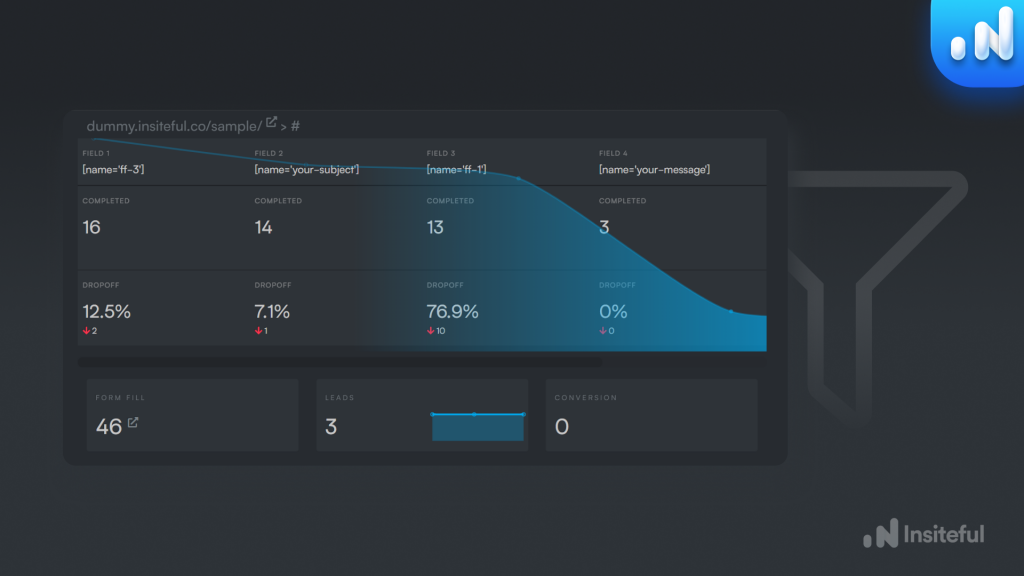
Identifying the points in the journey where users drop off can help you prioritize your optimization efforts. Using the funnel metaphor, finding where users leave will enable you to seal the leaks in your funnel, so you can convert more leads from your existing traffic. Insiteful makes this even easier with smart recommendations that callout the form fields that cause hesitation or confusion, effectively automating this component of conversion optimization.
2. Determine the interests of high-quality leads
Funnel analytics go beyond identifying problem areas: they also help spot successes that you can double down on. Identifying the form fields that interested users are most likely to interact with allows you to pare down your lead forms to the bare minimum fields (the remaining data can be collected downstream, or by using enrichment software).
You can take this one step further by pairing with Google Analytics‘ page-level funnel analysis (known as the “Goal Flow” feature), in order to reveal where your high-converting traffic comes from.
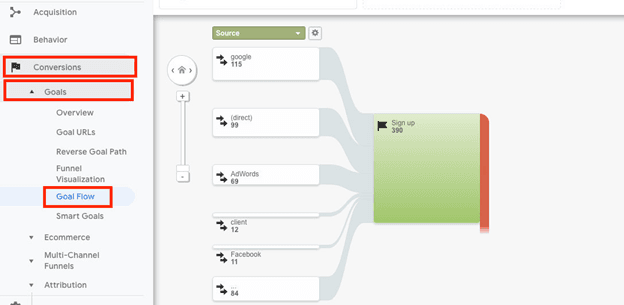
By understanding how potential customers find & interact with your website, you can increase conversion rates by focusing on these opportunities.
3. Make smarter design & marketing decisions
An online conversion funnel provides you with a clear view of where your lead generation efforts are excelling and where there is room for improvement.
Funnel reports are an excellent method to showcase success and get buy-in from stakeholders and team members for conversion optimization projects. A big red ‘Confused Field’ alert inspires action quite like nothing else. Stop agonizing over hours of session replay or heatmaps and skip the analysis paralysis with actionable insights from funnel analysis.
More ways to boost form conversions with Insiteful
Although you can never eliminate form abandonment entirely, it is possible to recover these lost or distracted leads with the right tools:
For instance, a visitor might abandon a lead form because they are not ready to purchase yet, as they are still doing their research. Alternatively, they may have stumbled upon the form unexpectedly with no intention to fill it out in the first place.
The next step after form analysis is to recover leads from abandoned forms. Anyone can achieve this with their existing forms, no coding knowledge required, with Insiteful. The very same tracking code automagically captures & converts 100% of prospects that start to fill out your forms with robust features such as…
1. Sync Missed Leads to CRM
To keep everything streamlined and effective, Insiteful can automatically sync missed leads to the CRM of your choice. Insiteful is compatible with many industry-leading names such as Salesforce, HubSpot, or even Slack — it requires no-code to set up!
2. Automate Lead Recovery: Follow-up, Retargeting, etc.
Depending on your business, it might be worth following up with the leads manually; however, if your lead volume is relatively high, it probably makes sense to have automatic follow up in place. In this case, Insiteful is the perfect solution: you can not only follow up with the leads automatically with custom drip email sequences but also add these leads to your retargeting ad campaigns.
3. Convert Distracted Leads with Saved Progress
Saved progress is a new unique option that is only available with Insiteful. With this feature, you can enable returning/repeat visitors to save their progress & seamlessly resume later where they last left off on your website. With Insiteful, this requires no coding knowledge and literally takes one click to enable saved progress on all your existing forms.
With form analysis via Insiteful, you can immediately boost your form conversions today. Learn more today about what Insiteful can do for you, or why form abandonment matters for your business’s bottom line.