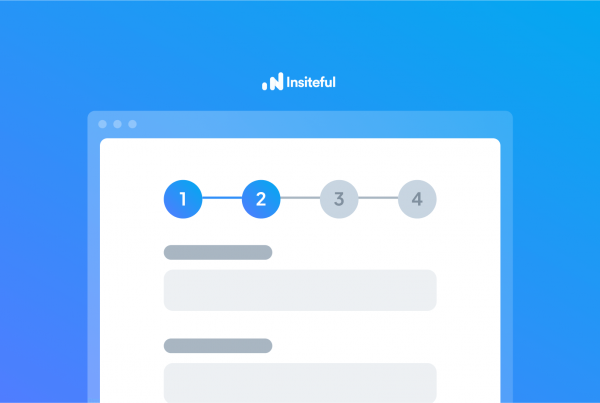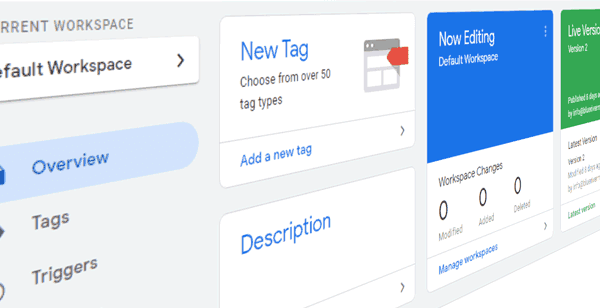Getting traffic to your website is no easy undertaking. You have spent all your marketing budget: the ads are up and running, you’ve analysed your target audience, you are blogging about the topics they care about, you are promoting your content in the proper channels, and as a result of you doing everything right, your website is getting a lot of traffic. Hooray!
If the story could end there, as a marketer, you could call it a good day’s work and go home. But we have all heard the rather sad follow up of the tale time and time again: “my ad gets hundreds of clicks, but almost no conversions.”
This is exactly why conversion is so important. Without improving your conversion rate all of your marketing efforts are fruitless. An increase in conversion rate can increase your revenue without additional marketing content.
Conversion rate: Out of the total number of visitors to your website, the conversion rate shows what percentage completed the desired goal (download, purchase, sign up, & so on).
There are a wide variety of reasons that can explain a low conversion rate on your landing pages. Maybe you need to place the form below the fold (some businesses see improved conversion when the form is above the fold and sometimes it’s the opposite) or your privacy policy is not clear for the visitors. It’s possible you haven’t done A/B testing or your copy is not persuasive enough. All of these things affect your conversion rate but in this piece, we will talk about something very niche: Form abandonment. Form abandonment is one of your biggest marketing foes and it happens when someone starts filling out a form on your website but never completes it and abandons it.
Regardless, form abandonment constitutes a big blow for your business because if someone starts filling out a form on your website, it generally means they are very interested in your products or services. Losing a visitor that is ready to convert is something savvy digital marketers just can’t afford.
People abandon forms because of a variety of reasons. They say good things come to those who wait and reducing form abandonment and improving conversion rate is not an overnight process. Nonetheless, there are steps you can take to immediately increase your conversion rate.
1. Invest in a Good Conversion Rate Optimization (CRO) Tool
CRO tools give you the insight and data you need to figure out why people are abandoning your forms. Without proper investigation and analysis, your efforts are equivalent to throwing darts blindfolded.
Institeful is an industry-leading conversion optimization solution that is created specifically to solve form abandonment. Unlike traditional analytics like Google Analytics or Hotjar, which only provides general statistics about a visitor’s journey (rather than what they did within a given page), Insiteful provides targeted insight into form abandonment and optimizes your customer’s journey end-to-end: from the first click to conversion.
Here’s how it works: You can integrate Insiteful in any existing form by simply copying & pasting our tracking code onto your website — you don’t have to make any changes to your existing forms. Insiteful will immediately start capturing leads any time a visitor starts filling out your form, so you never miss another opportunity! In addition, built-in features such as auto follow-up or save & continue later allow you to guide distracted users back to conversion.
2. Minimize Page Load Time & Lag
The importance of page speed should be pretty obvious but this is a problem we still see affecting many landing pages and forms. Google reports that 53% of users leave a website if it takes longer than three seconds to load. No matter how beautiful your user interface is or how much time you have invested in writing a convincing copy. If your website doesn’t load and your visitor leaves before your website can even load, everything is in vain.
A number of issues can cause your website to load slower such as:
-
-
-
- Unoptimized Images
- JavaScript Issues
- Excessive server Requests
- Not Caching Your Website
- Not Using gZIP Compression
- Bad Hosting
-
-
It can be tricky to figure out what exactly is causing the website to slow down, but a quick free report with Pingdom Tools or Google Chrome DevTools should identify the slowest parts of your webpage. Simply speeding up your page can dramatically improve conversion rates.
3. Reduce Form Fields
Short forms are not always better than longer forms, but for most businesses, forms with fewer fields generally convert better because people perceive them as easier to fill.
Another way to tackle this subject is by making some form fields optional, which at least shows the prospects that they’re not under a strict obligation to fill out everything. Using clever form design to take advantage of optional/required fields and multi-page/conditional forms can drastically improve your conversion rates.
4. Make Your Forms Easier to Fill
Often one’s own forms can seem easy-to-fill and self-explanatory to oneself, but it’s very possible your audience may find them confusing or difficult. The rule of thumb is that you treat your visitors like you would an infant or your grandmother: you make the form as straightforward as possible to understand and remove every friction.
For instance, If a certain field has specific requirements for formatting (ie. a password with capital letters and a special character, or a phone number that shouldn’t include dashes), be sure to state that clearly in the label for the field or under the heading.

Similarly, you can make use of validation rules and inform the visitors in real-time if they make a mistake as Twitter does in the example below:
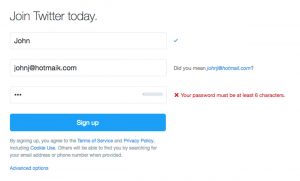
Finally, setting well-thought default values for the forms is an often-overlooked strategy for streamlining your user experience. This will boost conversions by allowing visitors to skip filling common fields that are easy to predict.
5. Don’t Give Visitors too Many Options
On a landing page, don’t undervalue the effect of giving the visitor too many choices. Every page should have one or two core CTA’s at most; any more and the visitor will be distracted by the different options.
If a page has too many options, call-to-actions or forms, the visitor will feel overwhelmed and will likely abandon the website. Any landing page with a form should be designed such that it is not fighting with other elements for attention. Your landing page should be a simple, stress-free zone, offering clarity and a single purpose.
6. Hone Your Call-to-action (CTA) Messaging
Your call to action (CTA) is crucial to conversion. CTAs could include downloading an offer, sharing a post on social media, or registering for your email newsletter.
You can do two things to improve your CTAs:
The first is to make it available no matter where the visitor is on the page. And the second is to avoid using a generic CTA. Rather than the ‘Submit’, you could use ‘Schedule demo’ or ‘Start free trial now’ instead. The call to action should tell the visitor why they are completing the form and what they are going to get in return.
With these six simple tips, you can immediately boost your form conversions today. If you read this far, you might be interested in Insiteful: the CRO tool designed specifically for capturing & converting more leads from your existing web forms. Learn more today about what Insiteful can do for you, or why form abandonment matters for your business’ bottom line.