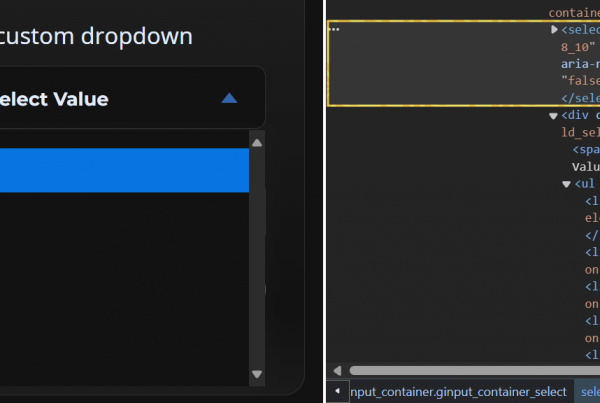If your forms are being tracked & Insiteful is capturing your partial form entries (i.e. you can see data appearing on your homepage Activity Log and the Live Form Fill page), but you don’t want to track certain form selectors across all pages, you can simply follow the steps below—
This guide is helpful if you have a specific form that appears on all your pages (ie. a search bar) for which you’d like disable tracking. Otherwise, for forms that appear on only one or a few pages, you can simply click “Disable” on the Forms page to stop tracking.
How to configure Insiteful to ignore specific form selectors?
Simply copy & paste the following tracking code after your existing / default Insiteful tracking scripts to ignore entries for any given form selector. You should enter the selectors for all the forms you’d like to ignore as a comma-separated list between the brackets (highlighted red), as indicated by the inline code comment:
<script>
var ignored_form_selectors = ["#YOUR-FORM","FORM.ANOTHER"]; // ie. = ["#search",".help-chat"]
</script>
<script src="//a.insiteful.co/dist/ignore-selector.min.js"></script>
That’s all there is to it! Once you’ve published these changes, Insiteful will no longer track the specified forms across all pages.