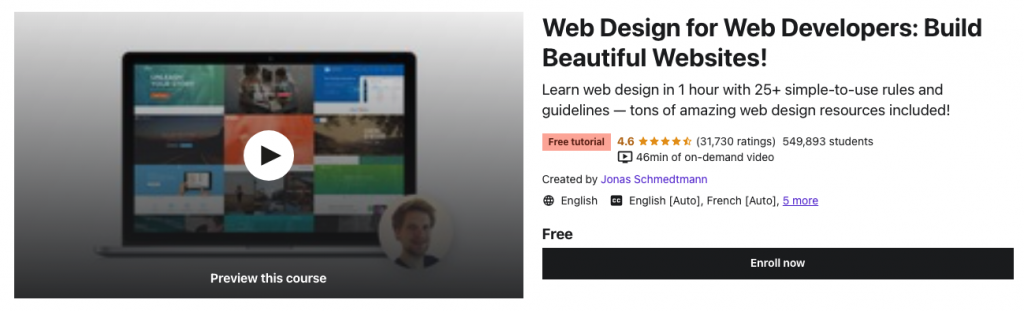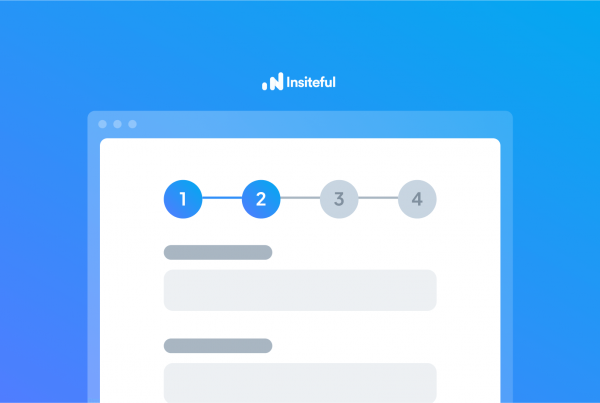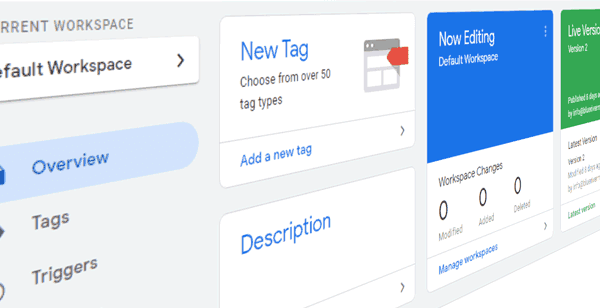As a business, you rely on web forms for lead generation, lead nurturing, communication with potential customers, and other lead conversion-oriented activities. To achieve these objectives, you must design frictionless online forms; otherwise, potential customers will abandon your forms, or worse, go to your competitors.
Optimizing your web forms will not only provide a better user experience for your web traffic but can also have a direct impact on your revenue. User experience simply means how people perceive your web forms relative to navigation and achieving what they want. Bryan Eisenberg has put it very nicely: ‘In order for you to achieve your goals, visitors must first achieve theirs.’
A good user experience leaves the visitor satisfied and appreciative. In addition to happy customers, a good user experience can help you capture existing traffic and lower your marketing expenditures. Capitalizing on existing traffic helps improve your conversion rate because a higher percent of your organic traffic will convert.
To summarize, web forms optimization can help drive:
- lower cost per lead,
- higher customer retention,
- increase in marketing ROI,
- improved traffic:lead ratio,
- increased sales,
- higher revenue,
- and eventually, a richer you!
Let’s take a look at six optimizations can you make today to start earning more:
1. Pre-fill forms with autocomplete fields
Pre-filling forms is one of the most effective methods for completing them as quickly as possible. This method, also known as autofill, allows users to automatically populate their information into your form(s), so that they don’t have to waste time entering in basic information like their name, email, or home address.
One insight looked at the benefits of pre-filling social media forms and discovered that when companies enabled autocompletion for their web forms, conversions increased by over 200 percent.
That said, there are a few disadvantages to employing this method. Some browsers are buggy, and they frequently enter the wrong data into the wrong fields. When a user enters separate addresses for various websites, browsers may retain both and use the incorrect address if autofill is used. When this happens, users must take an extra step to erase the incorrect data before entering the proper data.
Before implementing this feature, Make sure you thoroughly test autofill with different browsers to make sure it’s working properly.
2. Write clear CTAs, labels & error messages
Optimizing call-to-action (CTA) buttons may seem like overkill, but studies have shown that it has a direct effect on conversion rates. According to HubSpot research, personalized CTAs outperform non-personalized CTAs by 42% — that equates to roughly double the leads generated by the same form, with some minor copy changes.
This is why your CTA should feature striking, action-oriented text. Substitute boring words like “submit” and “enter” for more action-packed words like “book,” “download,” “reserve,” and “try.” Your action words should match your specific offering.
Similarly, make sure the form labels are straightforward and easy to understand. Ensure the instructions are clear — include an inline example if you want the user to fill out a field in a specific way. Using field labels and placeholder text will make it effortless for the visitors to understand where they should place their responses in the forms. This eliminates the guesswork of which label goes with which field, allowing visitors to proceed through the form with ease. Doing so also maintains a clean, minimalist, clutter-free, and sleek appearance for your form.
Client-side data format validation can be used to take this a step further. Client-side error validation lets you notify users right away if they’ve made a mistake, rather than waiting until they’ve submitted the form. This is useful for any input fields that do not require a database check, such as ensuring that an email address is formatted correctly or that a phone number only contains numbers.
3. Save users’ progress
Our attention span has shrunk significantly in just 15 years, according to studies. It was 12 seconds in 2000. It has now dropped dramatically to 8.25 seconds after 15 years. Indeed, scientists believe that we now have lower attention spans than goldfish, which can focus on for only nine seconds.
To combat this, marketers are experimenting with several methods to keep visitors’ attention: from exit intent pop-ups to chatbots. One surefire way to never lose a distracted visitor, however, is by saving the user’s session.
Saving a user’s progress allows them to do whatever they want without having to worry about them abandoning your form. Users can resume their progress where they left off whenever they choose to return. The save & continue later function in Insiteful is an excellent method to accomplish this.
4. Only keep the form fields you need
It’s only reasonable to want to gather as much data as possible from visitors who fill out forms, as this might help with qualifying sales leads or informing future marketing tactics. However, this can quickly backfire, resulting in a negative user experience and increased form abandonment. According to surveys, the most prevalent causes for abandonment are form length, security, upselling, and unnecessary questions.
This isn’t meant to suggest that you should keep your forms short just for the sake of it. Instead, you should ask for information that you truly require and are confident the user will gladly share.
5. Track abandoned forms & partial entries
No matter how optimized your forms are, you will never achieve 100% conversion. In fact, the average website conversion rate is 2.35% — even the best websites have conversion rates of 11% or more. (Wordstream)
In addition to optimizing your forms, to combat form abandonment, the next best thing you can do is to track the leads that are abandoning your forms and to figure out why they are doing so. For this, you have to go further than the standard traffic and conversion analytics, and use form field-level analytics to understand the traffic behavior.
This is where conversion optimization tools like Insiteful come in. Insiteful begins collecting data from leads as soon as they begin filling out the form and before they even click the submit button. Insiteful also comes with all of the analytics tools you’ll need to better understand your visitors, their pain spots, and behavior.
In addition to form analytics, Insiteful is packed with features such as smart insights, partial entry tracking, auto email follow-up & saved progress. With Insiteful, you’ll never miss another opportunity thanks to our all-in-one form abandonment software. Capture and convert 100% of prospects that fill out your forms with our intuitive form tracking and automated optimization tools.
6. Follow-up to recover missed opportunities
Now that you have captured all leads that might be interested in your business (even if they didn’t finish for some reason), it’s time to convert these leads into opportunities for your sales team. That’s where lead nurturing comes in: targeted campaigns to stay connected with the leads you collect that aren’t ready to buy from you yet and build up trust.
Insiteful’s automatic follow-up feature puts your re-engagement and nourishment campaigns on autopilot. You can reach out to abandoned form leads with offers, value-added content, and more. You also have the options to choose follow-up templates from the Insiteful library or customize your own.
Successful marketing automation relies on triggering relevant and timely actions, for example, leads are 9x more likely to convert when businesses follow-up within 5 minutes (Ziff Davis). This is why in our case studies, we’ve observed websites increase conversion rates by over 10% by simply enabling Insiteful plugins.
Insiteful has everything you need to capture & convert more leads from your existing efforts. Try it today — it takes just a few clicks!