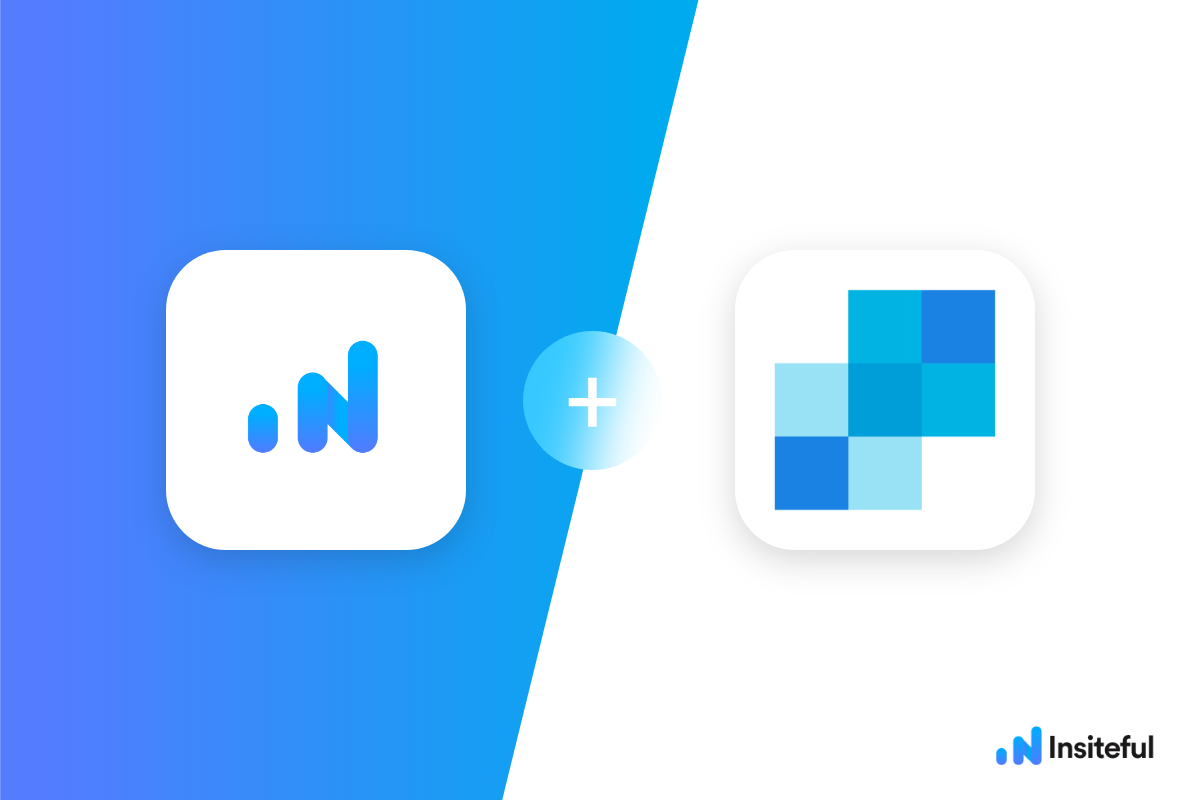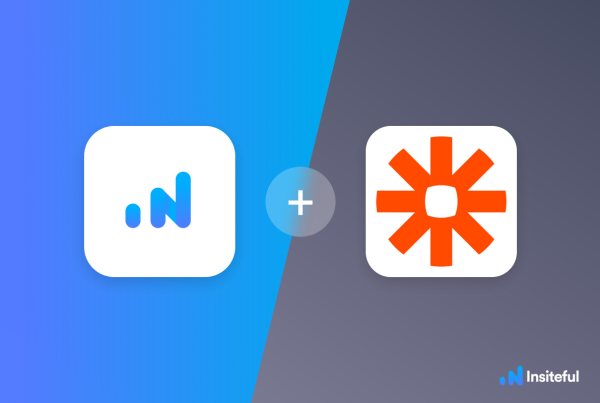In just a few clicks, you can easily setup automatic follow-up drip email campaigns via SendGrid to convert potential prospects that abandon your lead form(s) before clicking “submit” — along with all available data they entered before dropping off.
SendGrid is a trusted customer communication platform that successfully delivers over 45 billion emails each month for Internet and mobile-based, recently acquired by Twilio. Setting up auto follow-up emails to recover leads from partial entries doesn’t have to be difficult or require technical knowledge!
Insiteful can help you track and optimize from virtually any web form in just a few clicks. Apart from helping you capture 100% of leads that fill out your forms, our plug-n-play solution also enables you to increase your conversion rate with power-ups (i.e. save & continue later), auto follow-up, and smart insights (i.e. confused / abandoned form fields).
With Insiteful, you get a Second chance to convert leads™ from your web forms. In this tutorial, I’ll walk you through how to setup an automatic mail merge campaign and our Zapier recipe to sync & recover abandoned form leads detected to SendGrid. In just a few clicks, you can sync partial entry data from your lead forms into SendGrid using the official Insiteful integration via Zapier. Seal the leaks in your lead forms with Insiteful!
Before you get started with the how-to guide, make sure to complete the preliminary step below:
Creating your first Insiteful Zap (one-time)
When you start creating a Insiteful Zap, you will be asked to connect your Insiteful account.
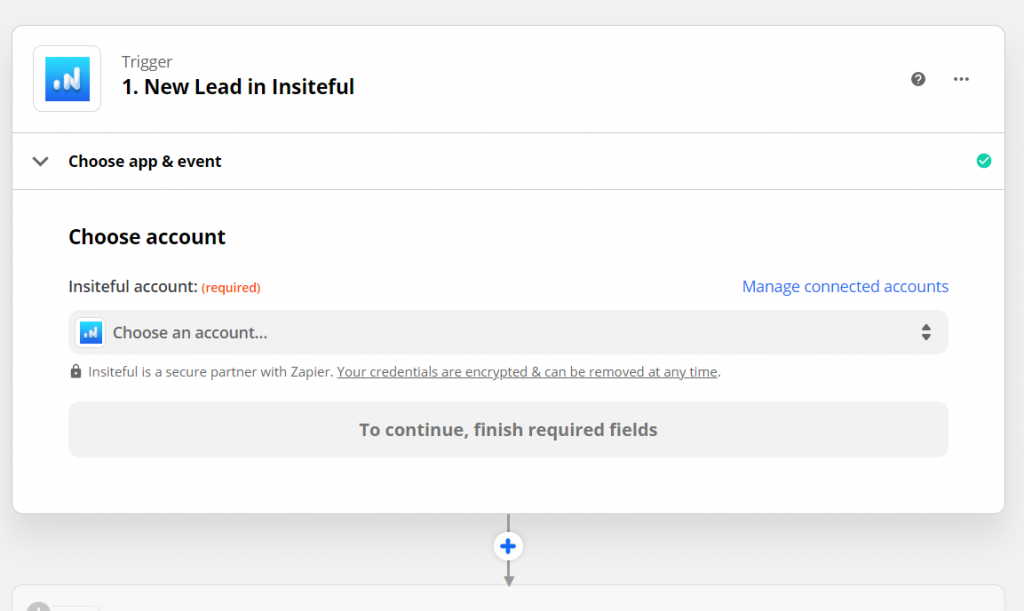
Next, you’ll be asked to enter your Insiteful API key. Locate your API key from your Insiteful account from the indicated link (as seen below).
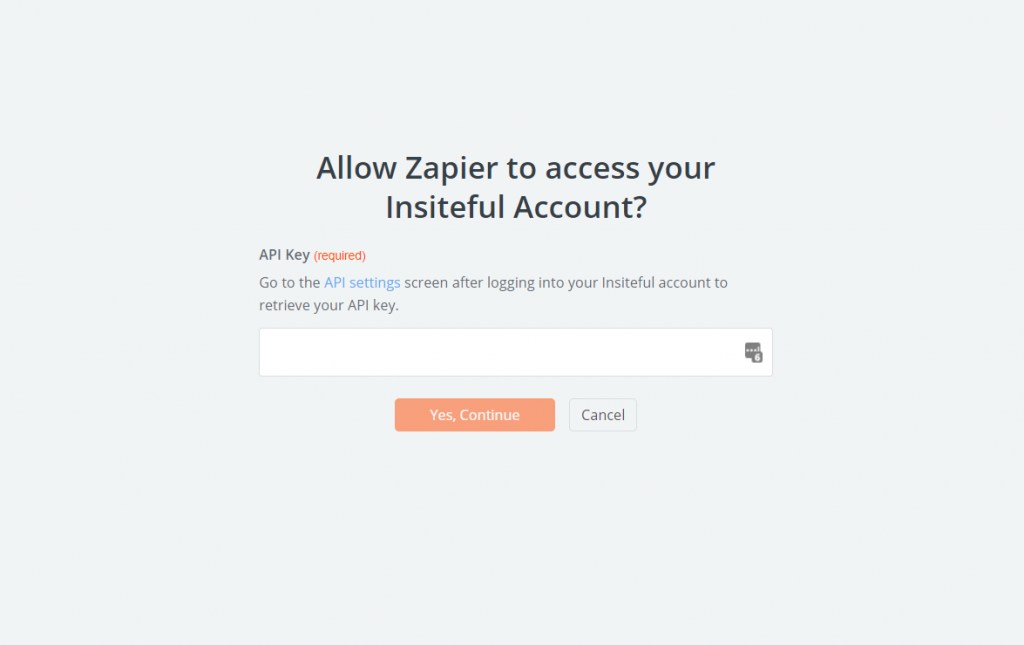
Paste your key back into your Zapier account and then “Continue.” If all steps were successful your Insiteful account will now be successfully connected with Zapier. Depending on which trigger you choose, you will be able to filter by various attributes (ie. domain)
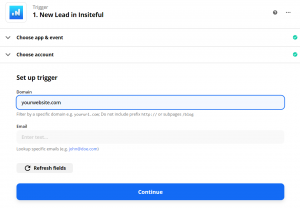
How to get SendGrid notifications for partial entries & leads from your forms
- Add SendGrid action to your Zap: In the next step in this Zap, search for “SendGrid”. Then select “Send Email” as the Action Event. Click “Continue”. You can customize your email (both plain-text and HTML) with any personalizations you need. In the example below (based on the one-click Zapier template), we’ve used the email contact information for the abandoned form lead.
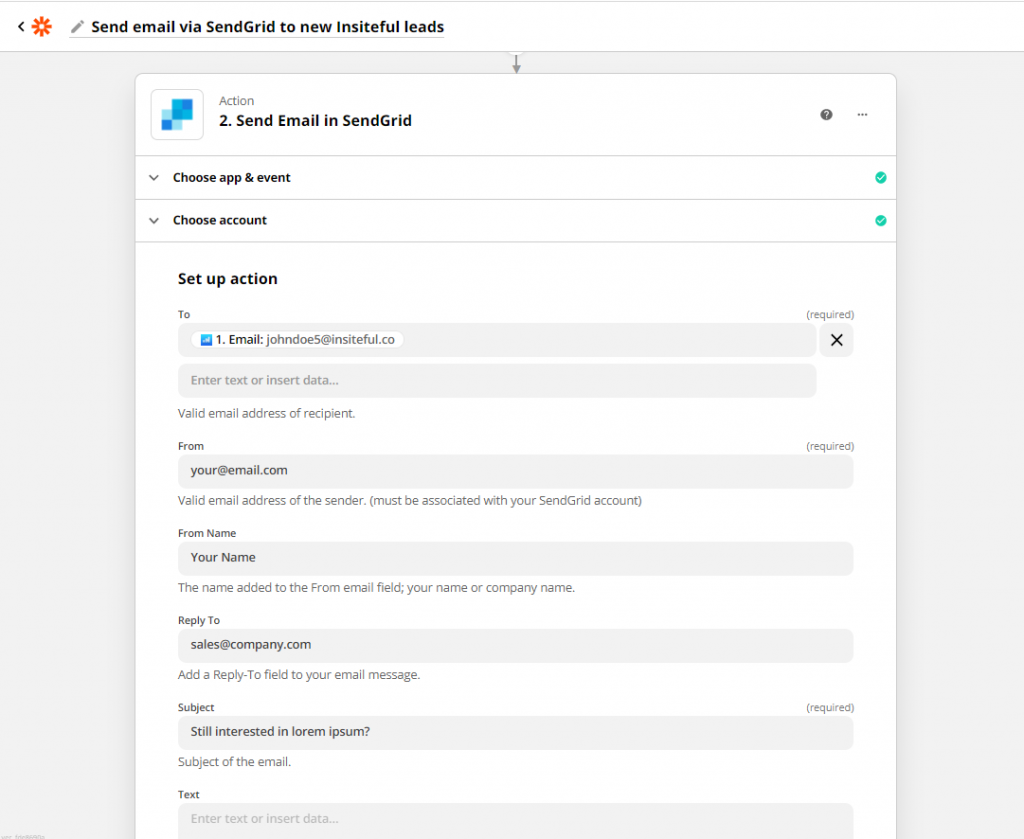
If you have not added your SendGrid account to Zapier before, you will receive a prompt to add your SendGrid API Key to connect with Zapier (one-time setup). - Test & save: If you’d like, click “Test & Review” and should show that the test was successful (otherwise, you can click “Skip Test”). Head over to SendGrid to confirm the message was sent. Voila; there you have it!
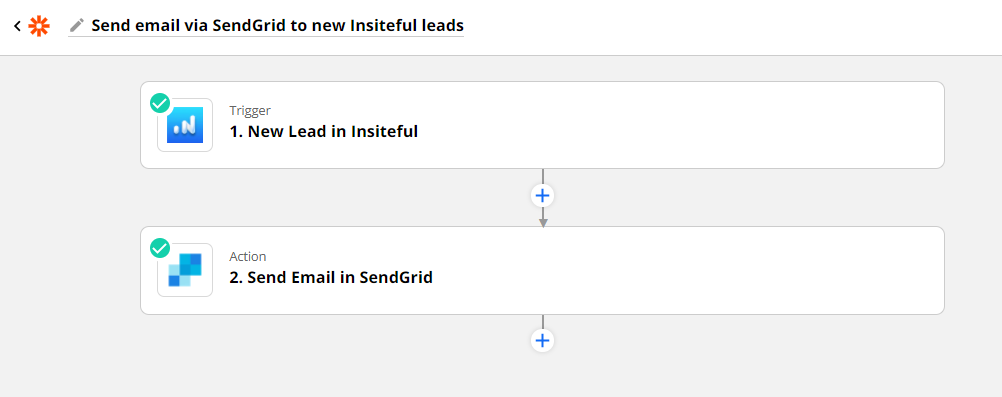
Having trouble with the steps above? Setup your integration in one-click with the template below:
Use Mailchimp, not SendGrid? Click here to read the instructions for how to setup automatic follow-up for abandoned form leads via Mailchimp — it’s just as easy with Insiteful!