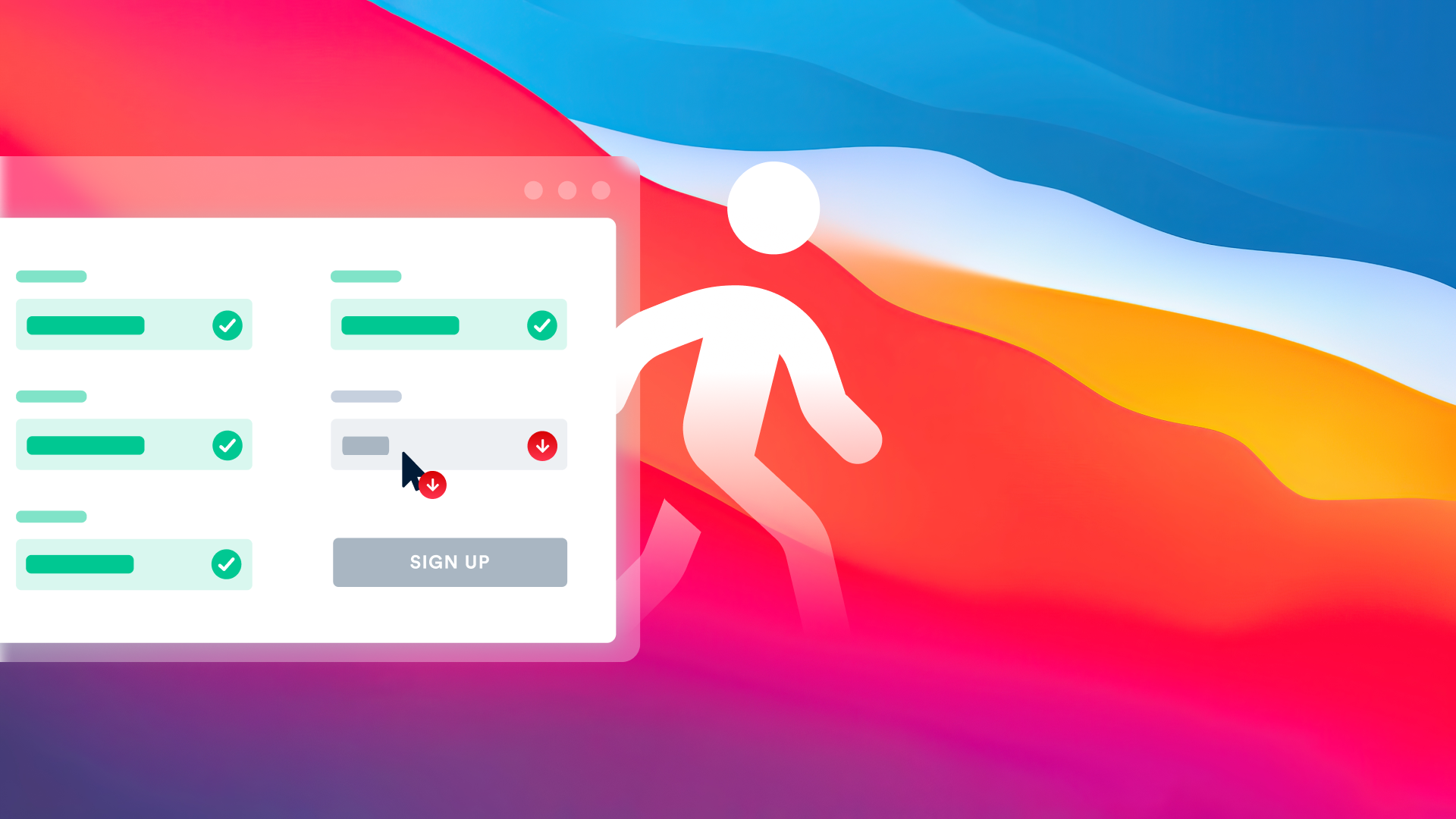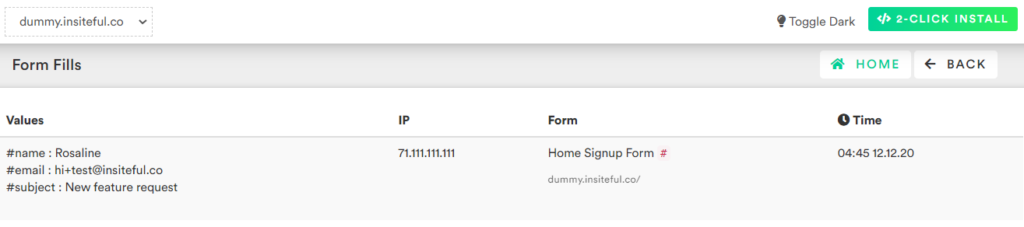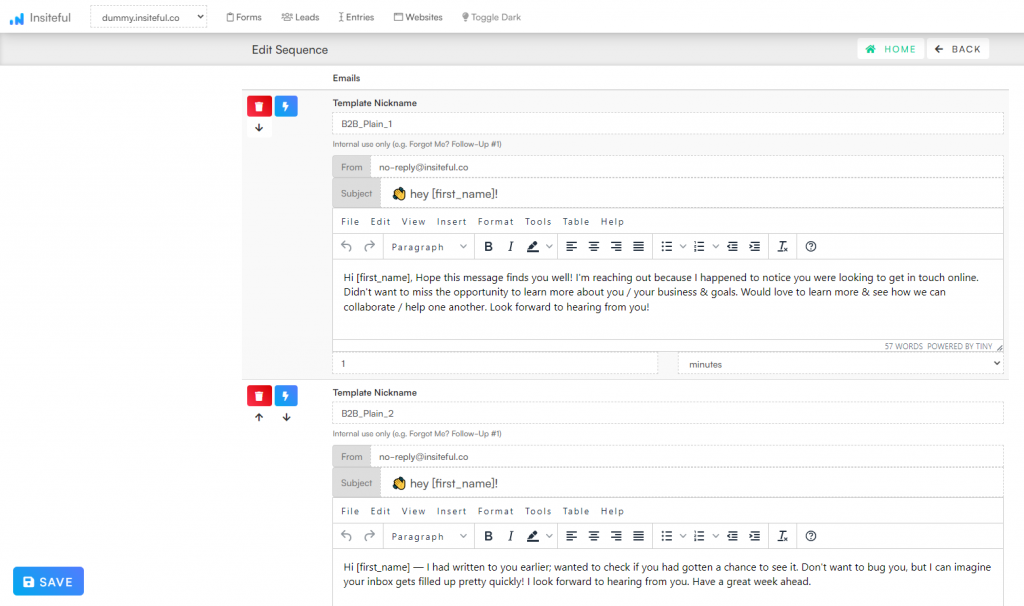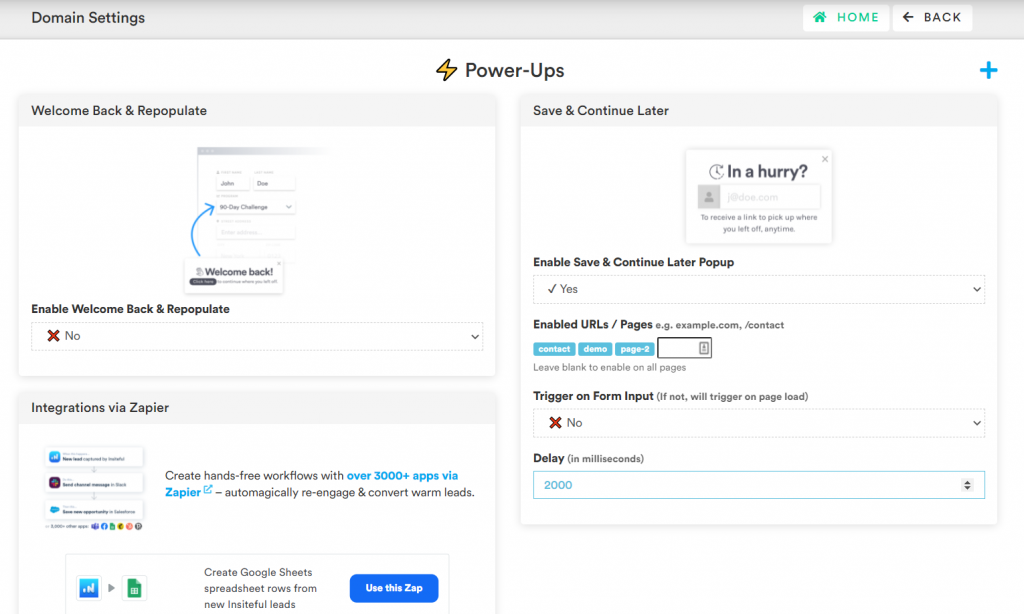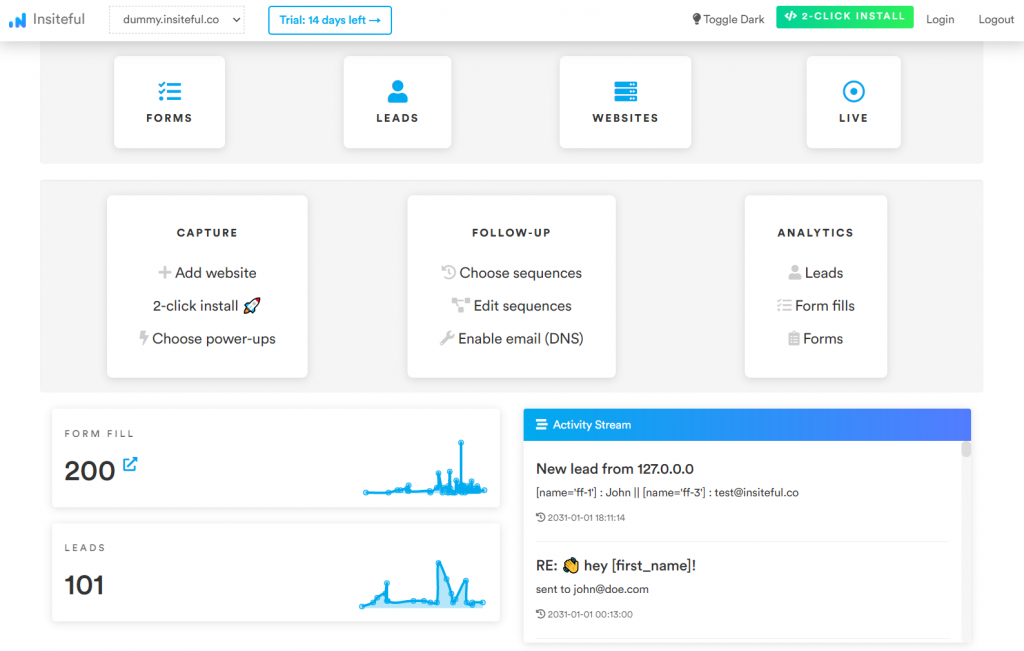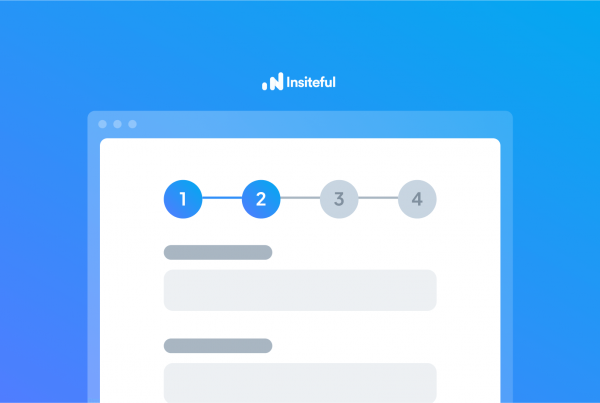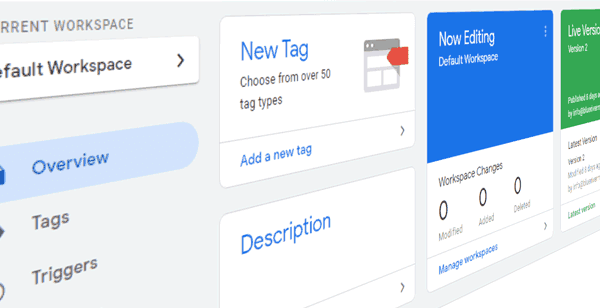Before talking about form abandonment, it’s helpful to understand Conversion Rate Optimization (CRO) and how form abandonment affects CRO. Conversion Rate Optimization is the process of increasing the number of conversions from a website.
Let’s imagine a landing page has a conversion rate of 5% and receives monthly traffic of 2000 visitors; the page will generate 100 paying customers. If the conversion rate is improved to 10% by improving different components on the page, the number of conversions generated jumps by 50% to 200 per month.
Businesses can benefit from conversion rate optimization because it allows them to make the most of their existing traffic and effectively make more money without having to spend much on optimization or customer acquisition costs.
Form abandonment is one of the biggest reasons for low CRO: up to 81% of visitors abandon a form after beginning to fill it out.
What is Form Abandonment?
Form abandonment is the act of starting to fill a form but leaving it unfinished. Once a user leaves the form, there is no guarantee that they will ever come back to complete it — unless you take steps to recover the lead or optimize your form to reduce abandonment.
A wide variety of causes can lead to abandoned forms. To understand them, simply put yourself in the shoes of one of your website visitors: imagine you are asked to complete a survey that will take 10 minutes and you won’t get anything other than “thank you for completing the survey” — anyone would surely run for the hills.
In addition to will & motivation, other reasons for form abandonment can include security, design, or technical issues. For instance, I was recently trying to check out from a shopping cart. The website was supposed to send an OTP that never arrived. There is no other option but to abandon the form in such scenarios.
What is the Cost of Form Abandonment?
A visitor must be genuinely interested in your product or service if they start to fill out a form on your website. Regardless of the reason for form abandonment, you are losing a customer that is ready to convert. Even if the visitor is still moving in the sales funnel and just isn’t ready to convert yet when they abandon a form, you are still losing the chance to stay ahead of your competitors in the race to the bottom of the funnel.
Form abandonment not only affects the conversion rate, but also marketing KPIs too: an increase in pay per click costs, decrease in marketing ROI, higher customer acquisition cost and so on. The danger of losing the customer to a competitor is too real to ignore. Minimizing form abandonment directly adds to your business bottom line.
How to Minimize Form Abandonment
Now that the importance of CRO and form abandonment is clear, let’s take a look at some steps that can help reduce form abandonment and increase your revenue.
- Optimize form fields & length
Form fields / length is one of the most important factors affecting form completion. General wisdom indicates that fewer fields lead to more conversions. Although this is true in most cases, it’s better to take a look at things from a broader perspective: In fact, some notable case studies have found that forms with more fields actually convert better!
When it comes to the types and numbers of the form fields, you should always go along with user expectations. If the user is expecting to provide a phone number (for example, for a product delivery) you can ask for a phone number, but if asking the phone number is out of place (signing up for a newsletter), you never should.
The same can be applied to the number of fields. Most users don’t want to fill lengthy forms and you shouldn’t make them. Nonetheless, there are places when visitors want to provide more information such as signing up for a travel plan, etc.
- Add Validation Rules, Auto-populate &/or Progress Bars
If your business requires higher quality leads with more information, thus more fields, or you want to reduce friction for your visitor, you can use clever design & techniques such as live validation to inform users of any mistakes right away.
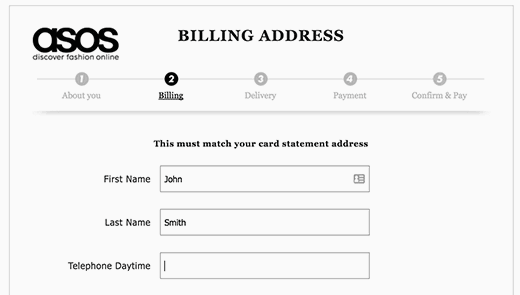
You can also auto-populate fields such as country fields from IP addresses. On the design side, you can make use of progress bars and multi-page forms to reduce cognitive load.
- Use Clear Copy, CTAs, and Labels
Form copy and call-to-action can also play an important psychological role in persuading the visitor to complete the form. The copy of the form should communicate the value proposition of completing the form. Likewise, the copy and design of the form should look like part of the overall website. In addition, the call-to-action should be personalized instead of being general. Any deviations from these best principles can confuse or dissuade users that would otherwise finish filling out your forms.
- Capture Partial Entries & Leads
The most reliable and complete solution for reducing the form abandonment is to capture leads that fall through the cracks. This includes tracking partial entries and unsubmitted information. This is where Conversion Rate Optimization tools like Insiteful can help. With a simple line of code, Insiteful can start capturing lead information from abandoned forms. Never miss another opportunity™ and automagically stop losing leads to form abandonment, with Insiteful!
- Recover Leads with Saved Progress, Follow-up & Remarketing
After you start capturing partial lead information, it’s time to recover them. You can reach out to those leads with support or some type of value such as an ebook. Insiteful can be really helpful with its automatic follow up features. As soon as a lead is captured, Insiteful can sync to your CRM or inform your sales team.
Another way to recover these leads is by adding them to remarketing campaigns such as Facebook Custom Audiences and Google Customer Match. Remarketing / retargeting is a popular digital advertising technique that enables marketers to display ads to users who have visited their website, or a specific web page, and have taken or not taken action. Marketing to people who are already interested in your business or brand is an effective way to reach them: tools like Insiteful make this easy by automatically generating remarketing audiences for Facebook and Google advertising.
Optimize Your Existing Forms & Capture Leads with Insiteful
Insiteful is a turnkey solution for form abandonment: set up end-to-end automation with the most advanced conversion optimization platform for all sizes of businesses. Our industry-leading solution can capture unfinished form responses & partial leads. Get the most out of your existing forms and marketing efforts:
Insiteful includes exciting “1-click” features such as greeting returning visitors and allowing them to save & resume progress. Our platform analyzes and optimizes your website on every form field, helping you identify bottlenecks, improve form UX and grow your conversion rate with strategies that consistently beat your benchmarks.
With an easy-to-use interface and the industry’s most powerful form tracking engine, Insiteful’s conversion rate optimization (CRO) platform can help any business get more leads and sales from their website and forms.
From smart insights & form funnel analytics to partial entry tracking, auto email follow-up & saved progress, Insiteful has everything you need to capture & convert more leads from your existing efforts. Try it today — it takes just a few clicks!