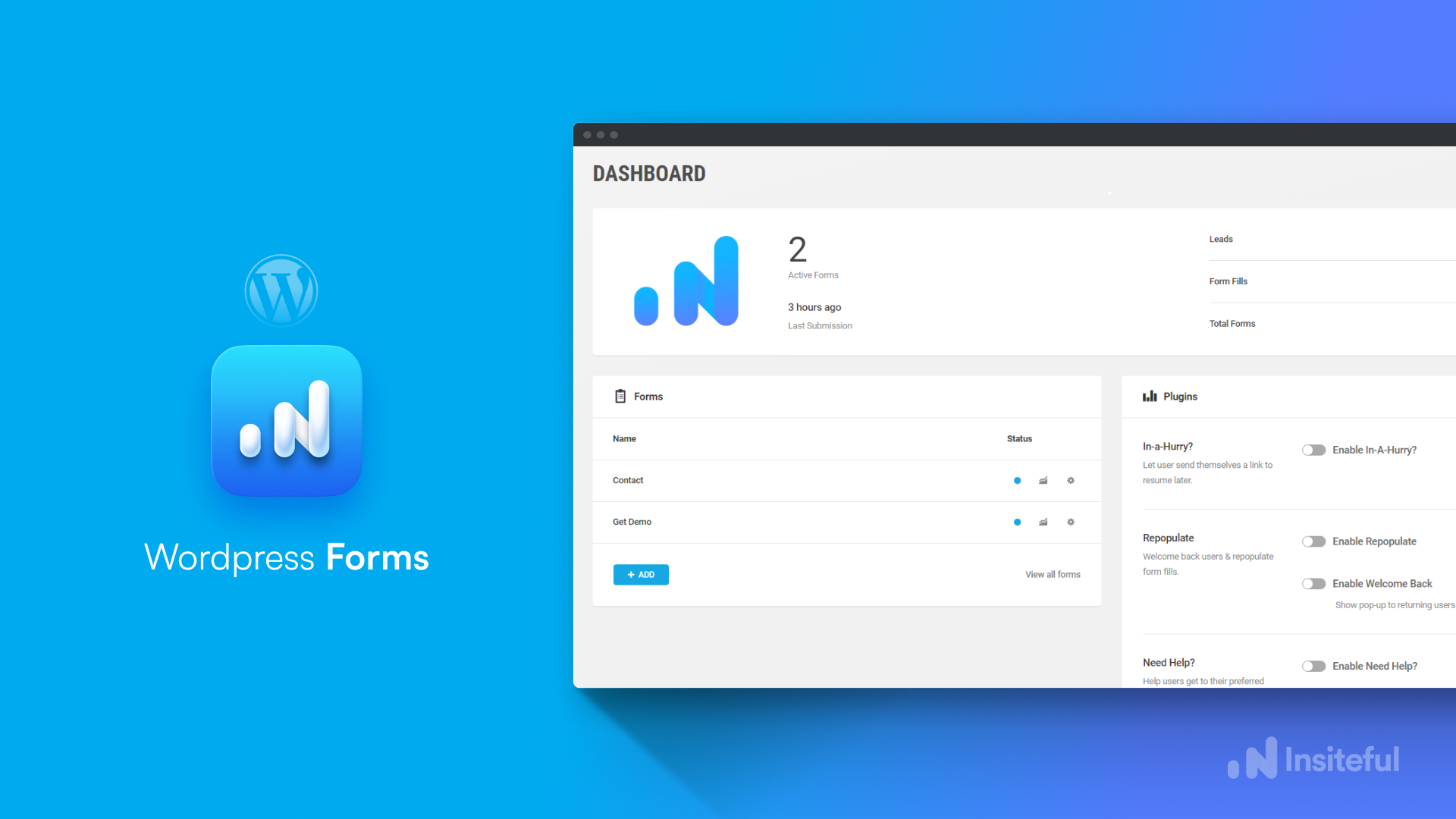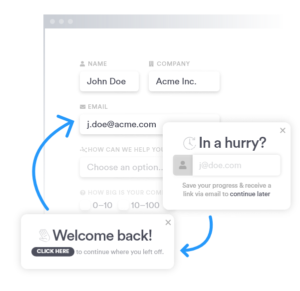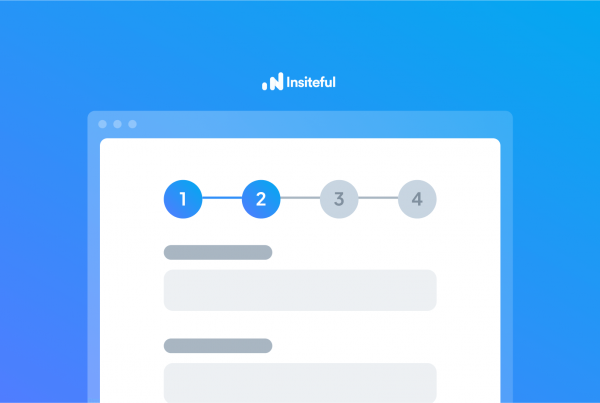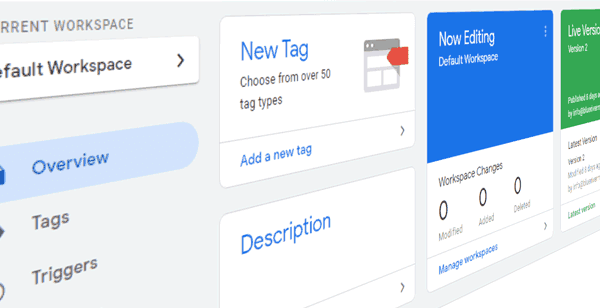User experience is influenced by many aspects of your website such as design & layout, navigation, accessibility, and online forms. From the revenue perspective, however, nothing is more important than gathering quality leads and converting them into sales. Online forms are usually the best way to do that: so much so that 74% of marketers are using web forms for lead generation and 50% of marketers say inbound marketing strategies, such as onsite forms, are their primary source of leads.
Online forms are a potent tool in your website arsenal that can help you collect data, generate revenue, and even give you insight as to why leads are not converting into sales. With the wide variety of form builder tools available on the market right now, creating online forms is a piece of cake.
That being said, while creating web forms has never been easier, there are still only a handful of tools today for tracking your existing forms.
Since forms are so important, the frustration of marketers is understandable when people abandon forms without completing them. It causes businesses to lose tons of revenue every month: advertisement and acquisition cost goes up, and ROI goes down.
So why do people abandon forms? According to a study, people abandon online forms due to security concerns (29%), form length (27%), advertisements or upselling (11%), and unnecessary questions (10%). Most businesses have accepted form abandonment as a thing that ‘just happens’, and don’t have any processes in place to chase leads that don’t convert. You do not have to leave money on the table as we have seen a 10 – 15x increase in conversion rate with simple conversion optimization tools.
The conversion rate, abandonment rate, and parameters are going to vary for you depending on your industry and your specific situation. Nevertheless, in this piece, we will go into details as to what might be causing form abandonment on your website and how you can reduce it.
1- Clear Copy & Call-to-action (CTA)
It is proven from studies that the quality of copy influences an online form’s conversion rate. The Copy of your form should be absolutely clear and shouldn’t leave any room for second-guessing. For example, Entry fields clearly indicate the format required for information, such as dates e.g. mm/dd/yy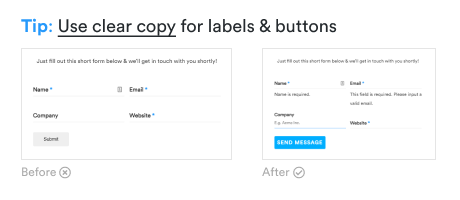
You can also install confidence by mentioning you will never share information with any other company.
In addition to copy, CTA is very important in encouraging website visitors to take the desired action. Your CTA should make sense for the user in understanding why they are filling a form.
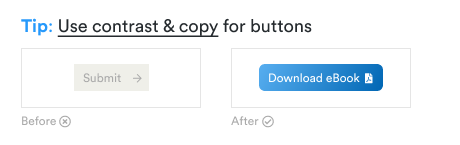
Additionally, you must ensure that your form copy and CTA are aligned with the page copy and that the form is integrated with the lead generation page.
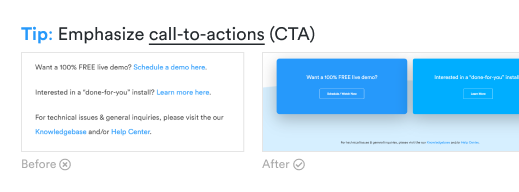
This is more of a user experience element but make sure forms and CTAs aren’t placed in cluttered areas. Do your best to make sure there is enough space around the form, regardless of how persuasive your copy is. Testing your copy and lead generation forms above-the-fold, left side, right side, or below them is the best way to determine where your forms should be placed. Make sure the image of the product does not overlap the form and call-to-action.
2- Reduce Form Abandonment with Insiteful’s plugin for WordPress
Institeful is an industry-leading conversion optimization solution that is created with form abandonment in mind. Unlike other general analytics software such as Google Analytics or Hotjar, which only provides general statistics about a visitor’s journey (rather than what they did within a given page), Insiteful provides targeted insight into form abandonment and optimizes your customer’s journey end-to-end: from first click to conversion.
Here’s how it works: You can integrate Insiteful in any existing form by simply copying & pasting our tracking code onto your website — you don’t have to make any changes to your existing forms. Insiteful will immediately start capturing leads any time a visitor starts filling out your form, so you never miss another opportunity! In addition, built-in features such as auto follow-up or save & continue later allow you to guide distracted users back to conversion.
3- Real-time missed opportunity alerts
We live in a fast-paced world. It is paramount to follow up with leads as soon as possible and to be included in their product buying decisions. Insiteful’s real-time missed opportunity alerts keep you updated with immediate notifications anytime a lead or partial entries are recovered from abandoned forms on your website. As soon as a lead abandons a form (be it because they need to do more research, or simply got distracted), Insiteful will alert you in real-time (both via email, and Slack / Teams) so your marketing department can take necessary action to recover this opportunity.
4- Email follow-up
Research shows that companies automating lead management see a 10% increase in revenue after 6-9 months — our case studies at Insiteful show similar increases in as little as one week! According to a survey, 30% of people will come back to complete an abandoned form if the business follows up with them with something free in return. Our built-in automatic follow-up feature of Insiteful makes it easier for you to follow up with prospects without any manual effort from your team. For those that prefer to manage email campaigns in their CRM or third-party software, our no-code integrations via Zapier make this effortless!
You can choose the mail templates available in Insiteful or create your own drip sequences. Insiteful gives you full control over email follow-up automation: you can approve, assign, pause, or cancel follow-ups for any given individual lead in the click-of-a-button.
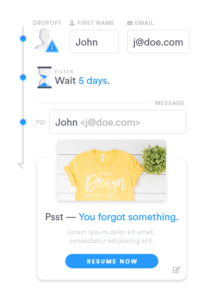 5- Retargeting ads
5- Retargeting ads
Retargeting campaigns are used to show ads to people who have visited your website or used your app before. Your business can increase brand awareness or convert those visitors into paying customers by strategically positioning your ads on other websites (i.e. Facebook and its partners.
Retargeting is yet another important strategy to recover & convert abandoned form leads (yet another feature included in Insiteful). To generate & download your Facebook Custom Audience or Google Customer Match retargeting audience, simply login to Insiteful and visit the Leads page, then click the “Export” button. You will be redirected to a page where you can download your upload-ready retargeting audience list, pre-formatted to match Facebook or Google’s official CSV template.
6- Saved progress
The world is a distracting place and the potential customers can easily be distracted by your competitors while they are moving in the sales funnel. Imagine a scenario where a lead comes to your lead generation page and really likes your product, however, they want to do more research before buying it and want to look into more competitors. Will they let the browser tab open forever or will they bookmark your page? There has to be a better solution, right? Insiteful’s ‘save & continue later’ feature comes in handy by allowing you to add saved progress to your existing forms in just one click, so prospects can return & resume where they left off!
7- Exit Intent: offer a special deal as a last resort
Good offers actually influence consumers’ feelings and thinking about products. This phenomenon has been studied by neuromarketing researchers for decades. In a study, participants felt excited, happy, and satisfied after achieving a major discount.
As mentioned earlier, 30% of the people will come back to fill a form if they get something in free. Similarly, nearly 70% of millennials will look for a deal before making a purchase. You can leverage human psychology and offer special discounts to convert leads into customers. Insiteful’s Auto follow-up campaigns can be used for this purpose as per your needs.
8- Automagically boost WordPress conversions
Insiteful’s WordPress plugin is a ‘no-code’ solution to all your WordPress form abandonment problems. Get ahead of your competitors by being proactive and taking charge of form abandonment. Increase your revenue by boosting conversions with our complete form analytics & optimization suite. To see all the Insiteful’s features click here.